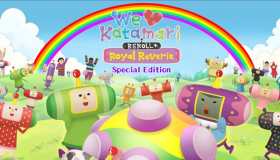We Love Katamari REROLL+ Royal Reverie
Compare prices with Zarengo to find the cheapest cd key for We Love Katamari REROLL+ Royal Reverie Xbox ONE. Head over to one of the trusted game stores from our price comparison and buy Xbox ONE key at the best price. Use the indicated client to activate key and download and play your game.
Editions
Standard SpecialCurrent price
€ 25,18Historical low
€ 14,00Compare prices in key shops

We Love Katamari REROLL+ Royal Reverie EN Brazil

We Love Katamari REROLL+ Royal Reverie EN United States
About We Love Katamari REROLL+ Royal Reverie










We Love Katamari REROLL+ Royal Reverie
Are you ready to embark on a delightful journey of rolling up the world in a sticky ball? Look no further than "We Love Katamari REROLL+ Royal Reverie"! This enchanting game, available on Steam, brings back the beloved Katamari franchise with enhanced features and a brand new storyline that will captivate both new and returning players.
A Classic Concept with a Fresh Twist
"We Love Katamari REROLL+ Royal Reverie" takes the core gameplay mechanics of the original game and elevates them to new heights. As the Prince or one of his cousins, your mission is to roll up various objects into a giant adhesive ball called a Katamari. The more items you collect, the bigger your Katamari becomes, allowing you to roll up even larger objects.
What sets this edition apart is the inclusion of the "Royal Reverie" expansion. This expansion introduces a whole new storyline, levels, and challenges that take place in a dreamy world filled with whimsical characters and imaginative landscapes. The charming and quirky atmosphere of the Katamari universe is further enhanced, creating a truly immersive and delightful experience for players.
Stunning Visuals and Audio
"We Love Katamari REROLL+ Royal Reverie" delights players with its vibrant and colorful graphics that bring the imaginative world to life. From sprawling cityscapes to lush natural environments, each level is beautifully designed and visually captivating. The charming characters and objects you encounter on your rolling adventures are bursting with personality, making the game a visual feast.
Accompanying the stunning visuals is a whimsical soundtrack that perfectly complements the gameplay. The catchy tunes, composed by Yuu Miyake, create an uplifting and energetic atmosphere that will have you tapping your feet as you roll through each level. The combination of captivating visuals and delightful music makes "We Love Katamari REROLL+ Royal Reverie" a truly multisensory experience.
Addictive Gameplay and Replayability
The addictive nature of the Katamari series is retained in "We Love Katamari REROLL+ Royal Reverie." With its intuitive controls and simple yet challenging mechanics, the game is easy to pick up and play, but difficult to put down. Each level presents unique objectives and time limits, creating a sense of urgency and excitement as you strive to roll up as much as possible within the given time.
Furthermore, the game offers plenty of replayability. There are numerous levels to conquer, each with its own set of challenges and hidden items to discover. Additionally, as you progress, you unlock new characters and Katamaris, adding further variety and depth to the gameplay. Whether you're aiming for high scores or simply enjoying the whimsical world, "We Love Katamari REROLL+ Royal Reverie" offers hours of entertainment.
Conclusion
"We Love Katamari REROLL+ Royal Reverie" is a must-play game for fans of the Katamari franchise and newcomers alike. With its addictive gameplay, enchanting visuals, and whimsical soundtrack, it delivers a gaming experience that is both joyful and immersive. So, grab your sticky ball and get ready to roll up the world in this delightful and whimsical adventure.
Xbox Key activation
If you're an Xbox gamer, you probably already know that codes are essential for redeeming purchases and subscriptions on Xbox consoles. Codes can be used for buying games, extending your Xbox Live Gold subscription, and adding Xbox Game Passes. The process of redeeming codes can sometimes seem daunting, but with this step-by-step guide, you'll quickly understand how to activate an Xbox code on Xbox Series X|S and Xbox One.
Before you begin, make sure you're signed in to the Microsoft account you use for your Xbox console. If you're not signed in, you'll need to do so before proceeding with redeeming your code. This ensures that the purchase is correctly registered to the account you actually use.
- Step 1: Go to Xbox.comTo get started, open your web browser and go to https://www.xbox.com. This is the official Xbox website. Make sure you're signed in to your Microsoft account before moving on to the next step.
- Step 2: Go to "Redeem Code"Once signed in, click on the account menu in the top right corner of the website. Here you'll find the option "Redeem Code". Click on it to proceed to the next page.
- Step 3: Click on "Redeem"On the next page, you'll be presented with a field where you can enter your code. Enter the 25 characters you received, and make sure you enter them correctly. Verify the code before clicking "Redeem". If the code is incorrect, you won't be able to proceed with redeeming it.
- Step 4: Confirm your codeAfter clicking "Redeem", you'll see a screen asking you to confirm your code. Click "Confirm" to proceed to the next step.
- Step 5: Confirm your code againOn the final page, you'll see a confirmation of the code you redeemed. Double-check that the code is correct, and then click "Confirm" to add the code to your Microsoft account permanently.
Congratulations! You've successfully activated your Xbox code. You can now enjoy your purchases and subscriptions on your Xbox console. The process of redeeming codes can sometimes be confusing, but if you follow these simple steps, you shouldn't have any trouble activating your Xbox code. Also, remember that codes cannot be transferred to other Microsoft accounts, so make sure you're signed in to the correct account before redeeming your code.
If you have any problems redeeming your code, you can contact Xbox customer service for further assistance.
Links
Details
- Release date
- 2023-06-01
- Genres
- Action
- User-defined tags
- Action 3d Singleplayer Third Person Cute Funny Controller Space Local Multiplayer Great Soundtrack Cult Classic Colorful Surreal Puzzle
System Requirements
windows
Minimum:
Requires a 64-bit processor and operating system
Requires a 64-bit processor and operating system
Requires a 64-bit processor and operating system
OS: Windows 10 64-bit
Memory: 4 GB RAM
Direct X: Version 11
Storage: 6 GB available space
Graphics: GeForce GTX 750 Ti or Radeon HD 6950 or Radeon Vega 11 or Intel Iris Xe
Processor: Intel Core i3-2125 or AMD A8-6600K
Additional notes: Estimated performance: 1080p/60fps with graphics settings at "Low". Framerate might drop in graphics-intensive scenes. - 64-bit processor and operating system are required.
Recommended:
Requires a 64-bit processor and operating system
OS: Windows 10 64-bit
Memory: 8 GB RAM
Direct X: Version 11
Graphics: GeForce GTX 760 or Radeon R9 280
Processor: Intel Core i5-2300 or AMD FX-8350
Additional notes: Estimated performance: 1080p/60fps with graphics settings at "High". Framerate might drop in graphics-intensive scenes. - 64-bit processor and operating system are required. - Windows 10 (Version 1809 or later) and a 4GB VRAM GPU (graphics board or video card) are required for DirectX 12 API.