
Ultimate Marvel vs. Capcom 3
Compare prices with Zarengo to find the cheapest cd key for Ultimate Marvel vs. Capcom 3 Xbox ONE. Head over to one of the trusted game stores from our price comparison and buy Xbox ONE key at the best price. Use the indicated client to activate key and download and play your game.
Current price
€ 8,99Historical low
€ 5,12Compare prices in key shops
About Ultimate Marvel vs. Capcom 3



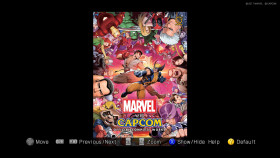



ULTIMATE MARVEL VS. CAPCOM 3 - An Epic Battle of Heroes and Villains
Are you ready to witness the clash of iconic superheroes and legendary Capcom characters? Look no further than ULTIMATE MARVEL VS. CAPCOM 3, a fast-paced, action-packed fighting game that brings together the worlds of Marvel Comics and Capcom's diverse roster of characters. Originally released for consoles, the game has now made its way to the PC platform, offering an exhilarating experience for both new and seasoned players.
Choose Your Team of Champions
ULTIMATE MARVEL VS. CAPCOM 3 features a massive roster of over 50 playable characters, allowing you to create your dream team of heroes and villains. From popular Marvel icons such as Spider-Man, Iron Man, and Wolverine to beloved Capcom characters like Ryu, Mega Man, and Dante, the game offers a wealth of choices for every player. Each character possesses unique abilities, special moves, and hyper combos, making every battle a spectacle of superhuman powers and extraordinary fighting skills.
Engaging Gameplay and Modes
With its fast-paced combat system, ULTIMATE MARVEL VS. CAPCOM 3 offers an exciting and accessible experience for fighting game enthusiasts. The game combines simple controls with intricate mechanics, allowing both casual players and competitive fighters to enjoy its depth. Engage in epic tag team battles, where you can switch between characters seamlessly, unleashing devastating combos and coordinating powerful assist attacks.
ULTIMATE MARVEL VS. CAPCOM 3 offers a variety of game modes to keep you entertained for hours on end. Test your skills in Arcade mode, where you'll face a series of challenging battles and boss fights. Dive into the dramatic storytelling of the Heroes and Heralds mode, where you can unlock new abilities and create custom decks for your characters. Take your skills online and compete against players from around the world in ranked matches or casual lobbies.
Enhanced for PC
The PC version of ULTIMATE MARVEL VS. CAPCOM 3 has been optimized to deliver a seamless and visually stunning experience. With support for high-resolution displays and customizable graphics settings, you can enjoy the game in all its glory. Experience fluid gameplay with unlocked frame rates, ensuring smooth combat sequences and precise inputs. Whether you prefer using a gamepad or a keyboard, the PC version offers full controller support, allowing you to choose your preferred input method.
Join the Battle Today
ULTIMATE MARVEL VS. CAPCOM 3 is a must-play for fans of the Marvel universe, Capcom games, and fighting game enthusiasts. Immerse yourself in the exhilarating crossover battles and experience the thrill of controlling some of the most iconic characters in gaming history. So, assemble your team, choose your heroes, and get ready to engage in the ultimate clash of champions!
Xbox Key activation
If you're an Xbox gamer, you probably already know that codes are essential for redeeming purchases and subscriptions on Xbox consoles. Codes can be used for buying games, extending your Xbox Live Gold subscription, and adding Xbox Game Passes. The process of redeeming codes can sometimes seem daunting, but with this step-by-step guide, you'll quickly understand how to activate an Xbox code on Xbox Series X|S and Xbox One.
Before you begin, make sure you're signed in to the Microsoft account you use for your Xbox console. If you're not signed in, you'll need to do so before proceeding with redeeming your code. This ensures that the purchase is correctly registered to the account you actually use.
- Step 1: Go to Xbox.comTo get started, open your web browser and go to https://www.xbox.com. This is the official Xbox website. Make sure you're signed in to your Microsoft account before moving on to the next step.
- Step 2: Go to "Redeem Code"Once signed in, click on the account menu in the top right corner of the website. Here you'll find the option "Redeem Code". Click on it to proceed to the next page.
- Step 3: Click on "Redeem"On the next page, you'll be presented with a field where you can enter your code. Enter the 25 characters you received, and make sure you enter them correctly. Verify the code before clicking "Redeem". If the code is incorrect, you won't be able to proceed with redeeming it.
- Step 4: Confirm your codeAfter clicking "Redeem", you'll see a screen asking you to confirm your code. Click "Confirm" to proceed to the next step.
- Step 5: Confirm your code againOn the final page, you'll see a confirmation of the code you redeemed. Double-check that the code is correct, and then click "Confirm" to add the code to your Microsoft account permanently.
Congratulations! You've successfully activated your Xbox code. You can now enjoy your purchases and subscriptions on your Xbox console. The process of redeeming codes can sometimes be confusing, but if you follow these simple steps, you shouldn't have any trouble activating your Xbox code. Also, remember that codes cannot be transferred to other Microsoft accounts, so make sure you're signed in to the correct account before redeeming your code.
If you have any problems redeeming your code, you can contact Xbox customer service for further assistance.
Links
Details
- Release date
- 2017-03-06
- Genres
- Action
System Requirements
windows
Minimum:
OS: Windows® 7 SP1/ 8/ 8.1 (64-BIT Required)
Memory: 2 GB RAM
Direct X: Version 9.0c
system_requirements.network: Broadband Internet connection
Storage: 4 GB available space
Graphics: NVIDIA® GeForce® GTX260, or better
Processor: Intel® Core™ 2 Duo 2.4 GHz, or better
system_requirements.sound_card: DirectSound compatible (must support DirectX 9.0c or higher)
Additional notes: Genuine Xbox 360 PC compatible controller recommended.
Recommended:
OS: Windows® 7 SP1/ 8/ 8.1/ 10 (64-BIT Required)
Memory: 4 GB RAM
Direct X: Version 9.0c
system_requirements.network: Broadband Internet connection
Storage: 4 GB available space
Graphics: NVIDIA® GeForce® GTX 560, or better
Processor: Intel® Core™ 2 Quad 2.7 GHz, or better
system_requirements.sound_card: DirectSound compatible (must support DirectX 9.0c or higher)
Additional notes: Genuine Xbox 360 PC compatible controller recommended.

