
Current price
€ 12,97Historical low
€ 11,74Compare prices in key shops
DLCs

TUNIC: Soundtrack Bundle
About TUNIC










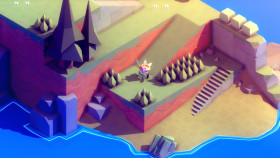
TUNIC: A Captivating Adventure Awaits
Are you ready to embark on an unforgettable journey in a mesmerizing world filled with mystery and discovery? Look no further than "TUNIC," an enchanting action-adventure game developed by Andrew Shouldice and published by Finji. With its captivating visuals, charming protagonist, and immersive gameplay, TUNIC promises to be an experience that will leave players spellbound. Let's dive into what makes this game so special.
Discover a Stunning World
Step into the tiny boots of a brave little fox in a vast and breathtaking world. TUNIC's art style is a delightful blend of minimalist design and vibrant colors, creating a visually stunning environment that begs to be explored. Every corner is filled with hidden secrets, ancient ruins, and picturesque landscapes, bringing the world to life in a way that will leave players in awe.
Unleash Your Courage
As the adorable fox protagonist, you'll face numerous challenges that will put your skills to the test. Combat in TUNIC is fluid and satisfying, with a simple control scheme that allows players to focus on the strategic aspects of each encounter. Engage in thrilling battles against formidable foes, solve intricate puzzles, and overcome treacherous obstacles as you uncover the secrets of the world.
A Tale of Mystery and Adventure
TUNIC weaves an intriguing narrative that invites players to uncover the mysteries of the ancient world they inhabit. Through subtle storytelling and atmospheric exploration, the game offers a sense of wonder and discovery. Piece together the history of the land as you interact with its inhabitants and unravel the secrets that have remained hidden for centuries.
An Enchanting Soundtrack
Immerse yourself in the enchanting soundscape of TUNIC, featuring a mesmerizing musical score composed by Lifeformed. The music complements the game's atmosphere perfectly, enhancing every moment of your adventure. The soothing melodies and captivating tunes will linger in your mind even after you've put down the controller.
Conclusion
TUNIC is an extraordinary adventure that combines stunning visuals, immersive gameplay, and a captivating narrative into a truly memorable experience. Whether you're a seasoned gamer or new to the world of video games, this charming fox's journey will delight and engage you from start to finish. Be prepared to lose yourself in the enchanting world of TUNIC when it releases on Steam. Get ready to embark on an unforgettable adventure!
Steam Key activation
Redeeming a Steam game code is a simple process that allows you to add new games to your Steam library. Steam is a popular digital distribution platform for video games, and it provides a convenient way to purchase and play games online. In this guide, I will provide a step-by-step description of how to redeem a Steam game code.
- Step 1: Log in to your Steam accountTo redeem a Steam game code, you first need to log in to your Steam account. Open the Steam client on your computer and enter your account information to log in.
- Step 2: Access the "Activate a Product on Steam" optionOnce you have logged in to your Steam account, select the "Games" option from the top menu and then select "Activate a Product on Steam." This will take you to a screen where you can enter your game code.
- Step 3: Enter your game codeOn the "Activate a Product on Steam" screen, enter your game code into the text box. Make sure to enter the code exactly as it appears on your game card or voucher.
- Step 4: Accept the terms and conditionsAfter entering your game code, you will need to accept the Steam subscriber agreement and the terms and conditions of the game you are redeeming. Make sure to read through these agreements carefully before accepting them.
- Step 5: Download your gameAfter accepting the terms and conditions, you will be taken to a screen where you can download your game. Click the "Next" button to begin the download. Depending on the size of the game and the speed of your internet connection, this process may take several minutes or even hours.
- Step 6: Play your gameOnce your game has finished downloading, it will be added to your Steam library. To play the game, simply select it from your library and click the "Play" button. You may also need to install any additional software or updates before you can start playing.
Links
Details
- Release date
- 2022-03-16
- Platforms
- Mac Os Windows
System Requirements
mac_os
Minimum:
OS: Mac OS X 10.15
Memory: 8 GB RAM
Storage: 2 GB available space
Graphics: GTX 660 / RX 460
Processor: Intel i5 Quad-Core, 2.7 GHz
Additional notes: Gamepad or Controller Recommended.
Recommended:
OS: Mac OS X 11.6
Memory: 8 GB RAM
Storage: 2 GB available space
Graphics: M1
Processor: M1
Additional notes: Gamepad or Controller Recommended.
windows
Minimum:
OS: Windows 10
Memory: 8 GB RAM
Storage: 2 GB available space
Graphics: GTX 660 / RX 460
Processor: Intel i5 Quad-Core, 2.7 GHz
Additional notes: Gamepad or Controller Recommended.
Recommended:
OS: Windows 10
Memory: 8 GB RAM
Storage: 2 GB available space
Graphics: GTX 1080 Ti / RX Vega 64
Processor: Intel i5 Quad-Core, 3 GHz
Additional notes: Gamepad or Controller Recommended.



