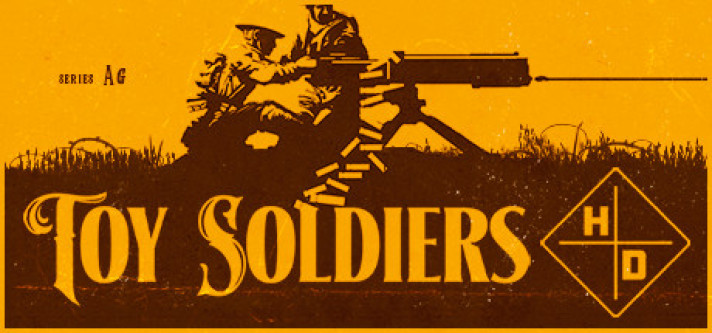
Toy Soldiers: HD
Compare prices with Zarengo to find the cheapest cd key for Toy Soldiers: HD Xbox ONE. Head over to one of the trusted game stores from our price comparison and buy Xbox ONE key at the best price. Use the indicated client to activate key and download and play your game.
Editions
Standard HDCurrent price
€ 25,52Historical low
€ 21,24Compare prices in key shops
About Toy Soldiers: HD






Toy Soldiers: HD - A Classic Toy War Reimagined
Do you remember the joy of playing with toy soldiers as a child? The thrill of setting up an epic battlefield and watching the miniature troops come to life? Now, you can relive those nostalgic moments in a whole new way with Toy Soldiers: HD. This remastered version of the beloved classic brings enhanced visuals, improved gameplay, and exciting new features to the table.
An Enhanced Visual Experience
Toy Soldiers: HD takes the original game's charming toy box aesthetic and brings it to life with stunning high-definition graphics. Every detail, from the meticulously designed toy soldiers to the intricately crafted battlegrounds, has been beautifully recreated. Immerse yourself in a world where plastic troops wage war on diorama-like battlefields, complete with dynamic lighting effects and realistic physics simulations.
Intense Toy Warfare
Strategize, command, and conquer in Toy Soldiers: HD's intense battles. Assume the role of a toy army general and lead your troops to victory against a variety of enemy forces. From infantry and tanks to artillery and aircraft, you have a wide array of units at your disposal. Utilize their unique strengths and weaknesses to devise effective strategies and overcome the opposition. Experience the rush of intense toy warfare like never before.
New Features and Improvements
In addition to the enhanced visuals, Toy Soldiers: HD introduces new features and improvements to elevate the gameplay experience. Enjoy an expanded single-player campaign with new levels and challenges that will test your tactical prowess. Take part in thrilling multiplayer battles, either cooperatively or competitively, and prove your dominance on the toy battlefield. The game also includes a powerful level editor, allowing you to create your own custom battlegrounds and share them with the Toy Soldiers community.
Community and Modding Support
Toy Soldiers: HD embraces the power of community and modding. Connect with fellow toy army commanders, share your strategies, and engage in friendly competition. With an active modding community, you can expect a constant influx of new content, including user-created levels, mods, and more. Whether you're a casual player or a hardcore toy soldier enthusiast, there's always something new to discover and enjoy.
Relive Your Childhood Memories
Toy Soldiers: HD offers a unique opportunity to relive your childhood memories in a digital playground. Immerse yourself in the nostalgia of playing with toy soldiers while enjoying enhanced graphics and engaging gameplay. Gather your troops, choose your strategies, and embark on an unforgettable toy war adventure. Toy Soldiers: HD is available now on Steam, so get ready to take command and conquer the toy world!
Xbox Key activation
If you're an Xbox gamer, you probably already know that codes are essential for redeeming purchases and subscriptions on Xbox consoles. Codes can be used for buying games, extending your Xbox Live Gold subscription, and adding Xbox Game Passes. The process of redeeming codes can sometimes seem daunting, but with this step-by-step guide, you'll quickly understand how to activate an Xbox code on Xbox Series X|S and Xbox One.
Before you begin, make sure you're signed in to the Microsoft account you use for your Xbox console. If you're not signed in, you'll need to do so before proceeding with redeeming your code. This ensures that the purchase is correctly registered to the account you actually use.
- Step 1: Go to Xbox.comTo get started, open your web browser and go to https://www.xbox.com. This is the official Xbox website. Make sure you're signed in to your Microsoft account before moving on to the next step.
- Step 2: Go to "Redeem Code"Once signed in, click on the account menu in the top right corner of the website. Here you'll find the option "Redeem Code". Click on it to proceed to the next page.
- Step 3: Click on "Redeem"On the next page, you'll be presented with a field where you can enter your code. Enter the 25 characters you received, and make sure you enter them correctly. Verify the code before clicking "Redeem". If the code is incorrect, you won't be able to proceed with redeeming it.
- Step 4: Confirm your codeAfter clicking "Redeem", you'll see a screen asking you to confirm your code. Click "Confirm" to proceed to the next step.
- Step 5: Confirm your code againOn the final page, you'll see a confirmation of the code you redeemed. Double-check that the code is correct, and then click "Confirm" to add the code to your Microsoft account permanently.
Congratulations! You've successfully activated your Xbox code. You can now enjoy your purchases and subscriptions on your Xbox console. The process of redeeming codes can sometimes be confusing, but if you follow these simple steps, you shouldn't have any trouble activating your Xbox code. Also, remember that codes cannot be transferred to other Microsoft accounts, so make sure you're signed in to the correct account before redeeming your code.
If you have any problems redeeming your code, you can contact Xbox customer service for further assistance.
Links
Details
- Release date
- 2021-10-21
- Genres
- Action Simulation Strategy
System Requirements
windows
Minimum:
Requires a 64-bit processor and operating system
Requires a 64-bit processor and operating system
Requires a 64-bit processor and operating system
OS: Win XP (Service Pack 3)
Memory: 2 GB RAM
Direct X: Version 11
system_requirements.network: Broadband Internet connection
Storage: 6 GB available space
Graphics: 1GB Dedicated Graphics Card with Shared Model 3.0 or Higher
Processor: 2.0GHz
Recommended:
Requires a 64-bit processor and operating system
OS: Win 10
Memory: 5 GB RAM
Direct X: Version 11
system_requirements.network: Broadband Internet connection
Storage: 6 GB available space
Graphics: GeForce GTX 1060 or Radeon RX 580
Processor: Intel Core i7 or AMD FX 8370
