
Tiny Thor
Compare prices with Zarengo to find the cheapest cd key for Tiny Thor PC. Head over to one of the trusted game stores from our price comparison and buy PC key at the best price. Use the indicated client to activate key and download and play your game.
Platforms
PCCurrent price
€ 12,02Historical low
€ 11,76Compare prices in key shops
About Tiny Thor
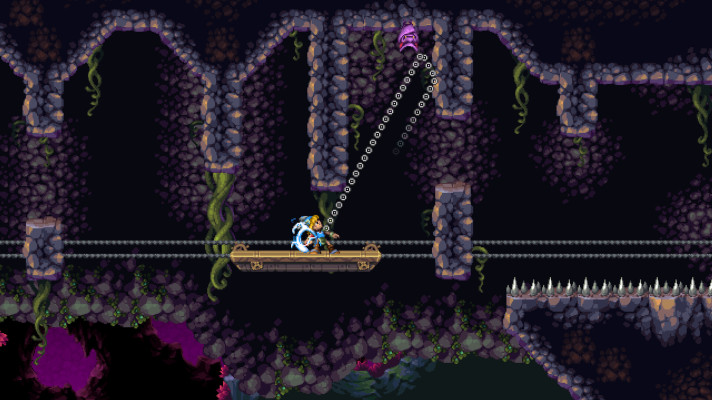
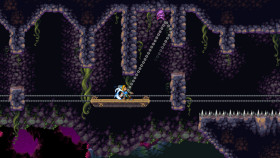
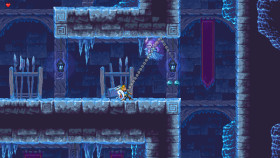
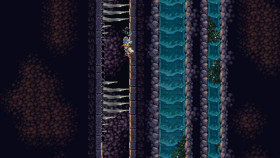

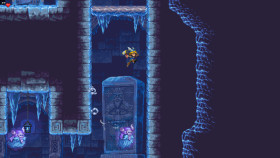








Tiny Thor: An Exciting Adventure Game
If you're a fan of retro-style platformers and love a good adventure, then Tiny Thor is the game for you! Developed by Ellerstudio, this charming indie game takes you on an epic journey as you assume the role of Thor, the tiny but mighty Viking god. Get ready to embark on a thrilling adventure filled with challenging levels, clever puzzles, and nostalgic pixel art.
Storyline
The game's storyline revolves around the mischievous Loki, who has stolen Thor's magical hammer, Mjölnir. As the diminutive Thor, it's up to you to navigate through various realms, defeat enemies, and retrieve your stolen weapon. Along the way, you'll encounter numerous obstacles, powerful bosses, and intriguing characters that will aid you on your quest.
Gameplay
Tiny Thor features classic side-scrolling platformer mechanics that are reminiscent of the golden age of gaming. You'll guide Thor through meticulously designed levels, jumping over gaps, avoiding hazards, and defeating enemies using your trusty hammer. As you progress, you'll unlock new abilities and power-ups that will enhance your gameplay experience and help you overcome increasingly challenging obstacles.
One of the game's standout features is its innovative puzzle design. Each level is packed with brain-teasing puzzles that require you to think strategically and utilize your environment. From manipulating objects to activating switches, solving these puzzles adds an extra layer of depth to the gameplay, keeping you engaged and entertained throughout your adventure.
Visuals and Sound
Tiny Thor's visuals pay homage to the beloved 16-bit era, with vibrant pixel art that brings the game's charming world to life. The attention to detail in the environments and character designs is impressive, capturing the essence of classic platformers. The game also boasts a delightful soundtrack that complements the gameplay, immersing you in the magical world of Tiny Thor.
Features
Here are some key features of Tiny Thor:
- Engaging platformer gameplay with challenging levels
- Innovative puzzle design that adds depth to the gameplay
- Unlockable abilities and power-ups to enhance your skills
- Beautiful pixel art visuals inspired by retro games
- A captivating soundtrack that sets the mood for your adventure
Conclusion
Tiny Thor is a delightful adventure game that combines the best elements of retro platformers with innovative puzzle-solving mechanics. With its charming pixel art visuals, engaging gameplay, and captivating storyline, this indie gem is a must-play for fans of the genre. So grab your hammer and embark on an epic quest as Tiny Thor!
Steam Key activation
Redeeming a Steam game code is a simple process that allows you to add new games to your Steam library. Steam is a popular digital distribution platform for video games, and it provides a convenient way to purchase and play games online. In this guide, I will provide a step-by-step description of how to redeem a Steam game code.
- Step 1: Log in to your Steam accountTo redeem a Steam game code, you first need to log in to your Steam account. Open the Steam client on your computer and enter your account information to log in.
- Step 2: Access the "Activate a Product on Steam" optionOnce you have logged in to your Steam account, select the "Games" option from the top menu and then select "Activate a Product on Steam." This will take you to a screen where you can enter your game code.
- Step 3: Enter your game codeOn the "Activate a Product on Steam" screen, enter your game code into the text box. Make sure to enter the code exactly as it appears on your game card or voucher.
- Step 4: Accept the terms and conditionsAfter entering your game code, you will need to accept the Steam subscriber agreement and the terms and conditions of the game you are redeeming. Make sure to read through these agreements carefully before accepting them.
- Step 5: Download your gameAfter accepting the terms and conditions, you will be taken to a screen where you can download your game. Click the "Next" button to begin the download. Depending on the size of the game and the speed of your internet connection, this process may take several minutes or even hours.
- Step 6: Play your gameOnce your game has finished downloading, it will be added to your Steam library. To play the game, simply select it from your library and click the "Play" button. You may also need to install any additional software or updates before you can start playing.
Links
Details
- Release date
- 2023-06-05
- Platforms
- Windows
System Requirements
windows
Minimum:
OS: Windows 10 x64
Memory: 8 GB RAM
Direct X: Version 9.0
Storage: 200 MB available space
Graphics: Intel UHD Graphics 620
Processor: Intel Core i7-8550U
Recommended:
OS: Windows 10 x64
Memory: 8 GB RAM
Direct X: Version 9.0
Storage: 200 MB available space
Graphics: GeForce GTX 660 / Radeon HD 7870
Processor: Intel Core i5-4570T / AMD FX-4350
