
Teslagrad 2
Compare prices with Zarengo to find the cheapest cd key for Teslagrad 2 Xbox ONE. Head over to one of the trusted game stores from our price comparison and buy Xbox ONE key at the best price. Use the indicated client to activate key and download and play your game.
Current price
€ 7,62Historical low
€ 5,59Compare prices in key shops
About Teslagrad 2







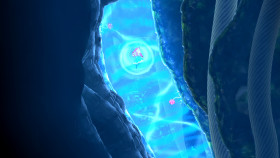
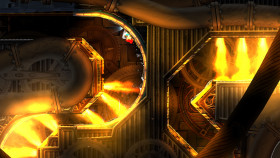



Teslagrad 2: A Scandinavian Platformer Rush
Teslagrad 2 is the sequel to the successful indie platformer Teslagrad from 2013, developed and published by Rain Games. The game was released in December 2021 for PC, PlayStation 4, PlayStation 5, Xbox Series X/S, and Nintendo Switch. In this article, we'll delve deeper into the world of Teslagrad 2 and explore what it has to offer for both fans of the first game and newcomers.
Gameplay
Teslagrad 2 builds upon the core mechanics of its predecessor and brings some new additions to the table. The game is a 2D platformer with a focus on puzzles and action. Players control a young protagonist named Lumina, who must overcome various challenges to survive in a dangerous and mysterious world.
The gameplay is highly refined and responsive, with a variety of skills and powers that Lumina can acquire as the game progresses. Some of these powers are necessary to solve puzzles and make progress, while other powers are useful during battles with the game's enemies.
Teslagrad 2 uses a unique electromagnetic system that gives Lumina the ability to manipulate objects and enemies with electrical energy. By mastering these skills, the player can open up new paths and overcome obstacles.
One of the interesting aspects of Teslagrad 2 is that the game doesn't give the player any information on how to use the powers or how to progress through the game. Players must explore the world themselves and conduct experiments to discover and use the powers. This creates a sense of discovery and accomplishment when the player finally overcomes a challenging puzzle or battle.
Graphics and Sound Effects
Teslagrad 2 is beautifully designed with a striking Scandinavian art style. The environments are beautifully detailed, with a color palette that perfectly fits the game's atmosphere. The characters and enemies are equally well-designed, with unique styles that set them apart from other 2D platformers.
The soundtrack of Teslagrad 2 also fits well with the game's atmosphere and supports the action and puzzles on the screen. The sound effects are also of high quality and provide an immersive experience. It's clear that a lot of attention has been paid to the details of the game's audiovisual aspects.
Characters
Teslagrad 2 introduces a new protagonist named Adrian. As the son of a famous scientist, he must make his way through the city of Volterra to find his father and thwart the dark plans of the authorities. Adrian is a sympathetic character, and his relationship with his father is explored in an impressive way in the game. The game also features some interesting supporting characters that Adrian encounters along the way, including some mysterious allies and some enemies who are hot on the player's heels.
Visual Design and Sound
Teslagrad 2 has a unique and beautiful graphic style that is reminiscent of the first game, but with new elements that elevate the visual presentation of the game to a higher level. The city of Volterra is a vibrant and detailed environment filled with small details that give the game a sense of authenticity. The animations are smooth and the effects are impressive, especially when the player solves the many puzzles and activates the various mechanical devices in the environment.
The soundtrack of Teslagrad 2 is also worth mentioning. The music is immersive and perfectly fits the atmosphere of the game. The sound design is also impressive, especially when it comes to the many sounds that the various devices and machines in the game make.
Replayability
Teslagrad 2 offers players a lot of replayability. The game is challenging and requires players to use their skills and knowledge of the game to progress. There are many secrets and hidden areas in the game, which encourage players to return and explore. Additionally, there are various collectibles, such as treasures and upgrades, that the player can find and collect. The game also has a New Game Plus mode, which allows players to replay the game with all the upgrades and skills they have collected during their first playthrough.
Conclusion
Teslagrad 2 is a fantastic Scandinavian platform game with a unique electromechanical theme. It is a worthy successor to the first Teslagrad game and expands the world and story in an excellent way. The gameplay is solid and offers a lot of challenge, especially for players who enjoy Metroidvania-like games. The graphic style and music are beautiful and perfectly fit the atmosphere of the game.
The story is interesting and full of intriguing characters and events. It is a story of revolution and oppression, and the quest of a young hero to fulfill his destiny and save the world. The story is cleverly told through visual clues and subtle hints in the environment. Players must pay close attention to understand everything, but it is worth taking the time to discover everything.
The characters are engaging and well-designed, each with their own personalities and goals. They all have their own role in the story and contribute to the rich world that Teslagrad 2 offers. The enemies are also interesting and challenging, each with their own weaknesses and strategies to defeat.
Xbox Key activation
If you're an Xbox gamer, you probably already know that codes are essential for redeeming purchases and subscriptions on Xbox consoles. Codes can be used for buying games, extending your Xbox Live Gold subscription, and adding Xbox Game Passes. The process of redeeming codes can sometimes seem daunting, but with this step-by-step guide, you'll quickly understand how to activate an Xbox code on Xbox Series X|S and Xbox One.
Before you begin, make sure you're signed in to the Microsoft account you use for your Xbox console. If you're not signed in, you'll need to do so before proceeding with redeeming your code. This ensures that the purchase is correctly registered to the account you actually use.
- Step 1: Go to Xbox.comTo get started, open your web browser and go to https://www.xbox.com. This is the official Xbox website. Make sure you're signed in to your Microsoft account before moving on to the next step.
- Step 2: Go to "Redeem Code"Once signed in, click on the account menu in the top right corner of the website. Here you'll find the option "Redeem Code". Click on it to proceed to the next page.
- Step 3: Click on "Redeem"On the next page, you'll be presented with a field where you can enter your code. Enter the 25 characters you received, and make sure you enter them correctly. Verify the code before clicking "Redeem". If the code is incorrect, you won't be able to proceed with redeeming it.
- Step 4: Confirm your codeAfter clicking "Redeem", you'll see a screen asking you to confirm your code. Click "Confirm" to proceed to the next step.
- Step 5: Confirm your code againOn the final page, you'll see a confirmation of the code you redeemed. Double-check that the code is correct, and then click "Confirm" to add the code to your Microsoft account permanently.
Congratulations! You've successfully activated your Xbox code. You can now enjoy your purchases and subscriptions on your Xbox console. The process of redeeming codes can sometimes be confusing, but if you follow these simple steps, you shouldn't have any trouble activating your Xbox code. Also, remember that codes cannot be transferred to other Microsoft accounts, so make sure you're signed in to the correct account before redeeming your code.
If you have any problems redeeming your code, you can contact Xbox customer service for further assistance.
Links
Details
- Release date
- 2023-04-19
System Requirements
windows
Minimum:
OS: WINDOWS® 7, 8, 8.1, 10 (64-BIT Required)
Memory: 4 GB RAM
Storage: 2 GB available space
Graphics: AMD Radeon™ R7 260X (2GB VRAM) / NVIDIA® GeForce® GTX 750(2GB VRAM)
Processor: AMD FX-4350 / Intel® Core™ i3-3210
Additional notes: 30+ FPS @ 1280x720 and graphics pre-set "LOW (minimum quality)"
Recommended:
OS: WINDOWS® 7, 8, 8.1, 10 (64-BIT Required)
Memory: 6 GB RAM
Storage: 2 GB available space
Graphics: Radeon™ RX 470(4GB VRAM) / NVIDIA® GeForce® GTX 1060 6 GB VRAM
Processor: AMD Ryzen™ 5 1700 / Intel® Core™ i7-4770S
Additional notes: Expected Framerate: 60 FPS @ 1920x1080 - You may be aiming for Very High (highest quality), but you may end up with Standard (standard quality). - The GPU specification may be raised in the special note as 4K is not capable of 60FPS with this setup.
