
TAPSONIC BOLD
Compare prices with Zarengo to find the cheapest cd key for TAPSONIC BOLD PC. Head over to one of the trusted game stores from our price comparison and buy PC key at the best price. Use the indicated client to activate key and download and play your game.
Platforms
PCCurrent price
€ 9,47Historical low
€ 3,77Compare prices in key shops
About TAPSONIC BOLD


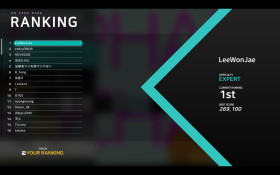

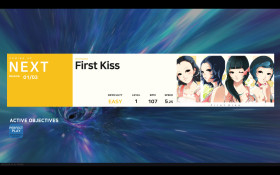
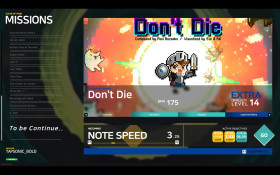
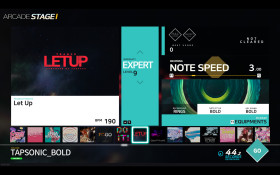




TAPSONIC BOLD: An Exciting Rhythm Game for Steam
If you're a fan of rhythm games, get ready to immerse yourself in the electrifying world of TAPSONIC BOLD. Developed by NEOWIZ and released on Steam, TAPSONIC BOLD offers a unique and exhilarating gameplay experience that will keep you tapping to the beat for hours on end.
A Captivating Musical Journey
TAPSONIC BOLD takes you on a captivating musical journey, filled with catchy beats and pulsating rhythms. With over 500 songs from various genres like pop, rock, electronic, and more, there's a tune for every music lover. From chart-topping hits to hidden gems, the game's extensive library ensures a diverse and satisfying gameplay experience.
As you progress through the game, you'll unlock new songs, challenging stages, and exciting rewards. TAPSONIC BOLD offers multiple difficulty levels, allowing both casual players and seasoned rhythm game enthusiasts to enjoy the game at their own pace. Whether you're a beginner or a pro, TAPSONIC BOLD provides a challenge suitable for everyone.
Immersive Gameplay
TAPSONIC BOLD features intuitive gameplay mechanics that make it easy to pick up and play. With just a few taps, you can hit the notes and create a symphony of sound. The game's interface is sleek and visually appealing, complementing the energetic gameplay and enhancing your overall experience.
With its precise timing mechanics and responsive controls, TAPSONIC BOLD offers a highly satisfying gameplay experience. Feel the rhythm as you tap, slide, and hold the notes in sync with the music. As you improve your skills, you can challenge yourself with faster and more complex song arrangements, testing your reflexes and musical prowess.
Compete and Collaborate
TAPSONIC BOLD provides various competitive and collaborative features to keep you engaged and connected with other players. Take part in online multiplayer matches and compete against players from around the world. Showcase your skills, climb the global rankings, and earn recognition as a top player.
If you prefer a cooperative experience, TAPSONIC BOLD offers a cooperative mode where you can team up with friends and tackle challenging songs together. Work together to achieve high scores and unlock exclusive rewards.
Customization and Personalization
TAPSONIC BOLD allows you to personalize your gameplay experience to suit your preferences. Customize your in-game avatar with a wide range of stylish outfits and accessories. Collect cards to upgrade your favorite songs and enhance their performance. Unlock new themes and backgrounds to create a visually stunning environment as you play.
Furthermore, TAPSONIC BOLD supports custom charts, allowing players to create their own unique song arrangements. Let your creativity flow and share your creations with the community, adding even more depth and variety to the game.
Conclusion
TAPSONIC BOLD is a must-play for rhythm game enthusiasts and music lovers alike. With its vast song collection, captivating gameplay, and competitive and collaborative features, the game offers an immersive and thrilling experience that will keep you coming back for more. So grab your headphones, tap to the beat, and let the music take you on an unforgettable journey.
Steam Key activation
Redeeming a Steam game code is a simple process that allows you to add new games to your Steam library. Steam is a popular digital distribution platform for video games, and it provides a convenient way to purchase and play games online. In this guide, I will provide a step-by-step description of how to redeem a Steam game code.
- Step 1: Log in to your Steam accountTo redeem a Steam game code, you first need to log in to your Steam account. Open the Steam client on your computer and enter your account information to log in.
- Step 2: Access the "Activate a Product on Steam" optionOnce you have logged in to your Steam account, select the "Games" option from the top menu and then select "Activate a Product on Steam." This will take you to a screen where you can enter your game code.
- Step 3: Enter your game codeOn the "Activate a Product on Steam" screen, enter your game code into the text box. Make sure to enter the code exactly as it appears on your game card or voucher.
- Step 4: Accept the terms and conditionsAfter entering your game code, you will need to accept the Steam subscriber agreement and the terms and conditions of the game you are redeeming. Make sure to read through these agreements carefully before accepting them.
- Step 5: Download your gameAfter accepting the terms and conditions, you will be taken to a screen where you can download your game. Click the "Next" button to begin the download. Depending on the size of the game and the speed of your internet connection, this process may take several minutes or even hours.
- Step 6: Play your gameOnce your game has finished downloading, it will be added to your Steam library. To play the game, simply select it from your library and click the "Play" button. You may also need to install any additional software or updates before you can start playing.
Links
Details
- Release date
- 2019-03-29
- Platforms
- Windows
System Requirements
windows
Minimum:
Requires a 64-bit processor and operating system
Requires a 64-bit processor and operating system
Requires a 64-bit processor and operating system
OS: Windows 7, 8.1, 10 (64bit)
Memory: 4 GB RAM
Direct X: Version 11
system_requirements.network: Broadband Internet connection
Storage: 6 GB available space
Graphics: Nvidia GeForce 700 Series or AMD RX200 Series
Processor: Intel Core 2 Duo E8400 3.0GHz AMD Athlon 64 X2 6000+ 3.0GHz
system_requirements.sound_card: DirectX 11 Compatible
Recommended:
Requires a 64-bit processor and operating system
OS: Windows 10 (64bit)
Direct X: Version 12
system_requirements.network: Broadband Internet connection
Storage: 10 GB available space


