
Synthetik 2
Compare prices with Zarengo to find the cheapest cd key for Synthetik 2 PC. Head over to one of the trusted game stores from our price comparison and buy PC key at the best price. Use the indicated client to activate key and download and play your game.
Platforms
PCCurrent price
€ 12,21Historical low
€ 12,21Compare prices in key shops
About Synthetik 2


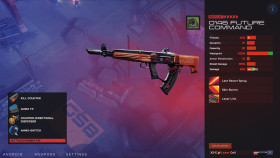











SYNTHETIK 2: A Futuristic Action-Packed Sequel
SYNTHETIK 2 is an exhilarating and highly anticipated sequel to the critically acclaimed roguelike shooter, SYNTHETIK. Developed by Flow Fire Games, this intense top-down action game takes players on an adrenaline-fueled journey in a dystopian world filled with powerful machines and advanced synthetic beings. With its challenging gameplay, deep customization options, and cooperative multiplayer, SYNTHETIK 2 is set to push the boundaries of the genre.
Survive and Fight Against the Machine Hordes
In SYNTHETIK 2, you find yourself in a war-torn world where rogue AI has taken control, unleashing deadly machines upon humanity. As a valiant hero, your mission is to infiltrate their strongholds and put an end to their reign of terror. Engage in intense firefights, strategically take cover, and use a vast array of weapons and equipment to outsmart your robotic adversaries.
The game features a challenging progression system where you can unlock new weapons, abilities, and upgrades as you survive each deadly encounter. Experiment with different character classes and playstyles to find the perfect combination that suits your preferred combat style.
Customize Your Arsenal and Abilities
SYNTHETIK 2 offers an extensive arsenal of weapons, ranging from traditional firearms to experimental high-tech gear. Experiment with different weapon types, mods, and attachments to create a personalized loadout that suits your playstyle. Whether you prefer a heavy-hitting shotgun or a precise sniper rifle, the game provides a wide range of options to suit various strategies.
In addition to weapons, you can also unlock powerful abilities that augment your combat prowess. Gain access to devastating special attacks, defensive maneuvers, and utility skills to gain the upper hand against your enemies. Combine these abilities with your arsenal to create unique and deadly combinations.
Cooperative Multiplayer
Team up with friends or other players online and experience the intense action of SYNTHETIK 2 together. The game supports cooperative multiplayer, allowing you to join forces and tackle the challenges of the dystopian world as a team. Coordinate your strategies, share equipment, and unleash devastating combined attacks to overcome the toughest adversaries.
A Visually Stunning World
SYNTHETIK 2 features a visually stunning world with detailed environments, atmospheric lighting, and impressive visual effects. From dilapidated cityscapes to underground laboratories, each level is carefully crafted to immerse you in a post-apocalyptic setting. The game's dynamic soundtrack further enhances the immersive experience, creating an intense and engaging atmosphere throughout your journey.
SYNTHETIK 2 is a must-play for fans of the roguelike shooter genre. With its intense gameplay, deep customization, and cooperative multiplayer, it offers a thrilling and immersive experience that will keep players coming back for more. Prepare yourself for a relentless battle against the machines and prove your skills in this futuristic action-packed sequel.
Steam Key activation
Redeeming a Steam game code is a simple process that allows you to add new games to your Steam library. Steam is a popular digital distribution platform for video games, and it provides a convenient way to purchase and play games online. In this guide, I will provide a step-by-step description of how to redeem a Steam game code.
- Step 1: Log in to your Steam accountTo redeem a Steam game code, you first need to log in to your Steam account. Open the Steam client on your computer and enter your account information to log in.
- Step 2: Access the "Activate a Product on Steam" optionOnce you have logged in to your Steam account, select the "Games" option from the top menu and then select "Activate a Product on Steam." This will take you to a screen where you can enter your game code.
- Step 3: Enter your game codeOn the "Activate a Product on Steam" screen, enter your game code into the text box. Make sure to enter the code exactly as it appears on your game card or voucher.
- Step 4: Accept the terms and conditionsAfter entering your game code, you will need to accept the Steam subscriber agreement and the terms and conditions of the game you are redeeming. Make sure to read through these agreements carefully before accepting them.
- Step 5: Download your gameAfter accepting the terms and conditions, you will be taken to a screen where you can download your game. Click the "Next" button to begin the download. Depending on the size of the game and the speed of your internet connection, this process may take several minutes or even hours.
- Step 6: Play your gameOnce your game has finished downloading, it will be added to your Steam library. To play the game, simply select it from your library and click the "Play" button. You may also need to install any additional software or updates before you can start playing.
Links
Details
System Requirements
windows
Minimum:
Requires a 64-bit processor and operating system
Requires a 64-bit processor and operating system
Requires a 64-bit processor and operating system
OS: Windows 10
Memory: 8 GB RAM
Direct X: Version 11
Storage: 9 GB available space
Graphics: NVIDIA GTX 970
Processor: i3-6100
Recommended:
Requires a 64-bit processor and operating system
OS: Windows 10
Memory: 8 GB RAM
Direct X: Version 11
Storage: 9 GB available space
Graphics: NVIDIA GTX 1660 Super, newer is better
Processor: i7 8700k

