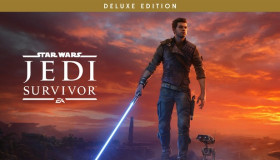Star Wars Jedi: Survivor
Compare prices with Zarengo to find the cheapest cd key for Star Wars Jedi: Survivor Xbox ONE. Head over to one of the trusted game stores from our price comparison and buy Xbox ONE key at the best price. Use the indicated client to activate key and download and play your game.
Editions
Standard DeluxeCurrent price
€ 15,99Historical low
€ 15,99Compare prices in key shops
About Star Wars Jedi: Survivor








Experience the Ultimate Star Wars Adventure with Jedi: Survivor
Jedi: Survivor is a new action-packed adventure game that takes you to a galaxy far, far away. Developed by Lucasfilm Games and published by Electronic Arts, the game allows you to play as a Jedi survivor, exploring the ruins of the Jedi Order and facing off against the Galactic Empire. With stunning graphics, an engaging storyline, and challenging gameplay, Jedi: Survivor is a must-play for any Star Wars fan.
The Storyline
Jedi: Survivor takes place after the events of Episode III: Revenge of the Sith, where the Jedi Order has been all but destroyed by the rise of the Galactic Empire. You play as a Jedi Padawan who has survived Order 66, the Emperor's command to wipe out all Jedi Knights. As you explore the ruins of the Jedi Temple on Coruscant, you uncover a sinister plot by the Empire to create a new weapon capable of destroying entire planets. Your mission is to stop the Empire at all costs, using your Jedi training and the Force to battle against stormtroopers, Sith warriors, and other deadly enemies.
The Gameplay
Jedi: Survivor features a mix of third-person exploration, puzzle-solving, and intense combat. You must navigate the dangerous ruins of the Jedi Temple, using your Jedi abilities to overcome obstacles and uncover secrets. Along the way, you'll encounter Imperial forces who will stop at nothing to eliminate any remaining Jedi. Combat is fast-paced and challenging, requiring you to use a variety of lightsaber attacks and Force powers to defeat your enemies. As you progress through the game, you'll earn experience points that can be used to upgrade your abilities and unlock new skills.
The Graphics and Sound
Jedi: Survivor features stunning graphics that transport you to the Star Wars universe like never before. The game's environments are richly detailed, from the crumbling ruins of the Jedi Temple to the bustling streets of Coruscant. The character models are equally impressive, with lifelike animations and facial expressions that add to the game's realism. The sound design is also top-notch, with a stirring orchestral score and iconic Star Wars sound effects that immerse you in the game's world.
The Verdict
Jedi: Survivor is a thrilling addition to the Star Wars gaming universe. The game's engaging storyline, challenging gameplay, and stunning graphics make it a must-play for any fan of the franchise. The ability to use the Force and wield a lightsaber in combat is a dream come true for many Star Wars fans, and Jedi: Survivor delivers on this front. Whether you're a seasoned gamer or a Star Wars enthusiast, Jedi: Survivor is sure to provide hours of fun and adventure.
Final Thoughts
Jedi: Survivor is an excellent addition to the Star Wars gaming library. With its engaging storyline, challenging gameplay, and stunning graphics, the game provides an immersive experience that any fan of the franchise will love. The ability to use the Force and wield a lightsaber in combat is a dream come true for many gamers, and Jedi: Survivor delivers on this front. Whether you're a fan of the movies or the extended universe, Jedi: Survivor is a game that you won't want to miss.
So, grab your lightsaber, use the Force, and prepare for the ultimate Star Wars adventure with Jedi: Survivor.
Xbox Key activation
If you're an Xbox gamer, you probably already know that codes are essential for redeeming purchases and subscriptions on Xbox consoles. Codes can be used for buying games, extending your Xbox Live Gold subscription, and adding Xbox Game Passes. The process of redeeming codes can sometimes seem daunting, but with this step-by-step guide, you'll quickly understand how to activate an Xbox code on Xbox Series X|S and Xbox One.
Before you begin, make sure you're signed in to the Microsoft account you use for your Xbox console. If you're not signed in, you'll need to do so before proceeding with redeeming your code. This ensures that the purchase is correctly registered to the account you actually use.
- Step 1: Go to Xbox.comTo get started, open your web browser and go to https://www.xbox.com. This is the official Xbox website. Make sure you're signed in to your Microsoft account before moving on to the next step.
- Step 2: Go to "Redeem Code"Once signed in, click on the account menu in the top right corner of the website. Here you'll find the option "Redeem Code". Click on it to proceed to the next page.
- Step 3: Click on "Redeem"On the next page, you'll be presented with a field where you can enter your code. Enter the 25 characters you received, and make sure you enter them correctly. Verify the code before clicking "Redeem". If the code is incorrect, you won't be able to proceed with redeeming it.
- Step 4: Confirm your codeAfter clicking "Redeem", you'll see a screen asking you to confirm your code. Click "Confirm" to proceed to the next step.
- Step 5: Confirm your code againOn the final page, you'll see a confirmation of the code you redeemed. Double-check that the code is correct, and then click "Confirm" to add the code to your Microsoft account permanently.
Congratulations! You've successfully activated your Xbox code. You can now enjoy your purchases and subscriptions on your Xbox console. The process of redeeming codes can sometimes be confusing, but if you follow these simple steps, you shouldn't have any trouble activating your Xbox code. Also, remember that codes cannot be transferred to other Microsoft accounts, so make sure you're signed in to the correct account before redeeming your code.
If you have any problems redeeming your code, you can contact Xbox customer service for further assistance.
Links
Details
- Release date
- 2023-04-27
System Requirements
windows
Minimum:
Requires a 64-bit processor and operating system
Requires a 64-bit processor and operating system
Requires a 64-bit processor and operating system
OS: Windows 10 64-bit
Memory: 8 GB RAM
Direct X: Version 12
system_requirements.network: Broadband Internet connection
Storage: 155 GB available space
Graphics: 8GB VRAM | GTX 1070 | Radeon RX 580
Processor: 4 core / 8 threads | Intel Core i7-7700 | Ryzen 5 1400
Additional notes: Internet required for non-optional patching, no online play.
Recommended:
Requires a 64-bit processor and operating system
OS: Windows 10 64-bit
Memory: 16 GB RAM
Direct X: Version 12
system_requirements.network: Broadband Internet connection
Storage: 155 GB available space
Graphics: 8GB VRAM | RTX2070 | RX 6700 XT
Processor: 4 core / 8 threads | Intel Core i5 11600K | Ryzen 5 5600X
Additional notes: Internet required for non-optional patching, no online play.