
Sonic The Hedgehog 2
Compare prices with Zarengo to find the cheapest cd key for Sonic The Hedgehog 2 PC. Head over to one of the trusted game stores from our price comparison and buy PC key at the best price. Use the indicated client to activate key and download and play your game.
Platforms
PCCurrent price
€ 499,99Historical low
€ 399,99Compare prices in key shops
About Sonic The Hedgehog 2




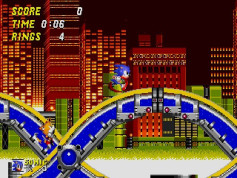


Sonic The Hedgehog 2 - A Classic Adventure Returns
Sonic The Hedgehog 2 is the highly anticipated sequel to the iconic Sonic The Hedgehog game that captured the hearts of gamers worldwide. Developed by SEGA, this classic platformer is back with enhanced graphics, new features, and the same high-speed action that made the original a timeless masterpiece. Whether you're a longtime fan or new to the franchise, Sonic The Hedgehog 2 is a must-play game that will provide hours of fun and excitement.
Storyline
In Sonic The Hedgehog 2, players once again join forces with Sonic, the speedy blue hedgehog, and his loyal sidekick Tails. Dr. Robotnik, also known as Dr. Eggman, is up to his old tricks and has constructed the Death Egg, a space station with the power to conquer the world. It's up to Sonic and Tails to stop him and save their animal friends from Robotnik's evil schemes. Prepare to race through vibrant and diverse zones, face challenging enemies, and collect the Chaos Emeralds to unlock the true power of Super Sonic.
Gameplay
Sonic The Hedgehog 2 retains the fast-paced platforming gameplay that made the original game so popular. Players can choose to control either Sonic or Tails, each with their unique abilities. Sonic is known for his incredible speed, while Tails can fly and swim, offering alternative routes and strategies. The game features twelve action-packed zones, including the iconic Green Hill Zone and the thrilling Casino Night Zone.
Collecting rings remains a vital aspect of the gameplay, as they serve as Sonic's health and can unlock special stages. The special stages provide an opportunity to acquire Chaos Emeralds, which grant access to Super Sonic's true power. With his golden appearance and increased speed, Super Sonic can take down enemies and obstacles with ease.
New Features
Sonic The Hedgehog 2 for PC introduces exciting new features that enhance the gameplay experience. The game includes a new time attack mode, allowing players to compete for the fastest completion times across various levels. Additionally, the multiplayer mode lets you team up with a friend locally or online to tackle the adventure together. Experience the nostalgic charm of Sonic The Hedgehog 2 with improved graphics and the option to play in widescreen format, immersing yourself in the vibrant world of Sonic like never before.
Conclusion
Sonic The Hedgehog 2 is a timeless classic that continues to captivate players with its high-speed platforming, memorable characters, and engaging gameplay. With its enhanced graphics and new features, the PC version provides a fresh experience for both longtime fans and newcomers to the series. Join Sonic and Tails on their quest to defeat Dr. Robotnik and save the world once again in this thrilling adventure. Get ready to rev up your speed and race through the iconic zones of Sonic The Hedgehog 2!
Steam Key activation
Redeeming a Steam game code is a simple process that allows you to add new games to your Steam library. Steam is a popular digital distribution platform for video games, and it provides a convenient way to purchase and play games online. In this guide, I will provide a step-by-step description of how to redeem a Steam game code.
- Step 1: Log in to your Steam accountTo redeem a Steam game code, you first need to log in to your Steam account. Open the Steam client on your computer and enter your account information to log in.
- Step 2: Access the "Activate a Product on Steam" optionOnce you have logged in to your Steam account, select the "Games" option from the top menu and then select "Activate a Product on Steam." This will take you to a screen where you can enter your game code.
- Step 3: Enter your game codeOn the "Activate a Product on Steam" screen, enter your game code into the text box. Make sure to enter the code exactly as it appears on your game card or voucher.
- Step 4: Accept the terms and conditionsAfter entering your game code, you will need to accept the Steam subscriber agreement and the terms and conditions of the game you are redeeming. Make sure to read through these agreements carefully before accepting them.
- Step 5: Download your gameAfter accepting the terms and conditions, you will be taken to a screen where you can download your game. Click the "Next" button to begin the download. Depending on the size of the game and the speed of your internet connection, this process may take several minutes or even hours.
- Step 6: Play your gameOnce your game has finished downloading, it will be added to your Steam library. To play the game, simply select it from your library and click the "Play" button. You may also need to install any additional software or updates before you can start playing.
Links
Details
- Platforms
- Windows
System Requirements
windows
Minimum:
OS: Windows® XP or higher
Direct X: DirectX® 9.0 or greater
Graphics: 32MB or greater graphics card
system_requirements.hard_drive: 50MB free disc space
system_requirements.graphicscpu: NVidia GeForce GTX 280 or ATI Radeon HD 6630 or equivalent DirectX® 9c or higher 1GB VRam / Intel i3-2100 or AMD Phenom II X4 940 or equivalent dual core CPU
Recommended:
OS: Windows® XP or higher
Direct X: DirectX® 9c or greater
system_requirements.hard_drive: 50MB free disc space
system_requirements.graphicscpu: NVidia GeForce GTX 280 or ATI Radeon HD 6630 or equivalent DirectX® 9c or higher 1GB VRam / Intel i3-2100 or AMD Phenom II X4 940 or equivalent dual core CPU
