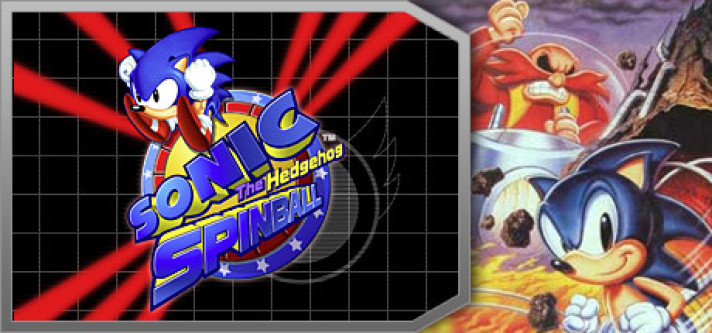
Sonic Spinball
Compare prices with Zarengo to find the cheapest cd key for Sonic Spinball PC. Head over to one of the trusted game stores from our price comparison and buy PC key at the best price. Use the indicated client to activate key and download and play your game.
Platforms
PCCurrent price
€ 3,79Historical low
€ 3,48Compare prices in key shops
About Sonic Spinball



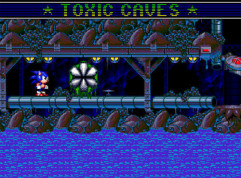

Sonic Spinball - An Exciting Pinball Adventure
Sonic Spinball is a classic pinball game featuring the beloved blue hedgehog, Sonic, as the main protagonist. Developed by Sega, this game takes the fast-paced action of Sonic the Hedgehog and combines it with the thrilling gameplay of a pinball machine. Originally released for the Sega Genesis in 1993, Sonic Spinball has made its way to the digital realm and is now available on the popular gaming platform, Steam.
The Gameplay
In Sonic Spinball, players take control of Sonic as he navigates through four large pinball-themed levels known as "zones." Each zone is filled with obstacles, traps, and enemies that must be defeated to progress further in the game. The objective is to collect Chaos Emeralds, which are hidden throughout the zones, and ultimately defeat the evil Dr. Robotnik.
The gameplay mechanics in Sonic Spinball are reminiscent of traditional pinball games. Players use flippers to launch Sonic into the playing field, and they can control his movement to some extent. The goal is to keep Sonic in play by hitting bumpers, ramps, and other interactive elements while avoiding hazards that can lead to losing a life. The pinball physics are well-executed, providing a satisfying and immersive experience.
Graphics and Sound
Sonic Spinball features colorful and vibrant graphics that capture the essence of the Sonic universe. The levels are visually appealing, with detailed sprites and animations that bring the game to life. The sound effects and music are also top-notch, with catchy tunes that enhance the overall gameplay experience.
Challenging and Addictive
Sonic Spinball offers a challenging and addictive gameplay experience. The pinball mechanics, combined with the platforming elements, create a unique and engaging fusion. The levels are designed to provide a good balance of difficulty, requiring players to develop strategies and master their reflexes to progress. With its high replay value, Sonic Spinball keeps players coming back for more, aiming for higher scores and better completion times.
Conclusion
Sonic Spinball is a must-play game for fans of both Sonic the Hedgehog and pinball. With its thrilling gameplay, captivating visuals, and immersive sound, it offers a nostalgic experience for those who remember the original release while also attracting new players to the franchise. Whether you're a die-hard Sonic fan or simply looking for a fun and challenging game to play, Sonic Spinball is a title that should not be missed. Head over to Steam and join Sonic in his pinball adventure today!
Steam Key activation
Redeeming a Steam game code is a simple process that allows you to add new games to your Steam library. Steam is a popular digital distribution platform for video games, and it provides a convenient way to purchase and play games online. In this guide, I will provide a step-by-step description of how to redeem a Steam game code.
- Step 1: Log in to your Steam accountTo redeem a Steam game code, you first need to log in to your Steam account. Open the Steam client on your computer and enter your account information to log in.
- Step 2: Access the "Activate a Product on Steam" optionOnce you have logged in to your Steam account, select the "Games" option from the top menu and then select "Activate a Product on Steam." This will take you to a screen where you can enter your game code.
- Step 3: Enter your game codeOn the "Activate a Product on Steam" screen, enter your game code into the text box. Make sure to enter the code exactly as it appears on your game card or voucher.
- Step 4: Accept the terms and conditionsAfter entering your game code, you will need to accept the Steam subscriber agreement and the terms and conditions of the game you are redeeming. Make sure to read through these agreements carefully before accepting them.
- Step 5: Download your gameAfter accepting the terms and conditions, you will be taken to a screen where you can download your game. Click the "Next" button to begin the download. Depending on the size of the game and the speed of your internet connection, this process may take several minutes or even hours.
- Step 6: Play your gameOnce your game has finished downloading, it will be added to your Steam library. To play the game, simply select it from your library and click the "Play" button. You may also need to install any additional software or updates before you can start playing.
Links
Details
- Release date
- 2010-09-13
- Platforms
- Windows
- Genres
- Action
- User-defined tags
- Pinball Action 2d Great Soundtrack Classic Retro Singleplayer
System Requirements
windows
Minimum:
OS: Windows® XP or higher
Direct X: DirectX® 9.0 or greater
Graphics: 32MB or greater graphics card
system_requirements.hard_drive: 50MB free disc space
system_requirements.graphicscpu: NVidia GeForce GTX 280 or ATI Radeon HD 6630 or equivalent DirectX® 9c or higher 1GB VRam / Intel i3-2100 or AMD Phenom II X4 940 or equivalent dual core CPU
Recommended:
OS: Windows® XP or higher
Direct X: DirectX® 9c or greater
system_requirements.hard_drive: 50MB free disc space
system_requirements.graphicscpu: NVidia GeForce GTX 280 or ATI Radeon HD 6630 or equivalent DirectX® 9c or higher 1GB VRam / Intel i3-2100 or AMD Phenom II X4 940 or equivalent dual core CPU


