
Sonic Mania
Compare prices with Zarengo to find the cheapest cd key for Sonic Mania Xbox ONE. Head over to one of the trusted game stores from our price comparison and buy Xbox ONE key at the best price. Use the indicated client to activate key and download and play your game.
Current price
€ 4,49Historical low
€ 3,58Compare prices in key shops
About Sonic Mania
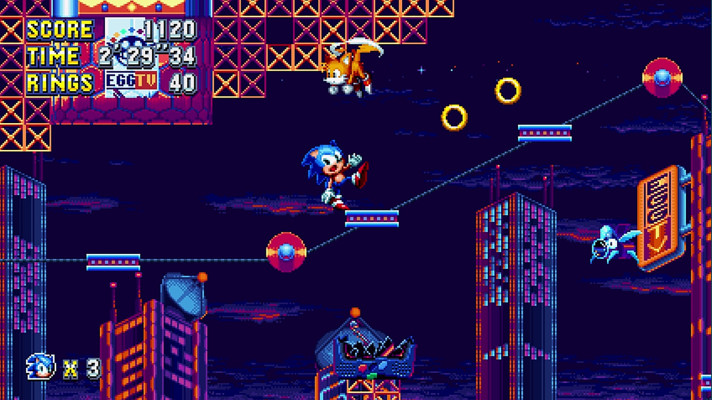
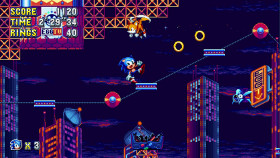




Sonic Mania: A Classic Adventure for Sonic Fans
Sonic Mania is a thrilling and nostalgic journey that takes players back to the golden age of Sonic the Hedgehog. Developed by Christian Whitehead, Headcannon, and PagodaWest Games, this 2D platformer captures the essence of the original Sonic games while introducing new features and levels. Released in 2017, Sonic Mania has garnered a dedicated fanbase and received critical acclaim for its seamless gameplay, vibrant visuals, and catchy soundtrack.
Retaining the Classic Formula
Sonic Mania pays homage to the beloved Sega Genesis classics, including Sonic the Hedgehog, Sonic the Hedgehog 2, and Sonic CD. The game features the same high-speed platforming action that fans know and love, allowing players to control Sonic, Tails, and Knuckles as they race through beautifully designed levels. The iconic Spin Dash, Spin Attack, and Super Sonic abilities make a comeback, ensuring a familiar and enjoyable experience for long-time Sonic enthusiasts.
New Adventures and Remixes
While Sonic Mania pays tribute to the past, it also introduces exciting new content. Players can explore original levels like Studiopolis Zone and Mirage Saloon Zone, which offer fresh challenges and surprises. Additionally, classic levels from previous Sonic games have been remixed with new layouts, secrets, and obstacles, providing a refreshing twist on familiar stages. With multiple paths to discover and secrets to uncover, Sonic Mania offers excellent replay value for completionists and speedrun enthusiasts.
Timeless Visuals and Soundtrack
Sonic Mania captures the visual style of the 16-bit era with its vibrant pixel art and detailed animations. The levels are filled with colorful environments, imaginative enemy designs, and references to Sonic's rich history. The game's soundtrack, composed by Tee Lopes, features energetic and memorable tunes that perfectly complement the fast-paced gameplay. From catchy melodies to remixes of classic Sonic tracks, the music in Sonic Mania enhances the overall experience and keeps players engaged throughout their adventure.
Multiplayer and Competition
Sonic Mania offers multiplayer modes that allow friends to join in on the fun. Players can team up in the cooperative mode, where one controls Sonic or his companions while the other takes control of Tails. Alternatively, the competitive mode lets players race against each other to reach the goal first. These multiplayer options add a social element to the game, making it a great choice for group gatherings or friendly competitions.
Conclusion
Sonic Mania successfully revitalizes the classic Sonic experience, delivering a delightful blend of nostalgia and fresh gameplay elements. With its faithful recreation of the 2D Sonic formula, new levels and remixes, stunning visuals, and a catchy soundtrack, Sonic Mania is a must-play for both long-time fans of the franchise and newcomers alike. Available on Steam, this game is a testament to the enduring popularity of Sonic the Hedgehog and a testament to the passion of its developers.
Xbox Key activation
If you're an Xbox gamer, you probably already know that codes are essential for redeeming purchases and subscriptions on Xbox consoles. Codes can be used for buying games, extending your Xbox Live Gold subscription, and adding Xbox Game Passes. The process of redeeming codes can sometimes seem daunting, but with this step-by-step guide, you'll quickly understand how to activate an Xbox code on Xbox Series X|S and Xbox One.
Before you begin, make sure you're signed in to the Microsoft account you use for your Xbox console. If you're not signed in, you'll need to do so before proceeding with redeeming your code. This ensures that the purchase is correctly registered to the account you actually use.
- Step 1: Go to Xbox.comTo get started, open your web browser and go to https://www.xbox.com. This is the official Xbox website. Make sure you're signed in to your Microsoft account before moving on to the next step.
- Step 2: Go to "Redeem Code"Once signed in, click on the account menu in the top right corner of the website. Here you'll find the option "Redeem Code". Click on it to proceed to the next page.
- Step 3: Click on "Redeem"On the next page, you'll be presented with a field where you can enter your code. Enter the 25 characters you received, and make sure you enter them correctly. Verify the code before clicking "Redeem". If the code is incorrect, you won't be able to proceed with redeeming it.
- Step 4: Confirm your codeAfter clicking "Redeem", you'll see a screen asking you to confirm your code. Click "Confirm" to proceed to the next step.
- Step 5: Confirm your code againOn the final page, you'll see a confirmation of the code you redeemed. Double-check that the code is correct, and then click "Confirm" to add the code to your Microsoft account permanently.
Congratulations! You've successfully activated your Xbox code. You can now enjoy your purchases and subscriptions on your Xbox console. The process of redeeming codes can sometimes be confusing, but if you follow these simple steps, you shouldn't have any trouble activating your Xbox code. Also, remember that codes cannot be transferred to other Microsoft accounts, so make sure you're signed in to the correct account before redeeming your code.
If you have any problems redeeming your code, you can contact Xbox customer service for further assistance.
Links
Details
- Release date
- 2017-08-29
System Requirements
windows
Minimum:
OS: Windows 7 / 8 / 10
Memory: 2 GB RAM
Direct X: Version 9.0c
Storage: 400 MB available space
Graphics: DirectX 9.0c compliant video card 256MB
Processor: Core 2 Duo
system_requirements.sound_card: DirectX 9.0c Compatible

