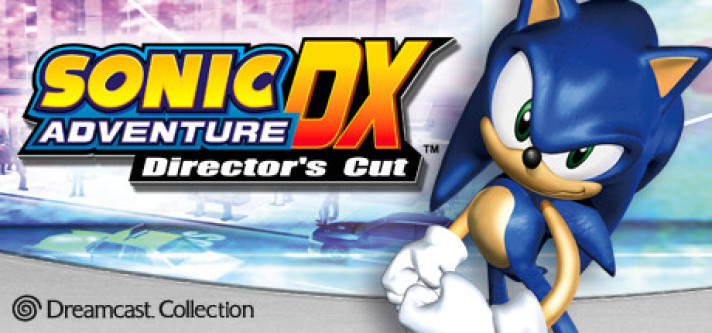
Sonic Adventure DX
Compare prices with Zarengo to find the cheapest cd key for Sonic Adventure DX PC. Head over to one of the trusted game stores from our price comparison and buy PC key at the best price. Use the indicated client to activate key and download and play your game.
Platforms
PCCurrent price
€ 2,18Historical low
€ 1,49Compare prices in key shops
About Sonic Adventure DX




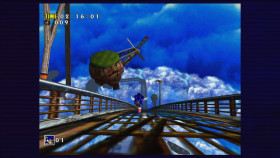





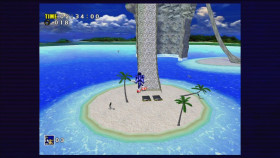

Sonic Adventure DX: A Classic Adventure Revived
Sonic the Hedgehog has been an iconic character in the world of gaming since the early '90s. One of his most beloved adventures, Sonic Adventure DX, has now made its way to the PC platform. Originally released for the Sega Dreamcast, this revamped version allows both longtime fans and newcomers to experience the thrilling action of Sonic in high definition.
Enhanced Graphics and Features
Sonic Adventure DX introduces enhanced graphics and improved visuals, making the vibrant environments and fast-paced gameplay even more stunning. The game also supports widescreen resolutions, giving players a wider and more immersive experience.
In addition to the enhanced graphics, Sonic Adventure DX includes several new features. Players can unlock extra content such as artwork, character profiles, and mini-games as they progress through the main story. This adds an extra layer of depth and replayability to the game, enticing players to explore every nook and cranny of Sonic's world.
A Diverse Cast of Characters
Sonic Adventure DX features a diverse cast of playable characters, each with their unique abilities and storylines. Players can take control of Sonic and his friends, including Tails, Knuckles, Amy Rose, and more, as they race through levels, collect rings, and defeat Dr. Robotnik and his nefarious plans.
Each character offers a different playstyle, ensuring that the gameplay remains fresh and exciting. Whether you prefer Sonic's high-speed platforming, Tails' flight mechanics, or Knuckles' treasure-hunting adventures, there's something for everyone in Sonic Adventure DX.
Chao Garden
One of the standout features of Sonic Adventure DX is the Chao Garden. Players can raise their own adorable and customizable creatures known as Chaos. By collecting Chaos Drives and taking care of their Chao, players can shape their personalities and abilities.
The Chao Garden provides a peaceful and relaxing break from the main storyline, allowing players to nurture and bond with their Chao companions. Watching them grow and evolve is a rewarding experience that adds an extra layer of depth to the game.
Conclusion
Sonic Adventure DX is a fantastic addition to any Sonic fan's collection and a great starting point for newcomers to the franchise. With its enhanced graphics, diverse cast of characters, and the charming Chao Garden, the game captures the essence of what made Sonic the Hedgehog an enduring icon.
So, if you're ready to embark on an epic adventure with Sonic and his friends, be sure to grab Sonic Adventure DX on Steam and get ready for a nostalgic and action-packed journey like no other.
Steam Key activation
Redeeming a Steam game code is a simple process that allows you to add new games to your Steam library. Steam is a popular digital distribution platform for video games, and it provides a convenient way to purchase and play games online. In this guide, I will provide a step-by-step description of how to redeem a Steam game code.
- Step 1: Log in to your Steam accountTo redeem a Steam game code, you first need to log in to your Steam account. Open the Steam client on your computer and enter your account information to log in.
- Step 2: Access the "Activate a Product on Steam" optionOnce you have logged in to your Steam account, select the "Games" option from the top menu and then select "Activate a Product on Steam." This will take you to a screen where you can enter your game code.
- Step 3: Enter your game codeOn the "Activate a Product on Steam" screen, enter your game code into the text box. Make sure to enter the code exactly as it appears on your game card or voucher.
- Step 4: Accept the terms and conditionsAfter entering your game code, you will need to accept the Steam subscriber agreement and the terms and conditions of the game you are redeeming. Make sure to read through these agreements carefully before accepting them.
- Step 5: Download your gameAfter accepting the terms and conditions, you will be taken to a screen where you can download your game. Click the "Next" button to begin the download. Depending on the size of the game and the speed of your internet connection, this process may take several minutes or even hours.
- Step 6: Play your gameOnce your game has finished downloading, it will be added to your Steam library. To play the game, simply select it from your library and click the "Play" button. You may also need to install any additional software or updates before you can start playing.
Links
Details
- Release date
- 2011-03-04
- Platforms
- Windows
System Requirements
windows
Minimum:
OS: Windows® XP
system_requirements.sound: DirectX 9.0c compatible Sound Card
Memory: 2GB RAM
Direct X: DirectX 9.0c
Graphics: DirectX 9.0c compatible, NVIDIA GeForce 7300 series, ATI Radeon™ X1600 Video Card with 256MB RAM
Processor: 3.0 GHz Intel Pentium 4
system_requirements.hard_drive: 1.8GB Hard Drive space
Recommended:
OS: Windows® 7
system_requirements.sound: DirectX 9.0c compatible Sound Card
Memory: 2GB RAM or more
Direct X: DirectX 9.0c
Graphics: DirectX 9.0c/Shader3.0 compatible, NVIDIA GeForce 8800 series or higher, ATI Radeon™ X1900 Video Card with 512MB RAM
Processor: 2.0 GHz Intel Core 2 Duo
system_requirements.hard_drive: 4GB Hard Drive space


