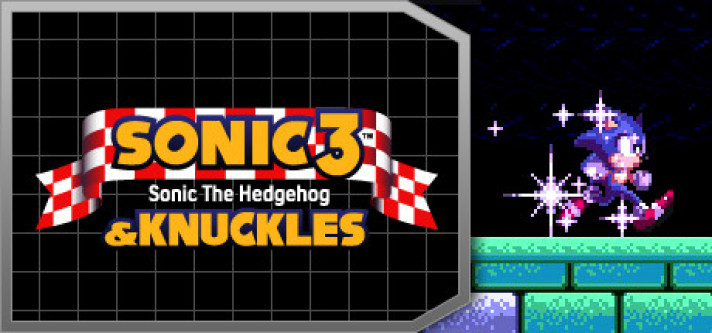
Sonic 3 & Knuckles
Compare prices with Zarengo to find the cheapest cd key for Sonic 3 & Knuckles PC. Head over to one of the trusted game stores from our price comparison and buy PC key at the best price. Use the indicated client to activate key and download and play your game.
Platforms
PCCurrent price
€ 27,19Historical low
€ 10,99Compare prices in key shops
About Sonic 3 & Knuckles






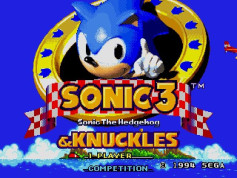
Sonic 3 & Knuckles: A Classic Adventure Returns
Sonic 3 & Knuckles is a beloved classic in the Sonic the Hedgehog franchise that has captivated players for decades. Originally released in 1994 for the Sega Genesis, this iconic game has now made its way to the digital realm, available for purchase and download on Steam.
Join Sonic, Tails, and Knuckles on an Epic Journey
In Sonic 3 & Knuckles, players embark on a thrilling adventure with the beloved blue hedgehog, Sonic, and his trusty sidekicks, Tails and Knuckles. Together, they must stop the nefarious Dr. Robotnik from obtaining the Chaos Emeralds and achieving his evil plans.
The game combines the stories and levels of both Sonic the Hedgehog 3 and Sonic & Knuckles, creating a seamless experience that offers hours of platforming fun. Players can choose to play as Sonic, Tails, or Knuckles, each with their own unique abilities and playstyles.
A True Classic, Now Enhanced for PC
Sonic 3 & Knuckles on Steam offers several enhancements that make the game even more enjoyable for both long-time fans and newcomers. The game has been optimized for PC, providing smooth gameplay and crisp graphics.
Additionally, players can customize their experience with various display options, including the ability to play in widescreen format and choose between different visual filters. The game also includes a time attack mode for those who love a challenge, allowing them to compete for the best times on each level.
Rediscover the Timeless Gameplay
Sonic 3 & Knuckles retains the fast-paced, adrenaline-fueled gameplay that made the original release so popular. Zip through loop-de-loops, leap across treacherous platforms, and face off against iconic bosses as you race against the clock.
The game features a wide range of vibrant and diverse levels, each with its own unique challenges and secrets to discover. Whether you're exploring the underwater depths of Hydrocity Zone, soaring through the skies in Sky Sanctuary, or racing through the fiery depths of Lava Reef, Sonic 3 & Knuckles offers a variety of thrilling environments to keep you engaged.
Relive the Nostalgia Today
Sonic 3 & Knuckles is not only a fantastic addition to any Sonic fan's collection but also a great entry point for those new to the series. With its timeless gameplay, memorable characters, and enhanced features, this classic adventure continues to stand the test of time.
Steam Key activation
Redeeming a Steam game code is a simple process that allows you to add new games to your Steam library. Steam is a popular digital distribution platform for video games, and it provides a convenient way to purchase and play games online. In this guide, I will provide a step-by-step description of how to redeem a Steam game code.
- Step 1: Log in to your Steam accountTo redeem a Steam game code, you first need to log in to your Steam account. Open the Steam client on your computer and enter your account information to log in.
- Step 2: Access the "Activate a Product on Steam" optionOnce you have logged in to your Steam account, select the "Games" option from the top menu and then select "Activate a Product on Steam." This will take you to a screen where you can enter your game code.
- Step 3: Enter your game codeOn the "Activate a Product on Steam" screen, enter your game code into the text box. Make sure to enter the code exactly as it appears on your game card or voucher.
- Step 4: Accept the terms and conditionsAfter entering your game code, you will need to accept the Steam subscriber agreement and the terms and conditions of the game you are redeeming. Make sure to read through these agreements carefully before accepting them.
- Step 5: Download your gameAfter accepting the terms and conditions, you will be taken to a screen where you can download your game. Click the "Next" button to begin the download. Depending on the size of the game and the speed of your internet connection, this process may take several minutes or even hours.
- Step 6: Play your gameOnce your game has finished downloading, it will be added to your Steam library. To play the game, simply select it from your library and click the "Play" button. You may also need to install any additional software or updates before you can start playing.
Links
Details
- Platforms
- Windows
System Requirements
windows
Minimum:
OS: Windows® XP or higher
Direct X: DirectX® 9.0 or greater
Graphics: 32MB or greater graphics card
system_requirements.hard_drive: 50MB free disc space
system_requirements.graphicscpu: NVidia GeForce GTX 280 or ATI Radeon HD 6630 or equivalent DirectX® 9c or higher 1GB VRam / Intel i3-2100 or AMD Phenom II X4 940 or equivalent dual core CPU
Recommended:
OS: Windows® XP or higher
Direct X: DirectX® 9c or greater
system_requirements.hard_drive: 50MB free disc space
system_requirements.graphicscpu: NVidia GeForce GTX 280 or ATI Radeon HD 6630 or equivalent DirectX® 9c or higher 1GB VRam / Intel i3-2100 or AMD Phenom II X4 940 or equivalent dual core CPU


