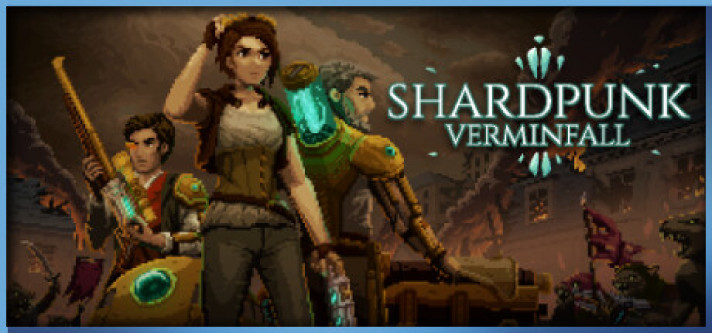
Shardpunk: Verminfall
Compare prices with Zarengo to find the cheapest cd key for Shardpunk: Verminfall PC. Head over to one of the trusted game stores from our price comparison and buy PC key at the best price. Use the indicated client to activate key and download and play your game.
Platforms
PCEditions
StandardCurrent price
€ 7,27Historical low
€ 4,99Compare prices in key shops
DLCs

Shardpunk: Verminfall - Digital Compendium
About Shardpunk: Verminfall



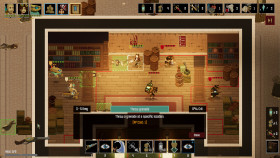









Shardpunk: Verminfall - A Dark and Tactical Turn-based Strategy Game
Shardpunk: Verminfall is an exciting turn-based strategy game developed by Slawomir Bryk. Set in a grim and dark fantasy world, the game combines tactical combat, resource management, and intriguing storytelling to deliver a unique gaming experience. With its immersive atmosphere, challenging gameplay, and strategic depth, Shardpunk: Verminfall is a must-play for fans of the genre.
Storyline and Setting
Shardpunk: Verminfall takes place in a city infested with a mysterious plague known as the Verminfall. Players take on the role of the Overseer, a leader tasked with managing a group of hardened mercenaries and leading them through the contaminated streets of the city. As the Verminfall spreads, transforming innocent citizens into grotesque creatures, your team must find a way to survive and uncover the truth behind the outbreak.
Gameplay
The gameplay in Shardpunk: Verminfall revolves around turn-based combat encounters and resource management. Players must carefully plan their actions, utilizing the unique abilities of each character in their squad to overcome the challenges they face. Exploration is a key aspect of the game, as you navigate through the city's different districts, scavenging for supplies and unraveling the mysteries hidden within.
As the Overseer, you will make crucial decisions that affect the morale and well-being of your team. Balancing resources, such as food, medicine, and ammunition, becomes paramount as you must ensure your mercenaries are well-equipped and ready for the battles ahead. Your choices will impact the story's outcome, leading to branching paths and multiple endings, adding replay value to the game.
Features
- Engaging turn-based tactical combat with a variety of unique character classes and abilities.
- An immersive and atmospheric game world, filled with dark and gritty visuals.
- Exploration and resource management mechanics, adding depth and strategic choices to the gameplay.
- A branching narrative with multiple endings, influenced by your decisions and actions.
- Procedurally generated levels, ensuring each playthrough offers a fresh challenge.
- A rich and atmospheric soundtrack that enhances the overall experience.
Conclusion
Shardpunk: Verminfall successfully combines tactical turn-based combat, resource management, and an immersive storyline to create a captivating gaming experience. The dark and gritty atmosphere, along with the challenging gameplay, will keep players engaged as they navigate through the plague-infested city. With its branching narrative and multiple endings, the game offers high replay value, ensuring that no two playthroughs are the same. If you enjoy strategic turn-based games with an emphasis on storytelling, Shardpunk: Verminfall is definitely worth a try.
Steam Key activation
Redeeming a Steam game code is a simple process that allows you to add new games to your Steam library. Steam is a popular digital distribution platform for video games, and it provides a convenient way to purchase and play games online. In this guide, I will provide a step-by-step description of how to redeem a Steam game code.
- Step 1: Log in to your Steam accountTo redeem a Steam game code, you first need to log in to your Steam account. Open the Steam client on your computer and enter your account information to log in.
- Step 2: Access the "Activate a Product on Steam" optionOnce you have logged in to your Steam account, select the "Games" option from the top menu and then select "Activate a Product on Steam." This will take you to a screen where you can enter your game code.
- Step 3: Enter your game codeOn the "Activate a Product on Steam" screen, enter your game code into the text box. Make sure to enter the code exactly as it appears on your game card or voucher.
- Step 4: Accept the terms and conditionsAfter entering your game code, you will need to accept the Steam subscriber agreement and the terms and conditions of the game you are redeeming. Make sure to read through these agreements carefully before accepting them.
- Step 5: Download your gameAfter accepting the terms and conditions, you will be taken to a screen where you can download your game. Click the "Next" button to begin the download. Depending on the size of the game and the speed of your internet connection, this process may take several minutes or even hours.
- Step 6: Play your gameOnce your game has finished downloading, it will be added to your Steam library. To play the game, simply select it from your library and click the "Play" button. You may also need to install any additional software or updates before you can start playing.
Links
Details
System Requirements
windows
Minimum:
OS: Windows 7/8/10
Memory: 8 GB RAM
Direct X: Version 9.0
Storage: 3 GB available space
Graphics: Intel HD Graphics 4600 or higher
Processor: Intel Core i5-4690K or higher
system_requirements.sound_card: Integrated or dedicated compatible soundcard.
Recommended:
OS: Windows 7/8/10
Memory: 8 GB RAM
Direct X: Version 9.0
Storage: 3 GB available space
Graphics: Nvidia GTX 460 or equivalent
Processor: Intel Core i5-3570K
system_requirements.sound_card: Integrated or dedicated compatible soundcard.



