
Shadows of Doubt
Compare prices with Zarengo to find the cheapest cd key for Shadows of Doubt PC. Head over to one of the trusted game stores from our price comparison and buy PC key at the best price. Use the indicated client to activate key and download and play your game.
Platforms
PCCurrent price
€ 6,27Historical low
€ 0,01Compare prices in key shops
About Shadows of Doubt
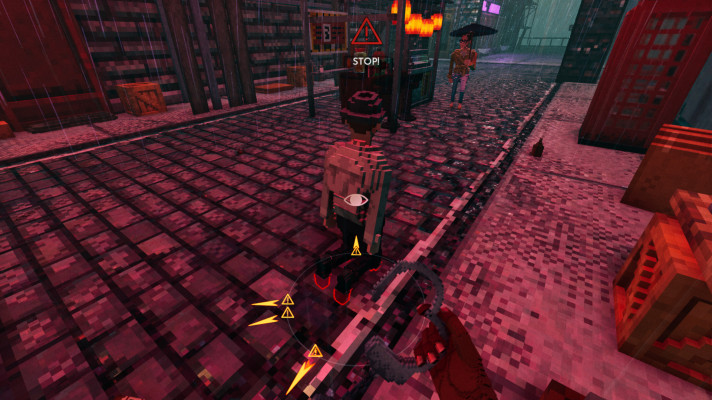










Shadows of Doubt - An Immersive Detective Experience
Welcome to the world of Shadows of Doubt, a captivating and immersive detective game that will challenge your investigative skills like never before. Developed by XYZ Studios, this thrilling title takes you on a journey through a gritty and atmospheric city filled with secrets and mysteries waiting to be unraveled.
Uncover the Truth
In Shadows of Doubt, you step into the shoes of a skilled detective determined to solve a series of complex cases. Your objective is to gather evidence, interrogate suspects, and follow the trail of clues to uncover the truth. The game offers a rich and detailed open-world environment that brings the city to life, allowing you to explore every nook and cranny for vital information.
The cases you encounter in Shadows of Doubt are intricate and multi-layered, presenting you with a range of challenges and moral dilemmas. As you delve deeper into each case, you'll face difficult decisions that can have far-reaching consequences, shaping both the outcome of the investigation and the world around you.
Realistic Detective Gameplay
Shadows of Doubt sets itself apart by delivering a highly realistic detective experience. The game focuses on authentic investigative techniques, requiring you to gather evidence, analyze crime scenes, and interview witnesses. The attention to detail in the game mechanics ensures that your actions and choices feel meaningful and have a tangible impact on the outcome of the case.
As you progress, you'll need to use your deductive reasoning and critical thinking skills to connect the dots and solve intricate puzzles. Shadows of Doubt challenges you to think like a detective, carefully considering all the available information and piecing together the truth.
Immersive Atmosphere
One of the standout features of Shadows of Doubt is its immersive atmosphere. The game's noir-inspired art style, complemented by a haunting soundtrack, creates a sense of tension and mystery throughout your investigation. The dynamic day-night cycle and realistic weather effects further enhance the immersion, making you feel like a true detective in a living, breathing city.
Additionally, Shadows of Doubt features a branching narrative that adapts to your choices, ensuring a unique experience for each playthrough. Your decisions will not only affect the outcome of the cases but also shape the relationships with the characters you encounter, adding depth and replayability to the game.
Conclusion
Shadows of Doubt is a must-play for fans of detective games and those seeking a truly immersive experience. With its realistic detective gameplay, intricate cases, and immersive atmosphere, this game will keep you on the edge of your seat from start to finish. Dive into the shadows, trust your instincts, and uncover the truth in this captivating detective adventure.
Steam Key activation
Redeeming a Steam game code is a simple process that allows you to add new games to your Steam library. Steam is a popular digital distribution platform for video games, and it provides a convenient way to purchase and play games online. In this guide, I will provide a step-by-step description of how to redeem a Steam game code.
- Step 1: Log in to your Steam accountTo redeem a Steam game code, you first need to log in to your Steam account. Open the Steam client on your computer and enter your account information to log in.
- Step 2: Access the "Activate a Product on Steam" optionOnce you have logged in to your Steam account, select the "Games" option from the top menu and then select "Activate a Product on Steam." This will take you to a screen where you can enter your game code.
- Step 3: Enter your game codeOn the "Activate a Product on Steam" screen, enter your game code into the text box. Make sure to enter the code exactly as it appears on your game card or voucher.
- Step 4: Accept the terms and conditionsAfter entering your game code, you will need to accept the Steam subscriber agreement and the terms and conditions of the game you are redeeming. Make sure to read through these agreements carefully before accepting them.
- Step 5: Download your gameAfter accepting the terms and conditions, you will be taken to a screen where you can download your game. Click the "Next" button to begin the download. Depending on the size of the game and the speed of your internet connection, this process may take several minutes or even hours.
- Step 6: Play your gameOnce your game has finished downloading, it will be added to your Steam library. To play the game, simply select it from your library and click the "Play" button. You may also need to install any additional software or updates before you can start playing.
Links
Details
System Requirements
windows
Minimum:
OS: Windows 10 or newer
Memory: 8 GB RAM
Direct X: Version 11
Storage: 4 GB available space
Graphics: Nvidia GTX 1060 or Radeon 5500XT
Processor: Intel 6th Gen i5 or AMD Ryzen 5 1600
Additional notes: Approximate specs for 1080p, 30+ fps
Recommended:
OS: Windows 11 or newer
Memory: 16 GB RAM
Direct X: Version 11
Storage: 4 GB available space
Graphics: Nvidia GTX 3060 or Radeon RX 5700 XT
Processor: Intel 9th Gen i5 or AMD Ryzen 5 3500
Additional notes: Approximate specs for 1080p, 60+ fps



