
Rusted Moss
Compare prices with Zarengo to find the cheapest cd key for Rusted Moss PC. Head over to one of the trusted game stores from our price comparison and buy PC key at the best price. Use the indicated client to activate key and download and play your game.
Platforms
PCCurrent price
€ 10,77Historical low
€ 10,31Compare prices in key shops
About Rusted Moss


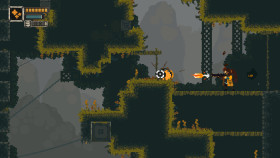




Rusted Moss - A Captivating Adventure Game
Welcome to the enchanting world of Rusted Moss! Developed by StudioX, Rusted Moss is an immersive adventure game that will take you on a captivating journey through a mysterious land. With stunning visuals, engaging gameplay, and an intriguing storyline, Rusted Moss is a must-play for fans of the adventure genre.
Storyline
In Rusted Moss, you play as Amelia, a young explorer who finds herself in a forgotten world overrun by nature. Equipped with only her wits and a magical lantern, Amelia must navigate through lush forests, treacherous caves, and ancient ruins to uncover the secrets of the land and find her way back home.
As you progress through the game, you'll encounter fascinating characters, solve intricate puzzles, and unravel the mysteries of Rusted Moss. The storyline is rich with lore and filled with unexpected twists and turns, keeping you engaged and eager to explore further.
Gameplay
Rusted Moss combines elements of platforming, puzzle-solving, and exploration to create a unique and immersive gameplay experience. You'll need to use your problem-solving skills to overcome obstacles, manipulate the environment, and unlock new areas to progress in the game.
The magical lantern plays a crucial role in the gameplay. It not only illuminates dark areas but also reveals hidden paths and ancient inscriptions that hold the key to advancing in the game. As you delve deeper into the world of Rusted Moss, you'll unlock new abilities and powers that will aid you in your quest.
Visuals and Soundtrack
Rusted Moss features stunning hand-drawn visuals that bring the world to life. The attention to detail in the environments, character designs, and animations is truly remarkable. Each area you explore is filled with lush vegetation, crumbling ruins, and mesmerizing landscapes that will leave you in awe.
The game's atmospheric soundtrack complements the visuals perfectly, creating an immersive and immersive experience. The haunting melodies and ambient sounds enhance the sense of mystery and adventure, further drawing you into the world of Rusted Moss.
Release Date and Availability
Rusted Moss was released on Steam on [insert release date]. It is available for purchase and can be played on Windows, macOS, and Linux.
Conclusion
If you're a fan of adventure games that offer a captivating storyline, beautiful visuals, and engaging gameplay, Rusted Moss is a game you don't want to miss. Embark on an unforgettable journey, unravel ancient secrets, and discover the mysteries of Rusted Moss. Get ready to lose yourself in this enchanting world!
Steam Key activation
Redeeming a Steam game code is a simple process that allows you to add new games to your Steam library. Steam is a popular digital distribution platform for video games, and it provides a convenient way to purchase and play games online. In this guide, I will provide a step-by-step description of how to redeem a Steam game code.
- Step 1: Log in to your Steam accountTo redeem a Steam game code, you first need to log in to your Steam account. Open the Steam client on your computer and enter your account information to log in.
- Step 2: Access the "Activate a Product on Steam" optionOnce you have logged in to your Steam account, select the "Games" option from the top menu and then select "Activate a Product on Steam." This will take you to a screen where you can enter your game code.
- Step 3: Enter your game codeOn the "Activate a Product on Steam" screen, enter your game code into the text box. Make sure to enter the code exactly as it appears on your game card or voucher.
- Step 4: Accept the terms and conditionsAfter entering your game code, you will need to accept the Steam subscriber agreement and the terms and conditions of the game you are redeeming. Make sure to read through these agreements carefully before accepting them.
- Step 5: Download your gameAfter accepting the terms and conditions, you will be taken to a screen where you can download your game. Click the "Next" button to begin the download. Depending on the size of the game and the speed of your internet connection, this process may take several minutes or even hours.
- Step 6: Play your gameOnce your game has finished downloading, it will be added to your Steam library. To play the game, simply select it from your library and click the "Play" button. You may also need to install any additional software or updates before you can start playing.
Links
Details
- Release date
- 2023-04-11
- Platforms
- Windows
System Requirements
windows
Minimum:
OS: Windows 7 or later
Memory: 4 GB RAM
Direct X: Version 9.0
Storage: 500 MB available space
Graphics: DirectX 9 compatible with at least 500MB of memory
Processor: Dual Core 2GHz
system_requirements.sound_card: DirectX 9 compatible sound card or integrated sound chip

