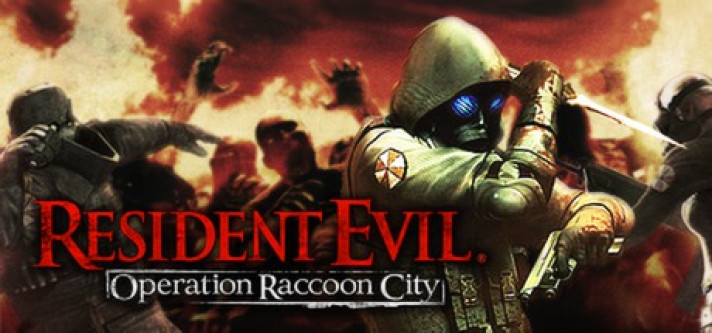
Resident Evil: Operation Raccoon City
Compare prices with Zarengo to find the cheapest cd key for Resident Evil: Operation Raccoon City PC. Head over to one of the trusted game stores from our price comparison and buy PC key at the best price. Use the indicated client to activate key and download and play your game.
Platforms
PCCurrent price
€ 10,01Historical low
€ 58,57Compare prices in key shops

Resident Evil: Operation Raccoon City PC GFWL Download CD Key

Resident Evil: Operation Raccoon City EN/DE/FR/IT/PL/NL/RU/ES Global

Resident Evil: Operation Raccoon City Steam Gift

Resident Evil: Operation Raccoon City EN/DE/FR/IT/PL/NL/RU/ES Global

Resident Evil: Operation Raccoon City - Complete Pack EN/DE/FR/IT/PL/NL/RU/ES Global
About Resident Evil: Operation Raccoon City










Resident Evil: Operation Raccoon City - An Action-Packed Zombie Shooter
Resident Evil: Operation Raccoon City is an intense third-person shooter developed by Slant Six Games and published by Capcom. Released in 2012, this game takes place within the iconic Resident Evil universe, offering players a unique perspective on the events that unfolded during the T-Virus outbreak in Raccoon City.
The Setting
The game is set in September 1998, right in the heart of the zombie-infested Raccoon City. Players are part of the Umbrella Security Service (USS) or the United States Special Ops, tasked with different objectives depending on their chosen faction. As part of the USS, your mission is to destroy evidence linking Umbrella Corporation to the outbreak, while the Special Ops team aims to uncover the corporation's secrets.
Gameplay
Resident Evil: Operation Raccoon City offers a thrilling and action-packed gameplay experience. You can choose to play as one of six unique characters, each with their own specialized skills and abilities. From intense gunfights to tactical team-based combat, the game offers a variety of gameplay options to suit different playstyles.
The game features a strong emphasis on multiplayer, allowing you to team up with friends or other players online. You can engage in competitive multiplayer modes, such as Team Attack and Heroes mode, where you can take control of iconic Resident Evil characters like Leon S. Kennedy and Jill Valentine. Alternatively, you can join forces in the cooperative campaign mode, tackling the challenges of Raccoon City together.
Graphics and Atmosphere
Resident Evil: Operation Raccoon City boasts impressive graphics that bring the dark and eerie atmosphere of Raccoon City to life. The detailed environments and character models contribute to the game's immersive experience, intensifying the feeling of survival amidst a city overrun by hordes of zombies.
Conclusion
Resident Evil: Operation Raccoon City offers a unique perspective on the events of the Resident Evil universe. Whether you choose to fight for Umbrella Corporation or uncover their secrets, the intense gameplay, multiplayer modes, and atmospheric graphics provide an engaging and thrilling experience for fans of the franchise.
Steam Key activation
Redeeming a Steam game code is a simple process that allows you to add new games to your Steam library. Steam is a popular digital distribution platform for video games, and it provides a convenient way to purchase and play games online. In this guide, I will provide a step-by-step description of how to redeem a Steam game code.
- Step 1: Log in to your Steam accountTo redeem a Steam game code, you first need to log in to your Steam account. Open the Steam client on your computer and enter your account information to log in.
- Step 2: Access the "Activate a Product on Steam" optionOnce you have logged in to your Steam account, select the "Games" option from the top menu and then select "Activate a Product on Steam." This will take you to a screen where you can enter your game code.
- Step 3: Enter your game codeOn the "Activate a Product on Steam" screen, enter your game code into the text box. Make sure to enter the code exactly as it appears on your game card or voucher.
- Step 4: Accept the terms and conditionsAfter entering your game code, you will need to accept the Steam subscriber agreement and the terms and conditions of the game you are redeeming. Make sure to read through these agreements carefully before accepting them.
- Step 5: Download your gameAfter accepting the terms and conditions, you will be taken to a screen where you can download your game. Click the "Next" button to begin the download. Depending on the size of the game and the speed of your internet connection, this process may take several minutes or even hours.
- Step 6: Play your gameOnce your game has finished downloading, it will be added to your Steam library. To play the game, simply select it from your library and click the "Play" button. You may also need to install any additional software or updates before you can start playing.
Links
Details
System Requirements
windows
Minimum:
OS: Windows Vista(R)/XP, Windows 7
system_requirements.sound: Standard audio device
Memory: 2 GB RAM
Direct X: 9.0c or greater
Processor: Intel(R) Core(TM)2 Duo 2.4 Ghz or better, AMD Athlon(TM) X2 2.8 Ghz or better
system_requirements.video_card: NVIDIA(R) GeForce(R) 8800GTS or better, ATI Radeon(TM) HD 3850 or better
system_requirements.hard_disk_space: 8 GB free hard drive space
system_requirements.other_requirements: Online play requires software installation of and log-in to Games For Windows - LIVE
Recommended:
OS: Windows Vista(R)/XP, Windows 7
Memory: 4 GB RAM
Processor: Intel(R) Core(TM)2 Quad 2.7 Ghz or better, AMD Phenom(TM)II X4 3 Ghz or better
system_requirements.video_card: NVIDIA(R) GeForce(R) GTX 560 or better
system_requirements.hard_disk_space: 8 GB free hard drive space
