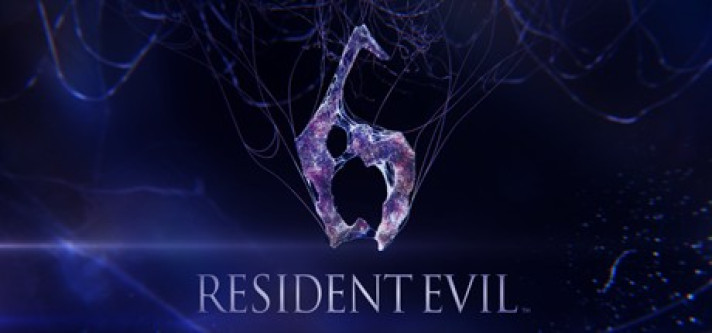
Resident Evil 6
Compare prices with Zarengo to find the cheapest cd key for Resident Evil 6 Xbox ONE. Head over to one of the trusted game stores from our price comparison and buy Xbox ONE key at the best price. Use the indicated client to activate key and download and play your game.
Editions
Standard CompleteCurrent price
€ 7,73Historical low
€ 4,51Compare prices in key shops
Packs
DLCs

Resident Evil 6 Wallpaper

Resident Evil 6 - Predator Mode

Resident Evil 6 - Siege Mode

Resident Evil 6 - Survivors Mode
About Resident Evil 6















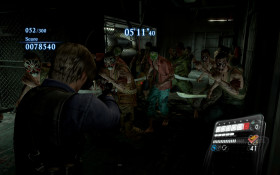










Resident Evil 6: A Thrilling Action-Packed Gaming Experience
Resident Evil 6, developed and published by Capcom, is the latest installment in the iconic survival horror franchise. Available on Steam, this game delivers an intense and action-packed gaming experience that will keep players on the edge of their seats. With its captivating storyline, diverse characters, and immersive gameplay, Resident Evil 6 is a must-play for fans of the series and newcomers alike.
Engaging Storyline
The game is set in 2013, ten years after the Raccoon City incident, where bioterrorism is still a major threat. Resident Evil 6 brings together familiar faces from previous games, including Leon S. Kennedy, Chris Redfield, and Ada Wong, as they confront a new global threat. The story intertwines their paths as they fight against hordes of mutated creatures and uncover a sinister conspiracy.
Resident Evil 6 offers four distinct campaigns, each with its own unique perspective and storyline. Players can choose to follow the action-packed adventures of Leon, Chris, Jake, or Ada, providing hours of gameplay and multiple perspectives on the unfolding events. This multi-narrative approach adds depth to the overall experience and keeps players engaged from start to finish.
Intense Gameplay
Resident Evil 6 takes a departure from the series' traditional survival horror roots and introduces a more action-oriented gameplay style. Players can expect fast-paced combat, intense set pieces, and thrilling boss battles throughout the game. The controls have been refined to provide a fluid and responsive experience, allowing players to execute precise movements and engage in intense firefights.
In addition to the campaign mode, Resident Evil 6 offers a robust multiplayer experience. Players can team up with friends or join forces online to tackle the game's challenges cooperatively. The game also features a competitive multiplayer mode, where players can engage in intense PvP battles, adding even more replay value to the overall package.
Immersive Atmosphere and Stunning Graphics
Resident Evil 6 boasts impressive visuals that bring the nightmarish world to life. The detailed environments, horrifying creatures, and atmospheric lighting create a truly immersive experience. Whether you find yourself exploring dark corridors, navigating through a city under siege, or escaping from relentless enemies, the game's graphics contribute to the overall sense of dread and tension.
The sound design further enhances the game's atmosphere, with chilling audio effects and a haunting musical score. From the unsettling footsteps echoing in empty halls to the bone-chilling growls of monstrous creatures, every sound adds to the sense of impending danger and keeps players on the edge of their seats.
Conclusion
Resident Evil 6 delivers a thrilling and action-packed gaming experience that will captivate both fans of the series and newcomers. With its engaging storyline, intense gameplay, and immersive atmosphere, the game offers hours of entertainment. Whether you're a fan of the franchise or simply looking for an adrenaline-pumping adventure, Resident Evil 6 is a must-play title that will keep you hooked from start to finish.
Xbox Key activation
If you're an Xbox gamer, you probably already know that codes are essential for redeeming purchases and subscriptions on Xbox consoles. Codes can be used for buying games, extending your Xbox Live Gold subscription, and adding Xbox Game Passes. The process of redeeming codes can sometimes seem daunting, but with this step-by-step guide, you'll quickly understand how to activate an Xbox code on Xbox Series X|S and Xbox One.
Before you begin, make sure you're signed in to the Microsoft account you use for your Xbox console. If you're not signed in, you'll need to do so before proceeding with redeeming your code. This ensures that the purchase is correctly registered to the account you actually use.
- Step 1: Go to Xbox.comTo get started, open your web browser and go to https://www.xbox.com. This is the official Xbox website. Make sure you're signed in to your Microsoft account before moving on to the next step.
- Step 2: Go to "Redeem Code"Once signed in, click on the account menu in the top right corner of the website. Here you'll find the option "Redeem Code". Click on it to proceed to the next page.
- Step 3: Click on "Redeem"On the next page, you'll be presented with a field where you can enter your code. Enter the 25 characters you received, and make sure you enter them correctly. Verify the code before clicking "Redeem". If the code is incorrect, you won't be able to proceed with redeeming it.
- Step 4: Confirm your codeAfter clicking "Redeem", you'll see a screen asking you to confirm your code. Click "Confirm" to proceed to the next step.
- Step 5: Confirm your code againOn the final page, you'll see a confirmation of the code you redeemed. Double-check that the code is correct, and then click "Confirm" to add the code to your Microsoft account permanently.
Congratulations! You've successfully activated your Xbox code. You can now enjoy your purchases and subscriptions on your Xbox console. The process of redeeming codes can sometimes be confusing, but if you follow these simple steps, you shouldn't have any trouble activating your Xbox code. Also, remember that codes cannot be transferred to other Microsoft accounts, so make sure you're signed in to the correct account before redeeming your code.
If you have any problems redeeming your code, you can contact Xbox customer service for further assistance.
Links
Details
- Release date
- 2013-03-22
System Requirements
windows
Minimum:
OS: Windows® 8.1 / Windows®10
system_requirements.sound: Standard audio device
Memory: 2 GB RAM
Direct X: 9.0c
Graphics: NVIDIA® GeForce® 8800GTS or better
Processor: : Intel® CoreTM2 Duo 2.4 Ghz or better, AMD AthlonTM X2 2.8 Ghz or better
system_requirements.hard_drive: 16 GB HD space
system_requirements.other_requirements: Broadband Internet connection
Recommended:
OS: Windows® 8.1 / Windows®10
system_requirements.sound: Standard audio device
Memory: 4 GB RAM
Direct X: 9.0c
Graphics: NVIDIA® GeForce® GTX 560 or better
Processor: Intel® CoreTM2 Quad 2.7 Ghz or better, AMD PhenomTM II X4 3 Ghz or better
system_requirements.hard_drive: 16 GB HD space





