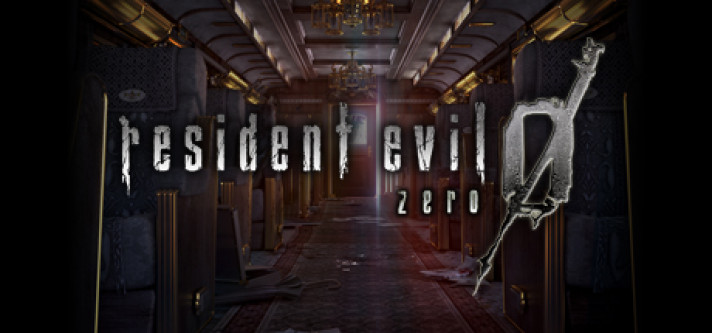
Resident Evil 0
Compare prices with Zarengo to find the cheapest cd key for Resident Evil 0 PC. Head over to one of the trusted game stores from our price comparison and buy PC key at the best price. Use the indicated client to activate key and download and play your game.
Current price
€ 1,99Historical low
€ 1,91Compare prices in key shops

Resident Evil 0 / Biohazard 0 HD Remaster Steam CD Key

Resident Evil Biohazard 0 HD Remaster EN/DE/FR/IT/PT/ES Global

Resident Evil 0 / Biohazard 0 HD Remaster RoW Steam CD Key

Resident Evil 0 / Biohazard 0 HD Remaster EU Steam CD Key

Resident Evil Biohazard 0 HD Remaster EN/DE/FR/IT/PT/ES EU

Resident Evil 0 / biohazard 0 HD REMASTER Steam CD Key

Resident Evil 0 / biohazard 0 HD REMASTER Europe Steam CD Key

Resident Evil 0 / biohazard 0 HD REMASTER Latam Steam CD Key

Resident Evil 0 / biohazard 0 HD REMASTER Brazil Steam CD Key
DLCs

Resident Evil 0 - Costume Pack 1

Resident Evil 0 - Costume Pack 2

Resident Evil 0 - Costume Pack 3

Resident Evil 0 - Costume Pack 4
About Resident Evil 0









Resident Evil 0: A Haunting Experience
Released in 2016, Resident Evil 0 is a survival horror game that serves as a prequel to the acclaimed Resident Evil series. Developed and published by Capcom, this spine-chilling installment takes players on a terrifying journey filled with suspense, puzzles, and hordes of horrifying creatures. With its atmospheric setting and engaging gameplay, Resident Evil 0 has become a favorite among fans of the genre.
The Origins of Evil
Set in 1998, Resident Evil 0 reveals the events leading up to the original Resident Evil game. Players assume the roles of Rebecca Chambers, a member of the elite S.T.A.R.S. Bravo Team, and Billy Coen, a former marine sentenced to death for war crimes. As the story unfolds, the pair find themselves stranded in a mysterious, zombie-infested mansion and must work together to survive.
Dynamic Partner System
One of the unique features of Resident Evil 0 is its partner system. Unlike previous entries in the series, where players were often alone, here you can switch between controlling Rebecca and Billy. Each character possesses their own abilities and strengths, requiring players to strategically utilize their skills to progress through the game. The dynamic partner system adds depth to the gameplay and offers new possibilities for exploration and puzzle-solving.
Tense Atmosphere and Challenging Puzzles
Resident Evil 0 excels in creating a tense and foreboding atmosphere. From dimly lit hallways to eerie sounds that echo through the mansion, the game keeps players on edge at all times. The pre-rendered backgrounds and detailed environments add to the immersive experience, making every room and corridor feel like a potential threat.
In addition to its atmospheric setting, Resident Evil 0 presents players with a variety of challenging puzzles. These brain-teasers range from deciphering codes to manipulating objects and require careful thinking to progress. The puzzles add an extra layer of depth to the gameplay, further immersing players in the world of survival horror.
Enhanced Visuals and Controls
The PC version of Resident Evil 0 delivers enhanced visuals and controls, taking advantage of the platform's capabilities. Players can experience the game in stunning high-definition graphics and widescreen format, bringing the haunting environments and grotesque creatures to life in vivid detail. Additionally, the game supports various control options, including keyboard and mouse or gamepad, allowing players to choose their preferred playstyle.
A Must-Play for Horror Fans
Resident Evil 0 continues the tradition of delivering intense survival horror experiences that the series is known for. With its engaging storyline, dynamic partner system, atmospheric setting, challenging puzzles, and improved visuals, this game is a must-play for both fans of the Resident Evil franchise and horror enthusiasts in general. Prepare to enter a world of fear and survival as you uncover the origins of the nightmare that started it all.
Steam Key activation
Redeeming a Steam game code is a simple process that allows you to add new games to your Steam library. Steam is a popular digital distribution platform for video games, and it provides a convenient way to purchase and play games online. In this guide, I will provide a step-by-step description of how to redeem a Steam game code.
- Step 1: Log in to your Steam accountTo redeem a Steam game code, you first need to log in to your Steam account. Open the Steam client on your computer and enter your account information to log in.
- Step 2: Access the "Activate a Product on Steam" optionOnce you have logged in to your Steam account, select the "Games" option from the top menu and then select "Activate a Product on Steam." This will take you to a screen where you can enter your game code.
- Step 3: Enter your game codeOn the "Activate a Product on Steam" screen, enter your game code into the text box. Make sure to enter the code exactly as it appears on your game card or voucher.
- Step 4: Accept the terms and conditionsAfter entering your game code, you will need to accept the Steam subscriber agreement and the terms and conditions of the game you are redeeming. Make sure to read through these agreements carefully before accepting them.
- Step 5: Download your gameAfter accepting the terms and conditions, you will be taken to a screen where you can download your game. Click the "Next" button to begin the download. Depending on the size of the game and the speed of your internet connection, this process may take several minutes or even hours.
- Step 6: Play your gameOnce your game has finished downloading, it will be added to your Steam library. To play the game, simply select it from your library and click the "Play" button. You may also need to install any additional software or updates before you can start playing.
Links
Details
- Release date
- 2016-01-19
- Platforms
- Windows
System Requirements
windows
Minimum:
OS: Windows® 8.1 / Windows®10
Memory: 2 GB RAM
Direct X: Version 9.0c
system_requirements.network: Broadband Internet connection
Storage: 13 GB available space
Graphics: NVIDIA® GeForce® GTX260, or better
Processor: Intel® Core™ 2 Duo 2.4 GHz, or better
system_requirements.sound_card: DirectSound compatible (must support DirectX 9.0c or higher)
Additional notes: Supports Keyboard +Mouse. Genuine Xbox 360 PC compatible controller recommended.
Recommended:
OS: Windows® 8.1 / Windows®10
Memory: 4 GB RAM
Direct X: Version 9.0c
system_requirements.network: Broadband Internet connection
Storage: 13 GB available space
Graphics: NVIDIA® GeForce® GTX 560, or better
Processor: Intel® Core™ 2 Quad 2.7 GHz, or better
system_requirements.sound_card: DirectSound compatible (must support DirectX 9.0c or higher)
Additional notes: Supports Keyboard +Mouse. Genuine Xbox 360 PC compatible controller recommended.

