
Current price
€ 4,71Historical low
€ 4,71Compare prices in key shops
DLCs

Pyre: Original Soundtrack
About Pyre










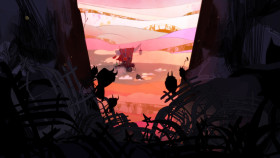

Pyre: An Unforgettable Journey
Welcome to the mystical world of Pyre! Developed by Supergiant Games, Pyre is an enchanting action role-playing game that takes players on a captivating journey through a richly designed fantasy realm. With its stunning visuals, engaging gameplay, and compelling narrative, Pyre has captured the hearts of both critics and gamers alike since its release.
The Story
In Pyre, players assume the role of a mysterious character known as The Reader. Exiled to a purgatorial realm called the Downside, you embark on a quest for redemption, seeking liberation from your exile. To achieve this, you must lead a band of exiles through a series of mystical challenges known as the Rites.
The Rites are intense, magical competitions that blend elements of sports and combat. As The Reader, you'll guide your team of exiles in these Rites, utilizing their unique abilities and strategic prowess to outwit and outmaneuver your opponents. Victory in the Rites brings you closer to freedom, but failure means further confinement in the Downside.
Strategic Gameplay
Pyre combines fast-paced action with tactical decision-making. During the Rites, you control three characters from your team, each with their own distinct abilities and playstyles. Understanding their strengths and weaknesses and positioning them strategically on the battlefield is crucial for success.
Furthermore, Pyre offers a diverse range of characters, each with their own captivating backstories and motivations. As you progress, you'll forge meaningful relationships with your companions, making choices that can impact their fate and the outcome of your journey.
Award-Winning Soundtrack
One of the standout features of Pyre is its exceptional soundtrack, composed by Darren Korb. The music seamlessly blends with the game's atmosphere, enhancing the emotional depth of each moment. From haunting melodies to uplifting anthems, the soundtrack of Pyre is a true auditory masterpiece that elevates the overall experience.
Conclusion
Pyre is an extraordinary game that successfully combines beautiful visuals, engaging gameplay, and a compelling narrative. It offers an immersive world filled with memorable characters and thought-provoking choices. Whether you're a fan of action RPGs, strategic gameplay, or captivating storytelling, Pyre is a must-play title that will leave a lasting impression.
Embark on an unforgettable journey, prove your worth in the Rites, and discover the secrets of the Downside in Pyre!
Steam Key activation
Redeeming a Steam game code is a simple process that allows you to add new games to your Steam library. Steam is a popular digital distribution platform for video games, and it provides a convenient way to purchase and play games online. In this guide, I will provide a step-by-step description of how to redeem a Steam game code.
- Step 1: Log in to your Steam accountTo redeem a Steam game code, you first need to log in to your Steam account. Open the Steam client on your computer and enter your account information to log in.
- Step 2: Access the "Activate a Product on Steam" optionOnce you have logged in to your Steam account, select the "Games" option from the top menu and then select "Activate a Product on Steam." This will take you to a screen where you can enter your game code.
- Step 3: Enter your game codeOn the "Activate a Product on Steam" screen, enter your game code into the text box. Make sure to enter the code exactly as it appears on your game card or voucher.
- Step 4: Accept the terms and conditionsAfter entering your game code, you will need to accept the Steam subscriber agreement and the terms and conditions of the game you are redeeming. Make sure to read through these agreements carefully before accepting them.
- Step 5: Download your gameAfter accepting the terms and conditions, you will be taken to a screen where you can download your game. Click the "Next" button to begin the download. Depending on the size of the game and the speed of your internet connection, this process may take several minutes or even hours.
- Step 6: Play your gameOnce your game has finished downloading, it will be added to your Steam library. To play the game, simply select it from your library and click the "Play" button. You may also need to install any additional software or updates before you can start playing.
Links
Details
- Release date
- 2017-07-25
- Platforms
- Linux Mac Os Windows
System Requirements
linux
Minimum:
OS: glibc 2.17+, 32/64-bit
Memory: 4 GB RAM
Storage: 9 GB available space
Graphics: 1GB VRAM / OpenGL 2.1+ support
Processor: Dual Core 3.0ghz
mac_os
Minimum:
OS: 10.7.5 (latest macOS release recommended)
Memory: 4 GB RAM
Storage: 7 GB available space
Graphics: 1GB VRAM / OpenGL 2.1+ support
Processor: Dual Core 3.0ghz
windows
Minimum:
OS: Windows 7
Memory: 4 GB RAM
Storage: 9 GB available space
Graphics: 1GB VRAM / OpenGL 2.1+ support
Processor: Dual Core 3.0ghz

