
Punch Club
Compare prices with Zarengo to find the cheapest cd key for Punch Club Xbox ONE. Head over to one of the trusted game stores from our price comparison and buy Xbox ONE key at the best price. Use the indicated client to activate key and download and play your game.
Current price
€ 5,49Historical low
€ 2,06Compare prices in key shops
About Punch Club
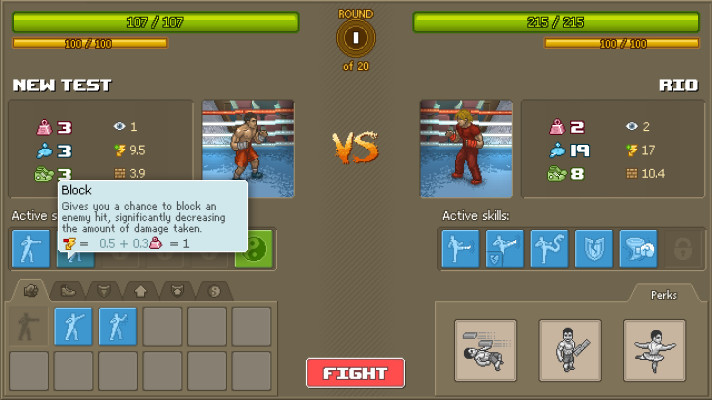








Punch Club - The Ultimate Boxing Strategy Game
Welcome to the adrenaline-pumping world of Punch Club! Developed by Lazy Bear Games, this unique boxing strategy game offers an engaging mix of management, RPG elements, and intense fighting action. Dive into the underground boxing scene, build your skills, manage your fighter's life, and climb the ranks to become the ultimate champion.
Gameplay
In Punch Club, you take on the role of a young fighter whose father was brutally murdered. Determined to uncover the truth and avenge your father's death, you embark on a journey that requires you to balance various aspects of your life, including training, working, eating, and socializing. As you progress, you'll face challenging opponents in the ring, test your fighting skills, and make critical decisions that shape your fighter's destiny.
The game offers a deep and immersive experience where you must carefully manage your time and resources. You'll need to plan your daily activities, allocate time for training different fighting styles, and earn money through jobs or participating in underground fights. Balancing your fighter's needs while focusing on improving their skills is the key to success.
Features
- Train and customize your boxer with a variety of fighting styles, attributes, and skills.
- Engage in challenging fights against a diverse range of opponents.
- Explore a rich storyline filled with mystery, secrets, and unexpected events.
- Make critical decisions that influence your fighter's development and the outcome of the game.
- Unlock new abilities, equipment, and training opportunities as you progress.
- Manage your fighter's daily routine, including their diet, relationships, and job.
- Experience a retro-inspired pixel art style with a nostalgic soundtrack.
Conclusion
Punch Club offers a unique and addictive gaming experience for boxing and strategy enthusiasts alike. With its engaging storyline, immersive gameplay, and strategic decision-making, you'll find yourself hooked as you guide your fighter towards glory and revenge. So, put on your gloves, step into the ring, and show the world what you're made of!
Xbox Key activation
If you're an Xbox gamer, you probably already know that codes are essential for redeeming purchases and subscriptions on Xbox consoles. Codes can be used for buying games, extending your Xbox Live Gold subscription, and adding Xbox Game Passes. The process of redeeming codes can sometimes seem daunting, but with this step-by-step guide, you'll quickly understand how to activate an Xbox code on Xbox Series X|S and Xbox One.
Before you begin, make sure you're signed in to the Microsoft account you use for your Xbox console. If you're not signed in, you'll need to do so before proceeding with redeeming your code. This ensures that the purchase is correctly registered to the account you actually use.
- Step 1: Go to Xbox.comTo get started, open your web browser and go to https://www.xbox.com. This is the official Xbox website. Make sure you're signed in to your Microsoft account before moving on to the next step.
- Step 2: Go to "Redeem Code"Once signed in, click on the account menu in the top right corner of the website. Here you'll find the option "Redeem Code". Click on it to proceed to the next page.
- Step 3: Click on "Redeem"On the next page, you'll be presented with a field where you can enter your code. Enter the 25 characters you received, and make sure you enter them correctly. Verify the code before clicking "Redeem". If the code is incorrect, you won't be able to proceed with redeeming it.
- Step 4: Confirm your codeAfter clicking "Redeem", you'll see a screen asking you to confirm your code. Click "Confirm" to proceed to the next step.
- Step 5: Confirm your code againOn the final page, you'll see a confirmation of the code you redeemed. Double-check that the code is correct, and then click "Confirm" to add the code to your Microsoft account permanently.
Congratulations! You've successfully activated your Xbox code. You can now enjoy your purchases and subscriptions on your Xbox console. The process of redeeming codes can sometimes be confusing, but if you follow these simple steps, you shouldn't have any trouble activating your Xbox code. Also, remember that codes cannot be transferred to other Microsoft accounts, so make sure you're signed in to the correct account before redeeming your code.
If you have any problems redeeming your code, you can contact Xbox customer service for further assistance.
Links
Details
- Release date
- 2016-01-08
System Requirements
linux
Minimum:
OS: Ubuntu 12.04
Memory: 1 GB RAM
Processor: 1 GHz and up
mac_os
Minimum:
OS: Lion (10.7)
Memory: 1 GB RAM
Graphics: Any
Processor: 1 GHz and up
windows
Minimum:
OS: Windows XP and up
Memory: 1 GB RAM
Storage: 1 GB available space
Graphics: Toaster
Processor: 1 GHz and up
