
Pocket Mirror ~ GoldenerTraum
Compare prices with Zarengo to find the cheapest cd key for Pocket Mirror ~ GoldenerTraum PC. Head over to one of the trusted game stores from our price comparison and buy PC key at the best price. Use the indicated client to activate key and download and play your game.
Platforms
PCCurrent price
€ 9,95Historical low
€ 9,30Compare prices in key shops
About Pocket Mirror ~ GoldenerTraum




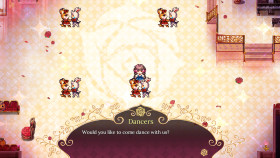
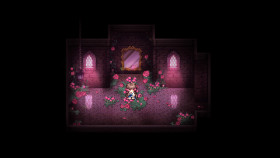

Pocket Mirror ~ GoldenerTraum - A Mesmerizing Journey into the Unknown
Welcome to the enchanting world of Pocket Mirror ~ GoldenerTraum! This captivating game invites players to embark on a mesmerizing journey into the unknown. Developed by Astral Shift and inspired by the original Pocket Mirror, this standalone expansion is a delightfully surreal experience that will leave you spellbound.
Uncover the Secrets
In Pocket Mirror ~ GoldenerTraum, you play as a young girl named Lilith, who wakes up in a mysterious realm known as the Pocket Mirror. Lost and alone, Lilith must navigate through hauntingly beautiful environments, encounter intriguing characters, and unravel the dark secrets that shroud this ethereal world. The game's intricate storyline and evocative atmosphere will keep you captivated from start to finish.
Immersive Visuals and Soundtrack
Prepare to be amazed by the game's stunning visuals and artistic style. Every scene is meticulously crafted with attention to detail, creating a visually striking experience that draws you further into the mysterious world of Pocket Mirror ~ GoldenerTraum. The hauntingly beautiful soundtrack complements the atmosphere, immersing you in a world of melancholy and wonder.
Challenging Puzzles and Mysteries
As you explore the Pocket Mirror, you'll encounter a variety of puzzles and mysteries to solve. These challenges will test your logic, observation, and problem-solving skills. From deciphering cryptic riddles to manipulating the environment, each puzzle is unique and offers a sense of accomplishment when you unravel its secrets. Be prepared to think outside the box and embrace the unknown!
Multiple Endings
Your choices and actions throughout the game will shape the outcome of Lilith's journey. Pocket Mirror ~ GoldenerTraum features multiple endings, each offering a different perspective on the story and its characters. Your decisions matter and will determine the fate of Lilith and those she encounters. Explore various paths, make wise choices, and unlock the true ending!
Conclusion
Pocket Mirror ~ GoldenerTraum is a truly mesmerizing game that takes players on a journey beyond imagination. With its enchanting storyline, breathtaking visuals, haunting soundtrack, and challenging puzzles, this game is a must-play for fans of adventure and mystery. Dive into the unknown, uncover the secrets of the Pocket Mirror, and experience a world like no other. Are you ready to embark on this mesmerizing adventure?
Steam Key activation
Redeeming a Steam game code is a simple process that allows you to add new games to your Steam library. Steam is a popular digital distribution platform for video games, and it provides a convenient way to purchase and play games online. In this guide, I will provide a step-by-step description of how to redeem a Steam game code.
- Step 1: Log in to your Steam accountTo redeem a Steam game code, you first need to log in to your Steam account. Open the Steam client on your computer and enter your account information to log in.
- Step 2: Access the "Activate a Product on Steam" optionOnce you have logged in to your Steam account, select the "Games" option from the top menu and then select "Activate a Product on Steam." This will take you to a screen where you can enter your game code.
- Step 3: Enter your game codeOn the "Activate a Product on Steam" screen, enter your game code into the text box. Make sure to enter the code exactly as it appears on your game card or voucher.
- Step 4: Accept the terms and conditionsAfter entering your game code, you will need to accept the Steam subscriber agreement and the terms and conditions of the game you are redeeming. Make sure to read through these agreements carefully before accepting them.
- Step 5: Download your gameAfter accepting the terms and conditions, you will be taken to a screen where you can download your game. Click the "Next" button to begin the download. Depending on the size of the game and the speed of your internet connection, this process may take several minutes or even hours.
- Step 6: Play your gameOnce your game has finished downloading, it will be added to your Steam library. To play the game, simply select it from your library and click the "Play" button. You may also need to install any additional software or updates before you can start playing.
Links
Details
- Release date
- 2023-05-19
- Platforms
- Windows
System Requirements
windows
Minimum:
Requires a 64-bit processor and operating system
Requires a 64-bit processor and operating system
Requires a 64-bit processor and operating system
OS: Microsoft Windows® 8.1/10 (64bit)
Memory: 1 GB RAM
Graphics: Compatible OpenGL / VRAM 1GB or better
Processor: Intel Core i3-4340 or better
Additional notes: 1280x768 or better Display
Recommended:
Requires a 64-bit processor and operating system

