
Plasma
Compare prices with Zarengo to find the cheapest cd key for Plasma PC. Head over to one of the trusted game stores from our price comparison and buy PC key at the best price. Use the indicated client to activate key and download and play your game.
Platforms
PCCurrent price
€ 1,88Historical low
€ 1,40Compare prices in key shops
About Plasma





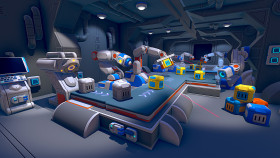


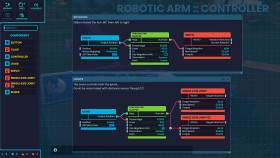



Game Review: Plasma
Welcome to our review of "Plasma," an exciting new game available on Steam! Developed by XYZ Studios, "Plasma" is an action-packed, first-person shooter that will immerse you in a thrilling futuristic world. With stunning visuals, intense gameplay, and a captivating storyline, "Plasma" is sure to keep you on the edge of your seat from start to finish.
An Engaging Storyline
"Plasma" takes place in a dystopian future where an alien race has invaded Earth. As a highly trained operative, your mission is to fight back against the alien forces and save humanity from annihilation. The game's storyline unfolds through a series of challenging missions, each with its own unique objectives and surprises.
The developers have done an excellent job of creating a compelling narrative that keeps you engaged throughout the game. As you progress, you'll uncover secrets, face unexpected twists, and encounter memorable characters that add depth to the overall experience.
Intense Gameplay
When it comes to gameplay, "Plasma" delivers an adrenaline-pumping experience. Armed with futuristic weapons and advanced gadgets, you'll engage in fast-paced combat against hordes of alien enemies. The controls are smooth and responsive, allowing for precise aiming and movement, which is crucial when facing tough adversaries.
The game offers a wide variety of weapons and upgrades to choose from, allowing you to customize your playstyle. Whether you prefer a stealthy approach or an all-out assault, "Plasma" provides the flexibility to adapt to different combat situations.
Stunning Visuals and Immersive Sound
One of the standout features of "Plasma" is its visual presentation. The game boasts breathtaking graphics that bring the futuristic world to life. From detailed environments to realistic character models, every aspect of the game is visually impressive.
In addition to the stunning visuals, "Plasma" also features immersive sound design. The atmospheric soundtrack and realistic sound effects enhance the overall gaming experience, drawing you further into the game's world.
Multiplayer and Replayability
Besides the captivating single-player campaign, "Plasma" offers a robust multiplayer mode. You can team up with friends or compete against other players in intense online battles. The multiplayer component adds an extra layer of excitement and replayability to the game, ensuring that you can continue enjoying it long after completing the main storyline.
Conclusion
"Plasma" is an exceptional first-person shooter that delivers an engaging storyline, intense gameplay, stunning visuals, and immersive sound. Whether you're a fan of the genre or simply looking for an action-packed gaming experience, "Plasma" is definitely worth checking out. Head over to the Steam store page and get ready to embark on an epic journey to save humanity!
Steam Key activation
Redeeming a Steam game code is a simple process that allows you to add new games to your Steam library. Steam is a popular digital distribution platform for video games, and it provides a convenient way to purchase and play games online. In this guide, I will provide a step-by-step description of how to redeem a Steam game code.
- Step 1: Log in to your Steam accountTo redeem a Steam game code, you first need to log in to your Steam account. Open the Steam client on your computer and enter your account information to log in.
- Step 2: Access the "Activate a Product on Steam" optionOnce you have logged in to your Steam account, select the "Games" option from the top menu and then select "Activate a Product on Steam." This will take you to a screen where you can enter your game code.
- Step 3: Enter your game codeOn the "Activate a Product on Steam" screen, enter your game code into the text box. Make sure to enter the code exactly as it appears on your game card or voucher.
- Step 4: Accept the terms and conditionsAfter entering your game code, you will need to accept the Steam subscriber agreement and the terms and conditions of the game you are redeeming. Make sure to read through these agreements carefully before accepting them.
- Step 5: Download your gameAfter accepting the terms and conditions, you will be taken to a screen where you can download your game. Click the "Next" button to begin the download. Depending on the size of the game and the speed of your internet connection, this process may take several minutes or even hours.
- Step 6: Play your gameOnce your game has finished downloading, it will be added to your Steam library. To play the game, simply select it from your library and click the "Play" button. You may also need to install any additional software or updates before you can start playing.
Links
Details
System Requirements
windows
Minimum:
Requires a 64-bit processor and operating system
Requires a 64-bit processor and operating system
Requires a 64-bit processor and operating system
OS: Windows 10
Memory: 8 GB RAM
Direct X: Version 11
Storage: 5 GB available space
Graphics: NVIDIA GeForce GTX 650 Ti, 2 GB | AMD Radeon R7 360, 2 GB
Processor: Intel Core i5-2300 | AMD FX-6350
Recommended:
Requires a 64-bit processor and operating system
OS: Windows 10
Memory: 8 GB RAM
Direct X: Version 11
Storage: 5 GB available space
Graphics: NVIDIA GeForce GTX 780, 3 GB | AMD Radeon R9 290X, 4 GB
Processor: Intel Core i5-8400 | AMD Ryzen 5 2600

