
Pets Hotel
Compare prices with Zarengo to find the cheapest cd key for Pets Hotel PC. Head over to one of the trusted game stores from our price comparison and buy PC key at the best price. Use the indicated client to activate key and download and play your game.
Platforms
PCCurrent price
€ 1,50Historical low
€ 1,50Compare prices in key shops
About Pets Hotel


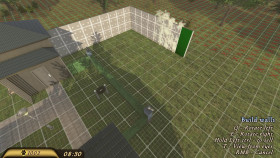









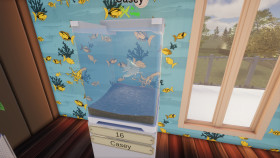











Pets Hotel - A Charming Game for Pet Lovers
Welcome to the charming world of Pets Hotel! This delightful game allows you to fulfill your dreams of running your very own pet hotel and taking care of adorable furry friends. Whether you're a pet lover or simply looking for a relaxing and enjoyable gaming experience, Pets Hotel is the perfect choice. Developed by a team of passionate animal enthusiasts, this game offers a heartwarming and immersive gameplay experience that will capture your heart.
Unleash Your Inner Pet Hotel Manager
In Pets Hotel, you become the manager of a pet hotel, responsible for creating a comfortable and inviting environment for a variety of lovable animals. From dogs and cats to rabbits and birds, you'll encounter a wide range of adorable guests. Your main objective is to ensure their happiness and well-being during their stay at your hotel. This involves providing food, water, shelter, and plenty of entertainment to keep them content and satisfied.
Care for and Bond with Your Furry Friends
Each pet in Pets Hotel has its own unique personality and needs. You must pay close attention to their individual requirements and fulfill them promptly. Engage in activities like feeding, grooming, and playing with the pets to develop a strong bond with them. The more you interact with them, the happier and more loyal they will become.
Customize and Expand Your Hotel
Pets Hotel allows you to unleash your creativity by customizing and expanding your hotel. Decorate the rooms with a variety of themed furniture, toys, and decorations to create a welcoming and stylish environment. As you progress in the game, unlock new rooms and expand your hotel to accommodate more pets and cater to a larger clientele. You can even hire staff members to assist you in managing the hotel efficiently.
Embark on Exciting Challenges and Quests
As you grow your pet hotel empire, Pets Hotel presents you with exciting challenges and quests to keep you engaged and entertained. Complete these tasks to earn rewards, unlock special items, and discover new features. The game offers a satisfying progression system that keeps you motivated and invested in your hotel's success.
Join the Pets Hotel Community
Pets Hotel offers a vibrant and friendly community of pet lovers just like you. Share your experiences, tips, and adorable pet pictures with fellow players on the game's forums or social media channels. Engage in discussions, participate in events, and even trade pets with other players to further enhance your gaming experience.
Steam Key activation
Redeeming a Steam game code is a simple process that allows you to add new games to your Steam library. Steam is a popular digital distribution platform for video games, and it provides a convenient way to purchase and play games online. In this guide, I will provide a step-by-step description of how to redeem a Steam game code.
- Step 1: Log in to your Steam accountTo redeem a Steam game code, you first need to log in to your Steam account. Open the Steam client on your computer and enter your account information to log in.
- Step 2: Access the "Activate a Product on Steam" optionOnce you have logged in to your Steam account, select the "Games" option from the top menu and then select "Activate a Product on Steam." This will take you to a screen where you can enter your game code.
- Step 3: Enter your game codeOn the "Activate a Product on Steam" screen, enter your game code into the text box. Make sure to enter the code exactly as it appears on your game card or voucher.
- Step 4: Accept the terms and conditionsAfter entering your game code, you will need to accept the Steam subscriber agreement and the terms and conditions of the game you are redeeming. Make sure to read through these agreements carefully before accepting them.
- Step 5: Download your gameAfter accepting the terms and conditions, you will be taken to a screen where you can download your game. Click the "Next" button to begin the download. Depending on the size of the game and the speed of your internet connection, this process may take several minutes or even hours.
- Step 6: Play your gameOnce your game has finished downloading, it will be added to your Steam library. To play the game, simply select it from your library and click the "Play" button. You may also need to install any additional software or updates before you can start playing.
Links
Details
System Requirements
windows
Minimum:
OS: Windows 10 64 Bit
Memory: 12 GB RAM
Direct X: Version 11
Storage: 3 GB available space
Graphics: NVidia GeForce GTX 780
Processor: Intel Core i5-4690
Recommended:
OS: Windows 10 64 Bit
Memory: 16 GB RAM
Direct X: Version 11
Storage: 5 GB available space
Graphics: GTX 1650
Processor: Intel Core i5-8600

