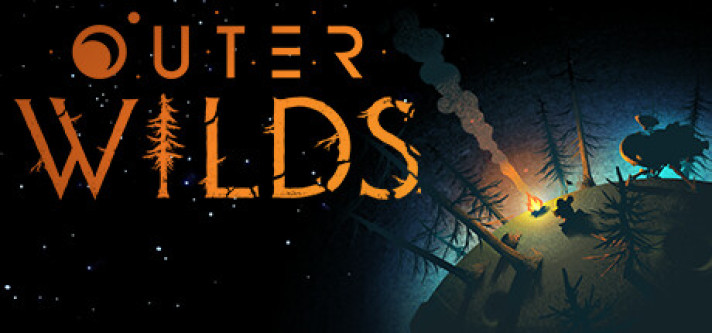
Outer Wilds
Compare prices with Zarengo to find the cheapest cd key for Outer Wilds PC. Head over to one of the trusted game stores from our price comparison and buy PC key at the best price. Use the indicated client to activate key and download and play your game.
Editions
Standard ArchaeologistCurrent price
€ 8,82Historical low
€ 8,12Compare prices in key shops
DLCs
About Outer Wilds
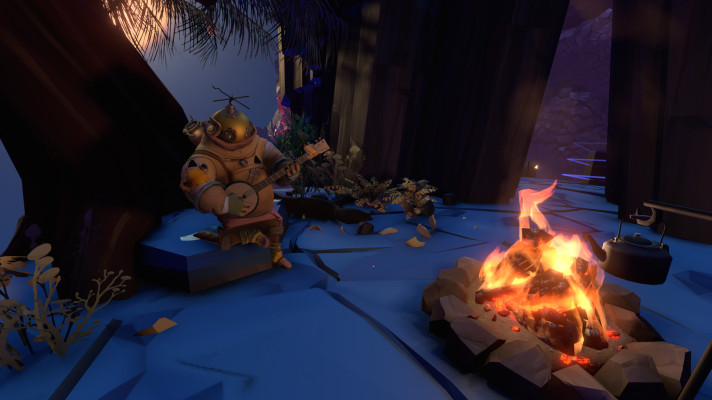



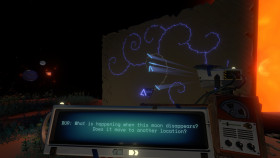
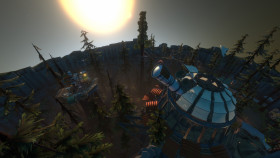
Exploring the Mysteries of Outer Wilds
Outer Wilds is an indie exploration game developed by Mobius Digital and published by Annapurna Interactive. It takes players on an extraordinary journey through a vibrant and dynamic solar system, filled with secrets, puzzles, and a captivating narrative. Released in 2019, the game has garnered critical acclaim and numerous awards for its innovative gameplay and immersive experience.
A Cosmic Adventure
In Outer Wilds, players assume the role of an astronaut from a small alien race, equipped with a spaceship, a suit, and a handheld campfire. The game begins as you wake up on your home planet and discover that you are trapped in a time loop. Each loop lasts for 22 minutes, and when it ends, the sun goes supernova, obliterating the entire solar system. Your mission is to uncover the mysteries of the ancient Nomai civilization and find a way to break free from the time loop.
A Dynamic Solar System
The solar system in Outer Wilds is a marvel of design and interactivity. Every celestial body has its own unique properties, gravity, and atmospheric conditions. You can freely explore planets, moons, and asteroids, encountering various environmental hazards, gravitational anomalies, and hidden treasures. As you navigate the interconnected web of celestial bodies, you'll encounter stunning sights and encounter strange phenomena that hint at the secrets waiting to be unraveled.
An Engrossing Narrative
Outer Wilds weaves a captivating narrative that gradually unfolds as you explore the solar system and uncover the remnants of the ancient Nomai civilization. The game's non-linear storytelling encourages players to piece together the puzzle at their own pace, connecting the dots and uncovering the truth behind the time loop. The well-crafted dialogue, intriguing lore, and thought-provoking themes make for an immersive and emotional experience.
Discovering Secrets and Solving Puzzles
Throughout your journey, you'll encounter various puzzles and mysteries that require careful observation, critical thinking, and experimentation to solve. From deciphering ancient texts to manipulating celestial objects, the game challenges your intellect and rewards your curiosity. The satisfaction of unraveling a complex puzzle or stumbling upon a hidden chamber is immensely gratifying, adding to the sense of wonder and accomplishment.
A Musical Journey
The atmospheric soundtrack of Outer Wilds perfectly complements the game's sense of awe and discovery. The dynamic music shifts as you explore different locations, enhancing the emotional impact of your discoveries and adding depth to the overall experience. The haunting melodies and ambient sounds contribute to the game's immersive atmosphere and help create a truly memorable adventure.
An Unforgettable Experience
Outer Wilds offers a truly unique and unforgettable gaming experience. Its combination of exploration, puzzle-solving, and narrative-driven gameplay creates a sense of wonder and discovery rarely found in other titles. Whether you're a fan of atmospheric storytelling, intricate puzzles, or simply exploring vast and mysterious worlds, Outer Wilds is a must-play game that will keep you enthralled from start to finish.
Outer Wilds is available on Steam and other platforms, and it continues to captivate players with its beautiful visuals, engaging gameplay, and thought-provoking narrative. Embark on a cosmic adventure and uncover the secrets of the universe in this exceptional indie gem.
Steam Key activation
Redeeming a Steam game code is a simple process that allows you to add new games to your Steam library. Steam is a popular digital distribution platform for video games, and it provides a convenient way to purchase and play games online. In this guide, I will provide a step-by-step description of how to redeem a Steam game code.
- Step 1: Log in to your Steam accountTo redeem a Steam game code, you first need to log in to your Steam account. Open the Steam client on your computer and enter your account information to log in.
- Step 2: Access the "Activate a Product on Steam" optionOnce you have logged in to your Steam account, select the "Games" option from the top menu and then select "Activate a Product on Steam." This will take you to a screen where you can enter your game code.
- Step 3: Enter your game codeOn the "Activate a Product on Steam" screen, enter your game code into the text box. Make sure to enter the code exactly as it appears on your game card or voucher.
- Step 4: Accept the terms and conditionsAfter entering your game code, you will need to accept the Steam subscriber agreement and the terms and conditions of the game you are redeeming. Make sure to read through these agreements carefully before accepting them.
- Step 5: Download your gameAfter accepting the terms and conditions, you will be taken to a screen where you can download your game. Click the "Next" button to begin the download. Depending on the size of the game and the speed of your internet connection, this process may take several minutes or even hours.
- Step 6: Play your gameOnce your game has finished downloading, it will be added to your Steam library. To play the game, simply select it from your library and click the "Play" button. You may also need to install any additional software or updates before you can start playing.
Links
Details
- Release date
- 2020-06-18
- Platforms
- Windows
System Requirements
windows
Minimum:
Requires a 64-bit processor and operating system
Requires a 64-bit processor and operating system
Requires a 64-bit processor and operating system
OS: Windows 7
Memory: 6 GB RAM
Storage: 8 GB available space
Graphics: Nvidia GeForce GTX 660, 2 GB | AMD Radeon HD 7870, 2 GB
Processor: Intel Core i5-2300 | AMD FX-4350
Additional notes: Gamepad or Controller Recommended (Xbox and PS4 Natively Supported)
Recommended:
Requires a 64-bit processor and operating system
OS: Windows 10
Memory: 8 GB RAM
Storage: 8 GB available space
Graphics: Nvidia GeForce GTX 1060 | AMD Radeon RX 580
Processor: Intel Core i5-8400 | AMD Ryzen 5 2600X
Additional notes: Gamepad or Controller Recommended (Xbox and PS4 Natively Supported)





