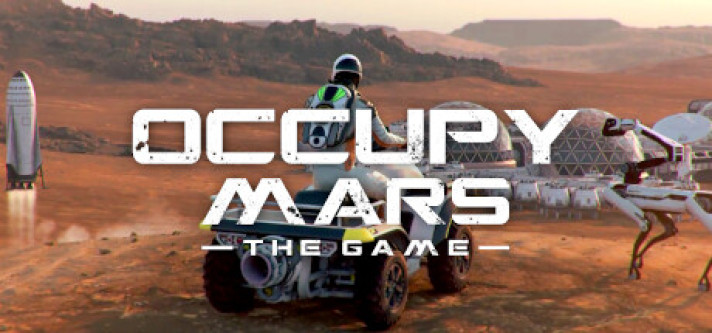
Occupy Mars: The Game
Compare prices with Zarengo to find the cheapest cd key for Occupy Mars: The Game PC. Head over to one of the trusted game stores from our price comparison and buy PC key at the best price. Use the indicated client to activate key and download and play your game.
Platforms
PCCurrent price
€ 9,03Historical low
€ 8,90Compare prices in key shops
DLCs

Occupy Mars: Supporter Pack: Official Soundtrack, ArtBook, Comic Book & more
About Occupy Mars: The Game
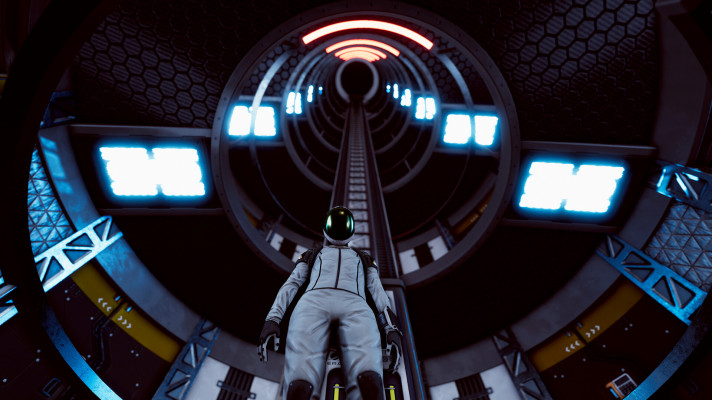

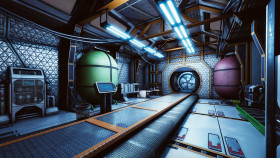










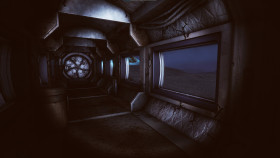
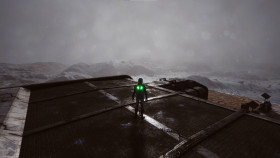
















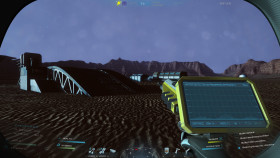

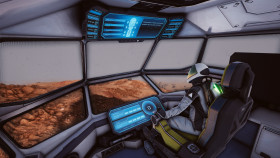



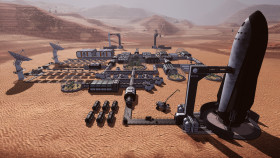


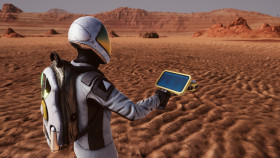
Occupy Mars: The Game - An Exciting Journey to the Red Planet
Are you ready to embark on an exhilarating adventure to the Red Planet? Look no further than "Occupy Mars: The Game," a captivating and immersive gaming experience that allows you to explore, colonize, and survive on Mars. Developed by Pyramid Games, this highly anticipated game brings the thrill of space exploration right to your fingertips.
Unleash Your Inner Astronaut
"Occupy Mars: The Game" provides an incredibly realistic simulation of what it takes to survive and thrive on Mars. You'll step into the boots of an astronaut, ready to conquer the challenges that lie ahead. From managing your resources and constructing vital infrastructure to conducting research and exploring the Martian landscape, every decision you make will have a direct impact on your success.
Explore the Martian Terrain
One of the most exciting aspects of "Occupy Mars: The Game" is the opportunity to explore the vast and mysterious Martian terrain. Traverse through desolate wastelands, ancient canyons, and frozen valleys as you search for valuable resources and uncover the secrets of the Red Planet. With stunning visuals and attention to detail, the game transports you to the surface of Mars like never before.
Build and Expand Your Colony
Building a self-sufficient colony on Mars is no easy feat, but in "Occupy Mars: The Game," it's your ultimate goal. Construct habitats, greenhouses, power generators, and other essential structures to support human life in this harsh environment. As you progress, you'll unlock new technologies and equipment, allowing you to expand your colony and increase its chances of survival.
Research and Innovation
To ensure long-term sustainability, you'll need to invest in research and development. Discover new technologies, improve your equipment, and conduct experiments to gain a deeper understanding of Mars and its potential for human habitation. The game presents a realistic depiction of the challenges faced by real-life astronauts, making it an educational and engaging experience for space enthusiasts.
Survive the Elements
Mars is a hostile environment, with extreme temperatures, dust storms, and other dangers lurking around every corner. Your survival skills will be put to the test as you face these challenges head-on. Manage your resources wisely, maintain life support systems, and adapt to unexpected situations to ensure the survival of your crew and the success of your mission.
Conclusion
"Occupy Mars: The Game" offers an incredible opportunity to step into the shoes of a Martian colonist and experience the challenges and wonders of living on the Red Planet. With its realistic gameplay mechanics, stunning visuals, and attention to scientific detail, this game is a must-play for space enthusiasts and gamers alike. So, gear up, get ready, and prepare for an unforgettable journey to Mars!
Steam Key activation
Redeeming a Steam game code is a simple process that allows you to add new games to your Steam library. Steam is a popular digital distribution platform for video games, and it provides a convenient way to purchase and play games online. In this guide, I will provide a step-by-step description of how to redeem a Steam game code.
- Step 1: Log in to your Steam accountTo redeem a Steam game code, you first need to log in to your Steam account. Open the Steam client on your computer and enter your account information to log in.
- Step 2: Access the "Activate a Product on Steam" optionOnce you have logged in to your Steam account, select the "Games" option from the top menu and then select "Activate a Product on Steam." This will take you to a screen where you can enter your game code.
- Step 3: Enter your game codeOn the "Activate a Product on Steam" screen, enter your game code into the text box. Make sure to enter the code exactly as it appears on your game card or voucher.
- Step 4: Accept the terms and conditionsAfter entering your game code, you will need to accept the Steam subscriber agreement and the terms and conditions of the game you are redeeming. Make sure to read through these agreements carefully before accepting them.
- Step 5: Download your gameAfter accepting the terms and conditions, you will be taken to a screen where you can download your game. Click the "Next" button to begin the download. Depending on the size of the game and the speed of your internet connection, this process may take several minutes or even hours.
- Step 6: Play your gameOnce your game has finished downloading, it will be added to your Steam library. To play the game, simply select it from your library and click the "Play" button. You may also need to install any additional software or updates before you can start playing.
Links
Details
System Requirements
windows
Minimum:
OS: Windows 10
Memory: 8 GB RAM
Direct X: Version 11
Storage: 15 GB available space
Graphics: RX 570 4GB VRAM / GeForce GTX 970 4GB VRAM
Processor: Intel Core i5-6400 / AMD Ryzen 5 1500X
system_requirements.sound_card: DirectX compatible
Additional notes: System requirements may change during the development of the game.
Recommended:
OS: Windows 10
Memory: 16 GB RAM
Direct X: Version 11
Storage: 20 GB available space
Graphics: GeForce GTX 1070 8GB VRAM or better
Processor: Intel Core i5-6600K / AMD Ryzen 5 2600X or better
system_requirements.sound_card: DirectX compatible
Additional notes: System requirements may change during the development of the game.



