
Neon Echo
Compare prices with Zarengo to find the cheapest cd key for Neon Echo PC. Head over to one of the trusted game stores from our price comparison and buy PC key at the best price. Use the indicated client to activate key and download and play your game.
Platforms
PCCurrent price
€ 7,90Historical low
€ 6,80Compare prices in key shops
About Neon Echo


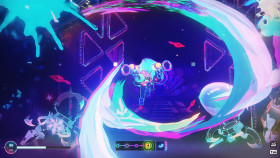









Neon Echo: An Electrifying Adventure
Are you ready to embark on a thrilling journey through a vibrant neon world? Look no further than Neon Echo, an action-packed indie game that will captivate you with its stunning visuals and exhilarating gameplay. Developed by Studio X, Neon Echo offers a unique and immersive experience that will keep you on the edge of your seat.
Immerse Yourself in a Neon Wonderland
Neon Echo takes place in a futuristic cityscape filled with glowing neon lights and pulsating energy. The striking visuals and atmospheric soundtrack create an immersive environment that will transport you to another dimension. Whether you're navigating through the bustling streets or exploring hidden alleys, the neon-soaked world of Neon Echo is a sight to behold.
Engaging Gameplay and Intense Challenges
Get ready for heart-pounding action and adrenaline-fueled challenges in Neon Echo. As the protagonist, you'll control a nimble character with lightning-fast reflexes. Your goal is to navigate through intricate levels filled with obstacles, enemies, and mind-bending puzzles. The gameplay mechanics are intuitive, allowing for precise control and fluid movement.
Throughout your adventure, you'll encounter various enemies that will test your skills and reflexes. From relentless drones to powerful bosses, each encounter offers a unique and exhilarating experience. Use your agility and strategic thinking to overcome these challenges and progress through the game.
Upgrade and Customize Your Character
As you delve deeper into Neon Echo's world, you'll have the opportunity to upgrade and customize your character. Unlock new abilities and power-ups that will enhance your gameplay experience. Whether you prefer stealthy approaches or all-out action, there are customization options to suit your playstyle.
Unravel the Mystery
Beneath the neon surface of the city lies a deep, intriguing mystery waiting to be uncovered. Piece together fragments of the story as you progress through the game, revealing secrets and uncovering the truth behind the neon-soaked world of Neon Echo. Prepare to be captivated by the engaging narrative and unexpected twists.
Join the Neon Echo Community
Neon Echo isn't just a game; it's a community. Connect with other players, share your experiences, and compete for the top spot on the leaderboards. Engage in discussions, swap strategies, and discover hidden secrets together. The developers are dedicated to providing regular updates and listening to the feedback of the passionate Neon Echo community.
Steam Key activation
Redeeming a Steam game code is a simple process that allows you to add new games to your Steam library. Steam is a popular digital distribution platform for video games, and it provides a convenient way to purchase and play games online. In this guide, I will provide a step-by-step description of how to redeem a Steam game code.
- Step 1: Log in to your Steam accountTo redeem a Steam game code, you first need to log in to your Steam account. Open the Steam client on your computer and enter your account information to log in.
- Step 2: Access the "Activate a Product on Steam" optionOnce you have logged in to your Steam account, select the "Games" option from the top menu and then select "Activate a Product on Steam." This will take you to a screen where you can enter your game code.
- Step 3: Enter your game codeOn the "Activate a Product on Steam" screen, enter your game code into the text box. Make sure to enter the code exactly as it appears on your game card or voucher.
- Step 4: Accept the terms and conditionsAfter entering your game code, you will need to accept the Steam subscriber agreement and the terms and conditions of the game you are redeeming. Make sure to read through these agreements carefully before accepting them.
- Step 5: Download your gameAfter accepting the terms and conditions, you will be taken to a screen where you can download your game. Click the "Next" button to begin the download. Depending on the size of the game and the speed of your internet connection, this process may take several minutes or even hours.
- Step 6: Play your gameOnce your game has finished downloading, it will be added to your Steam library. To play the game, simply select it from your library and click the "Play" button. You may also need to install any additional software or updates before you can start playing.
Links
Details
System Requirements
windows
Minimum:
OS: Windows 7 x64
Memory: 8 GB RAM
Direct X: Version 11
Storage: 4 GB available space
Graphics: NVIDIA GeForce GTX 750ti
Processor: Intel Core i3-6100
Recommended:
OS: Windows 10/11 x64
Memory: 8 GB RAM
Direct X: Version 11
Storage: 4 GB available space
Graphics: NVIDIA GeForce GTX 1050ti
Processor: Intel Core i5-8400

