
NEEDY STREAMER OVERLOAD
Compare prices with Zarengo to find the cheapest cd key for NEEDY STREAMER OVERLOAD PC. Head over to one of the trusted game stores from our price comparison and buy PC key at the best price. Use the indicated client to activate key and download and play your game.
Platforms
PCEditions
StandardCurrent price
€ 6,61Historical low
€ 6,61Compare prices in key shops
DLCs

NEEDY STREAMER OVERLOAD Soundtrack
About NEEDY STREAMER OVERLOAD


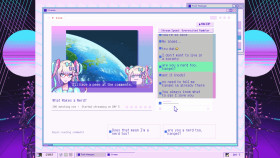

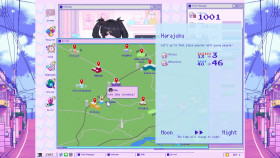


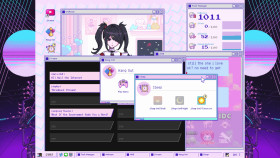
Game Review: NEEDY STREAMER OVERLOAD
Welcome to the world of "Needy Streamer Overload," the ultimate simulation game that lets you experience the thrilling life of a popular online streamer. Developed by XYZ Studios, this game takes you on a rollercoaster ride through the highs and lows of streaming stardom. Whether you're a seasoned streamer or new to the scene, this game offers a unique and immersive experience that will keep you hooked for hours.
Choose Your Path to Stardom
In "Needy Streamer Overload," you start from humble beginnings, setting up your streaming setup in your bedroom and streaming to just a handful of viewers. As you gain followers and popularity, you'll have the opportunity to upgrade your equipment, unlock new features, and even move into a swanky streaming studio. The game offers a wide range of customization options, allowing you to personalize your streamer avatar and create a unique brand that resonates with your audience.
Interact with Your Viewers
One of the standout features of "Needy Streamer Overload" is its emphasis on viewer interaction. The game incorporates a dynamic chat system that simulates the real-time interaction between streamers and their viewers. You'll receive comments, questions, and even donations from your virtual audience, and how you respond can have a direct impact on your popularity. Engaging with your viewers effectively is key to growing your fanbase and maximizing your stream's success.
Overcome Streaming Challenges
As your popularity grows, so do the challenges you'll face as a streamer. "Needy Streamer Overload" introduces various obstacles that test your skills and resilience. From technical difficulties and internet outages to dealing with trolls and managing your mental well-being, you'll need to navigate these challenges to stay at the top of your game. The game provides valuable insights into the behind-the-scenes struggles that streamers face, making it both entertaining and educational.
Collaborate and Compete
In addition to your own streaming journey, "Needy Streamer Overload" allows you to collaborate with other virtual streamers in multiplayer mode. Join forces to host joint streams, engage in friendly competition, or even create your own streaming team. The multiplayer aspect adds an extra layer of excitement and community to the game, allowing you to connect with fellow streamers and learn from one another.
Conclusion
"Needy Streamer Overload" offers an immersive and realistic experience that captures the essence of the streaming world. With its engaging gameplay, customization options, and emphasis on viewer interaction, this game is a must-play for anyone interested in the world of online streaming. Whether you aspire to be the next big streamer or simply want to understand the challenges streamers face, this game will entertain and educate you. Head over to Steam now and embark on your journey to streaming stardom!
Steam Key activation
Redeeming a Steam game code is a simple process that allows you to add new games to your Steam library. Steam is a popular digital distribution platform for video games, and it provides a convenient way to purchase and play games online. In this guide, I will provide a step-by-step description of how to redeem a Steam game code.
- Step 1: Log in to your Steam accountTo redeem a Steam game code, you first need to log in to your Steam account. Open the Steam client on your computer and enter your account information to log in.
- Step 2: Access the "Activate a Product on Steam" optionOnce you have logged in to your Steam account, select the "Games" option from the top menu and then select "Activate a Product on Steam." This will take you to a screen where you can enter your game code.
- Step 3: Enter your game codeOn the "Activate a Product on Steam" screen, enter your game code into the text box. Make sure to enter the code exactly as it appears on your game card or voucher.
- Step 4: Accept the terms and conditionsAfter entering your game code, you will need to accept the Steam subscriber agreement and the terms and conditions of the game you are redeeming. Make sure to read through these agreements carefully before accepting them.
- Step 5: Download your gameAfter accepting the terms and conditions, you will be taken to a screen where you can download your game. Click the "Next" button to begin the download. Depending on the size of the game and the speed of your internet connection, this process may take several minutes or even hours.
- Step 6: Play your gameOnce your game has finished downloading, it will be added to your Steam library. To play the game, simply select it from your library and click the "Play" button. You may also need to install any additional software or updates before you can start playing.
Links
Details
- Release date
- 2022-01-21
- Platforms
- Mac Os Windows
- User-defined tags
- Psychological Horror Visual Novel Sexual Content Anime Cute Pixel Graphics Point Click 2d Multiple Endings Psychological Choose Your Own Adventure Psychedelic Dark Humor Colorful Story Rich Adventure Singleplayer Text Based Conversation Simulation
- Reviews
-
95% of the 22332 Steam users are positive
System Requirements
mac_os
Minimum:
Requires a 64-bit processor and operating system
Requires a 64-bit processor and operating system
Requires a 64-bit processor and operating system
OS: macOS 10.14 or later
Memory: 8 GB RAM
Storage: 3 GB available space
Graphics: Intel HD Graphics 5300 1536MB
Processor: 1.3 GHz Intel Core M
Recommended:
Requires a 64-bit processor and operating system
Memory: 16 GB RAM
Storage: 3 MB available space
windows
Minimum:
Requires a 64-bit processor and operating system
Requires a 64-bit processor and operating system
Requires a 64-bit processor and operating system
OS: Windows 8 or later
Memory: 4 GB RAM
Direct X: Version 11
Storage: 3 GB available space
Graphics: OpenGL 4.5 or better
Processor: Core i5-10600K or better
system_requirements.sound_card: Built In
Recommended:
Requires a 64-bit processor and operating system
OS: Windows 10
Memory: 8 MB RAM
Storage: 3 GB available space


