
NecroCity
Compare prices with Zarengo to find the cheapest cd key for NecroCity PC. Head over to one of the trusted game stores from our price comparison and buy PC key at the best price. Use the indicated client to activate key and download and play your game.
Platforms
PCCurrent price
€ 1,31Historical low
€ 0,70Compare prices in key shops
About NecroCity
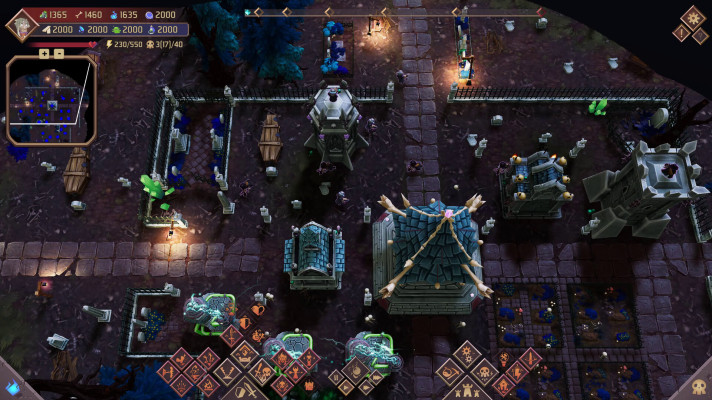



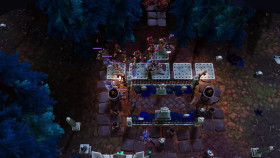














NecroCity: A Hauntingly Thrilling Game Experience
Welcome to the mysterious world of NecroCity, an immersive and spine-chilling game that will leave you on the edge of your seat. Developed by a talented team of game developers, NecroCity combines elements of horror, exploration, and strategy to create a truly unique gaming experience.
Explore the Dark and Sinister NecroCity
NecroCity takes place in a desolate and gloomy city haunted by supernatural entities. As a player, you'll find yourself in the shoes of a brave adventurer who must unravel the secrets of this eerie place. The game's atmospheric graphics and haunting sound design will transport you to a world filled with mystery and suspense.
Delve deep into the dark corners of NecroCity as you navigate its winding streets, dilapidated buildings, and sinister alleyways. Discover hidden passages, solve intricate puzzles, and uncover the truth behind the city's haunting past. Be prepared to encounter terrifying creatures and face challenging obstacles as you progress through the game.
Build and Manage Your Team
In NecroCity, you have the opportunity to assemble a team of skilled individuals to aid you in your quest. Each team member possesses unique abilities and strengths that can be crucial for survival. Carefully select your team members and form a strategy to overcome the numerous challenges that lie ahead.
As you progress through the game, you'll have the opportunity to train and upgrade your team members, unlocking new abilities and enhancing their skills. Strategize and allocate resources wisely to ensure the survival of your team in the face of relentless dangers.
Uncover the Dark Secrets
The story of NecroCity is shrouded in mystery, with a rich lore waiting to be unraveled. Piece together the fragments of the city's history by exploring its haunted locations, interacting with non-playable characters, and discovering hidden artifacts.
As you uncover more about the city's past, you'll gradually unveil the truth behind its supernatural occurrences and the malevolent force that lurks within. Be prepared for shocking revelations and unexpected twists as the story unfolds.
Play Solo or Collaborate Online
NecroCity offers both solo gameplay and online multiplayer options, allowing you to choose how you want to experience the game. Embark on a solo adventure to immerse yourself in the atmospheric world at your own pace, or team up with friends to tackle the challenges together.
The online multiplayer mode lets you collaborate with other players, combining your skills and teamwork to conquer the mysteries of NecroCity. Whether you prefer to brave the haunted city alone or face its horrors with a group, NecroCity offers a thrilling and unforgettable gaming experience.
Experience the hauntingly thrilling world of NecroCity and prepare yourself for a game that will keep you on the edge of your seat. Unravel its dark secrets, survive the terrifying encounters, and explore a city like no other. Get ready to step into the shadows with NecroCity!
Steam Key activation
Redeeming a Steam game code is a simple process that allows you to add new games to your Steam library. Steam is a popular digital distribution platform for video games, and it provides a convenient way to purchase and play games online. In this guide, I will provide a step-by-step description of how to redeem a Steam game code.
- Step 1: Log in to your Steam accountTo redeem a Steam game code, you first need to log in to your Steam account. Open the Steam client on your computer and enter your account information to log in.
- Step 2: Access the "Activate a Product on Steam" optionOnce you have logged in to your Steam account, select the "Games" option from the top menu and then select "Activate a Product on Steam." This will take you to a screen where you can enter your game code.
- Step 3: Enter your game codeOn the "Activate a Product on Steam" screen, enter your game code into the text box. Make sure to enter the code exactly as it appears on your game card or voucher.
- Step 4: Accept the terms and conditionsAfter entering your game code, you will need to accept the Steam subscriber agreement and the terms and conditions of the game you are redeeming. Make sure to read through these agreements carefully before accepting them.
- Step 5: Download your gameAfter accepting the terms and conditions, you will be taken to a screen where you can download your game. Click the "Next" button to begin the download. Depending on the size of the game and the speed of your internet connection, this process may take several minutes or even hours.
- Step 6: Play your gameOnce your game has finished downloading, it will be added to your Steam library. To play the game, simply select it from your library and click the "Play" button. You may also need to install any additional software or updates before you can start playing.
Links
Details
- Release date
- 2023-04-05
- Platforms
- Windows
System Requirements
windows
Minimum:
OS: Windows 8.1x64 / Windows 10x64
Memory: 4 GB RAM
Direct X: Version 11
Storage: 20 GB available space
Graphics: 2GB & AMD 7970 or nVidia 770 or greater
Processor: Intel Core i3 2.5 Ghz or AMD Phenom II 2.6 Ghz or greater
system_requirements.sound_card: DirectX Compatible Sound Device
Recommended:
OS: Windows 8.1x64 / Windows 10x64
Memory: 8 GB RAM
Direct X: Version 11
Storage: 20 GB available space
Graphics: 4GB & nVidia 960 or greater
Processor: Fourth Generation Intel Core i5 2.5 Ghz or AMD FX8350 4.0 Ghz or greater
system_requirements.sound_card: DirectX Compatible Sound Device

