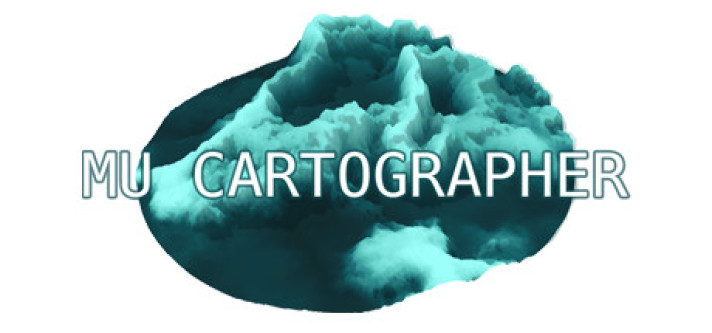
Mu Cartographer
Compare prices with Zarengo to find the cheapest cd key for Mu Cartographer PC. Head over to one of the trusted game stores from our price comparison and buy PC key at the best price. Use the indicated client to activate key and download and play your game.
Platforms
PCCurrent price
€ 0,49Historical low
€ 0,46Compare prices in key shops
About Mu Cartographer
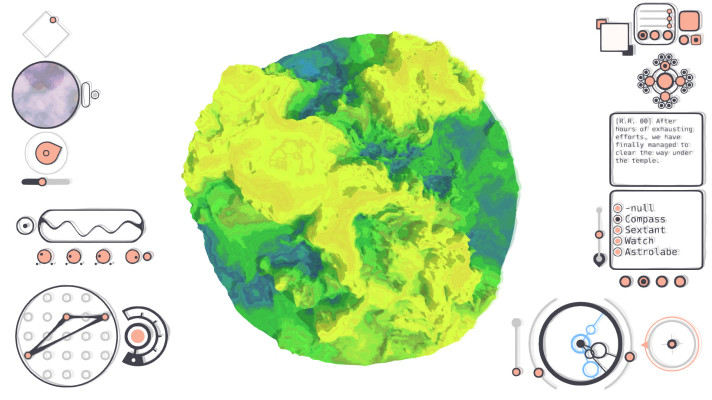
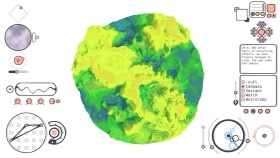

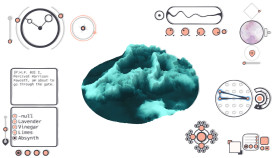
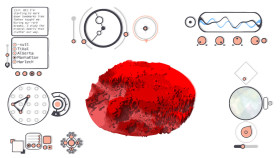
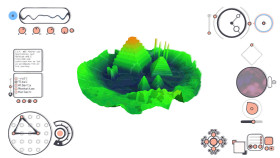
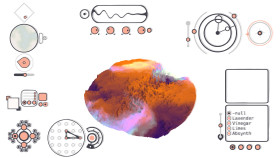
Game Review: Mu Cartographer
Have you ever wanted to explore and unravel the mysteries of a mesmerizing, abstract universe? Look no further than Mu Cartographer, a unique and thought-provoking game that challenges your perception and encourages you to discover the hidden connections within a complex world. Developed by Titouan Millet, this indie gem offers a mind-bending experience that will leave you both perplexed and enlightened.
An Exploration of Abstract Worlds
Mu Cartographer takes players on a journey through an ethereal realm filled with enigmatic structures and surreal landscapes. The game transcends traditional gaming conventions, focusing on exploration, observation, and experimentation. As a cartographer, your objective is to map out these mysterious environments by manipulating the terrain and uncovering hidden patterns.
The game's aesthetics are minimalist yet visually striking, featuring a palette of vibrant colors and geometric shapes that create a sense of otherworldly beauty. The haunting ambient soundtrack perfectly complements the surreal atmosphere, immersing you further into the abstract world of Mu Cartographer.
Unraveling Mysteries
Mu Cartographer challenges you to think beyond the surface and delve into the depths of its intricate puzzles. As you manipulate the terrain and discover new connections, you begin to uncover the underlying mysteries of the universe. The game prompts you to question your assumptions, explore hidden pathways, and decipher the cryptic symbols scattered throughout the environments.
Each discovery in Mu Cartographer offers a moment of revelation and invites you to contemplate the profound implications of interconnectedness. The game serves as a metaphorical exploration of the human mind, inviting players to reflect on their own perceptions and the intricate webs that connect everything around us.
A Meditative and Reflective Experience
Mu Cartographer provides a meditative and introspective experience, allowing players to immerse themselves in a world free from the pressures of time or explicit objectives. The game encourages you to take your time, embrace the unknown, and find your own meaning within its abstract landscapes.
Throughout your journey, you'll encounter thought-provoking quotes and philosophical musings that add another layer of depth to the experience. These contemplative moments serve as prompts for introspection, fostering a sense of connection between the player and the game world.
Conclusion
Mu Cartographer is a captivating and introspective journey into the depths of an abstract universe. It challenges players to explore the mysteries of interconnectedness, offering a unique gaming experience that goes beyond traditional boundaries. Whether you are a fan of puzzle games, abstract art, or philosophical exploration, Mu Cartographer is a must-play title that will leave a lasting impression on your mind and soul.
Steam Key activation
Redeeming a Steam game code is a simple process that allows you to add new games to your Steam library. Steam is a popular digital distribution platform for video games, and it provides a convenient way to purchase and play games online. In this guide, I will provide a step-by-step description of how to redeem a Steam game code.
- Step 1: Log in to your Steam accountTo redeem a Steam game code, you first need to log in to your Steam account. Open the Steam client on your computer and enter your account information to log in.
- Step 2: Access the "Activate a Product on Steam" optionOnce you have logged in to your Steam account, select the "Games" option from the top menu and then select "Activate a Product on Steam." This will take you to a screen where you can enter your game code.
- Step 3: Enter your game codeOn the "Activate a Product on Steam" screen, enter your game code into the text box. Make sure to enter the code exactly as it appears on your game card or voucher.
- Step 4: Accept the terms and conditionsAfter entering your game code, you will need to accept the Steam subscriber agreement and the terms and conditions of the game you are redeeming. Make sure to read through these agreements carefully before accepting them.
- Step 5: Download your gameAfter accepting the terms and conditions, you will be taken to a screen where you can download your game. Click the "Next" button to begin the download. Depending on the size of the game and the speed of your internet connection, this process may take several minutes or even hours.
- Step 6: Play your gameOnce your game has finished downloading, it will be added to your Steam library. To play the game, simply select it from your library and click the "Play" button. You may also need to install any additional software or updates before you can start playing.
Links
Details
- Release date
- 2016-05-29
- Platforms
- Mac Os Windows
- Genres
- Indie
- User-defined tags
- Indie Puzzle Exploration Experimental Sandbox
System Requirements
mac_os
Minimum:
OS: Mac OS X 10.9 or later
Memory: 4 GB RAM
Storage: 150 MB available space
Graphics: Intel HD Graphics 4000
Processor: 1.7GHz Intel Core i5
Additional notes: Internet connection required to tweet from the game
windows
Minimum:
OS: Windows 7 or later
Memory: 4 GB RAM
Storage: 150 MB available space
Graphics: Intel 4400, GeForce GTX 280, AMD Radeon HD 7750
Processor: Intel Dual Core 6600 @ 2.4GHz
Additional notes: Internet connection required to tweet from the game

