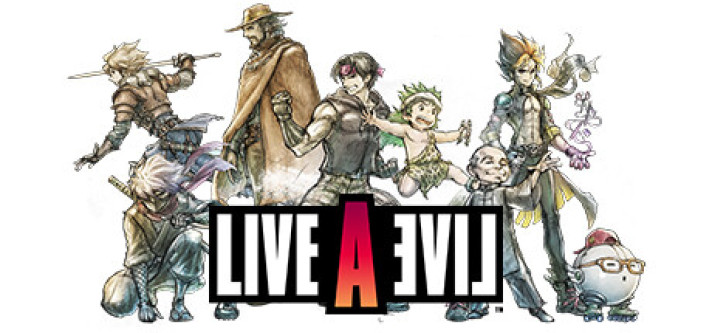
LIVE A LIVE
Compare prices with Zarengo to find the cheapest cd key for LIVE A LIVE Playstation 5. Head over to one of the trusted game stores from our price comparison and buy Playstation 5 key at the best price. Use the indicated client to activate key and download and play your game.
Current price
€ 34,40Historical low
€ 29,99Compare prices in key shops
About LIVE A LIVE
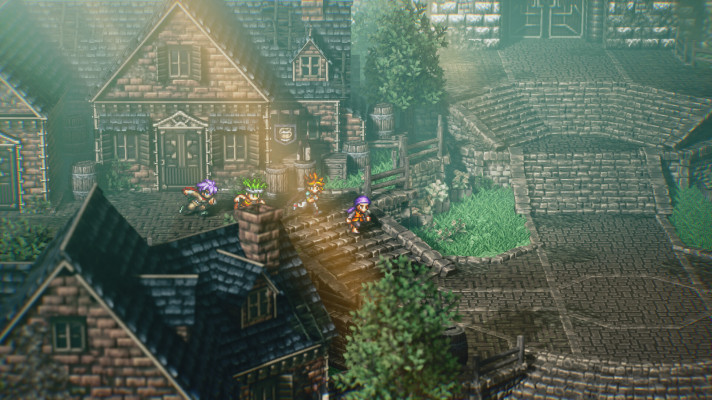




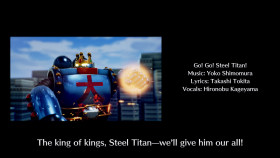





LIVE A LIVE: A Classic RPG Experience
Are you a fan of classic role-playing games? Do you enjoy immersing yourself in epic adventures filled with compelling characters and thrilling battles? If so, then "LIVE A LIVE" is a game you should definitely check out. Originally released on the Super Nintendo Entertainment System (SNES) in 1994, this timeless gem has now made its way to the digital realm, available for purchase on Steam.
A Unique RPG Experience
"LIVE A LIVE" stands out from the crowd with its innovative storytelling approach. Developed by Square (now Square Enix), the game features seven distinct chapters, each with its own protagonist, setting, and story. These chapters span various genres, ranging from a Wild West showdown to a futuristic robot uprising and even a warring ninja clan. As you progress through the game, the chapters intertwine, leading to an epic finale.
The game's diverse cast of characters is another highlight. From a cowboy seeking justice to a prehistoric caveman on a quest for survival, each protagonist brings their unique personality and motivations to the table. You'll find yourself invested in their individual stories and rooting for their success as you navigate through their respective chapters.
Strategic Battles and Gameplay
In "LIVE A LIVE," battles are turn-based and strategic. You'll need to carefully plan your moves, exploit enemy weaknesses, and make use of each character's abilities to emerge victorious. With each chapter offering a different gameplay style and mechanics, the game keeps you engaged and constantly challenged.
Exploration and puzzle-solving also play a significant role in "LIVE A LIVE." Whether you're investigating a haunted mansion or unraveling the mysteries of a secret laboratory, you'll encounter a variety of obstacles and brain teasers that require your wits to overcome. The game rewards exploration and encourages you to delve deeper into its richly detailed world.
A Nostalgic Visual and Musical Experience
"LIVE A LIVE" captures the essence of classic 16-bit RPGs with its charming pixel art graphics. The visuals evoke a sense of nostalgia, taking you back to the golden age of gaming. The game's soundtrack, composed by Yoko Shimomura (known for her work on the "Kingdom Hearts" series), further enhances the immersive experience, providing memorable melodies that perfectly complement the on-screen action.
Experience "LIVE A LIVE" Today
Whether you're a long-time fan of the game or a newcomer to the world of classic RPGs, "LIVE A LIVE" is a must-play title. With its unique storytelling, diverse characters, strategic battles, and nostalgic aesthetics, the game offers an unforgettable journey for players of all backgrounds.
Playstation Key activation
Redeeming a Playstation code is a simple and straightforward process that can be done in just a few steps. The Playstation code allows you to access new games, add-ons, and other content on your Playstation console. In this guide, I will provide a step-by-step description of how to redeem your Playstation code.
- Step 1: Log in to your Playstation accountTo redeem your Playstation code, you first need to log in to your Playstation account. You can do this by turning on your Playstation console and selecting the "Sign in" option on the main menu. Enter your email address and password to log in.
- Step 2: Access the Playstation StoreOnce you have logged in to your Playstation account, navigate to the Playstation Store. You can do this by selecting the "Playstation Store" icon on the main menu. The Playstation Store is where you can browse and purchase new games, add-ons, and other content for your Playstation console.
- Step 3: Select the "Redeem Codes" optionOn the Playstation Store main menu, select the "Redeem Codes" option. This will take you to a screen where you can enter your Playstation code.
- Step 4: Enter your Playstation codeOn the "Redeem Codes" screen, enter your Playstation code using the on-screen keyboard. Make sure to enter the code exactly as it appears on your voucher or card, including any dashes or special characters.
- Step 5: Confirm your redemptionAfter entering your Playstation code, select the "Continue" button to confirm your redemption. If your code is valid, you will receive a message confirming that your content has been added to your account.
- Step 6: Download your contentAfter redeeming your Playstation code, you can download your content to your Playstation console. To do this, navigate to the "Library" option on the main menu, select the content you want to download, and follow the on-screen prompts to begin the download.
Links
Details
- Release date
- 2023-04-27
System Requirements
windows
Minimum:
Requires a 64-bit processor and operating system
Requires a 64-bit processor and operating system
Requires a 64-bit processor and operating system
OS: Windows® 10 / 11 64-bit
Memory: 8 GB RAM
Direct X: Version 12
Storage: 8 GB available space
Graphics: AMD Radeon™ RX 460 / NVIDIA® GeForce® GTX 750
Processor: AMD A8-7600 / Intel® Core™ i3-3210
Additional notes: 1280x720, Preset "Low", 30FPS
Recommended:
Requires a 64-bit processor and operating system
OS: Windows® 10 / 11 64-bit
Memory: 8 GB RAM
Direct X: Version 12
Storage: 8 GB available space
Graphics: AMD Radeon™ RX 470 / NVIDIA® GeForce® GTX 1060 (3GB)
Processor: AMD A8-7600 / Intel® Core™ i5-3330
Additional notes: 1920x1080, Preset "Maximum", 60FPS

