
Kartong - Death by Cardboard!
Compare prices with Zarengo to find the cheapest cd key for Kartong - Death by Cardboard! PC. Head over to one of the trusted game stores from our price comparison and buy PC key at the best price. Use the indicated client to activate key and download and play your game.
Platforms
PCCurrent price
€ 1,39Historical low
€ 1,75Compare prices in key shops
About Kartong - Death by Cardboard!






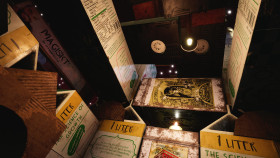








Kartong - Death by Cardboard! - An Unforgettable VR Experience
Have you ever wondered what it would be like to step into a world made entirely out of cardboard? Kartong - Death by Cardboard! takes you on a thrilling virtual reality adventure where you find yourself trapped in a twisted and surreal cardboard city. Developed by SVRVIVE Studios, this unique game combines elements of stealth, exploration, and puzzle-solving to deliver an unforgettable gaming experience like no other.
A Surreal Cardboard World
In Kartong - Death by Cardboard!, you play as a tiny character who must navigate through a labyrinthine city constructed entirely out of cardboard. The game's stunning visuals and attention to detail bring the world to life, immersing you in a surreal and atmospheric environment. Every nook and cranny of this cardboard city is filled with secrets, surprises, and dangers.
A Stealthy and Thrilling Adventure
Stealth is the name of the game in Kartong - Death by Cardboard!. As you explore the city, you must stay hidden from the patrolling enemy toys and find ways to outsmart them. Utilize the various tools and gadgets at your disposal to distract, confuse, or evade your foes. The game's intuitive VR controls allow you to physically interact with the environment, making each movement and action feel natural and immersive.
Puzzles and Challenges Await
Along your journey, you will encounter a range of intricate puzzles and challenges that test your problem-solving skills. Discover hidden paths, unlock doors, and manipulate the environment to progress further in the game. The puzzles are cleverly designed and will require both your wit and creativity to overcome. Be prepared to think outside the box - or in this case, the cardboard!
Multiple Game Modes
Kartong - Death by Cardboard! offers multiple game modes to keep you entertained. The main story mode takes you through a series of increasingly difficult levels, each with its own unique challenges and surprises. For those seeking an extra challenge, the game also features an endless mode where you can test your skills against endless waves of enemies. Additionally, there are hidden secrets and collectibles to discover, adding an extra layer of depth to the gameplay.
A Must-Play VR Experience
Kartong - Death by Cardboard! is a must-play for any VR enthusiast looking for a unique and immersive gaming experience. Its innovative use of VR technology, coupled with its stunning visuals, challenging gameplay, and atmospheric world, make it a standout title in the virtual reality landscape. Prepare yourself for a journey like no other as you dive headfirst into the cardboard chaos of Kartong!
Steam Key activation
Redeeming a Steam game code is a simple process that allows you to add new games to your Steam library. Steam is a popular digital distribution platform for video games, and it provides a convenient way to purchase and play games online. In this guide, I will provide a step-by-step description of how to redeem a Steam game code.
- Step 1: Log in to your Steam accountTo redeem a Steam game code, you first need to log in to your Steam account. Open the Steam client on your computer and enter your account information to log in.
- Step 2: Access the "Activate a Product on Steam" optionOnce you have logged in to your Steam account, select the "Games" option from the top menu and then select "Activate a Product on Steam." This will take you to a screen where you can enter your game code.
- Step 3: Enter your game codeOn the "Activate a Product on Steam" screen, enter your game code into the text box. Make sure to enter the code exactly as it appears on your game card or voucher.
- Step 4: Accept the terms and conditionsAfter entering your game code, you will need to accept the Steam subscriber agreement and the terms and conditions of the game you are redeeming. Make sure to read through these agreements carefully before accepting them.
- Step 5: Download your gameAfter accepting the terms and conditions, you will be taken to a screen where you can download your game. Click the "Next" button to begin the download. Depending on the size of the game and the speed of your internet connection, this process may take several minutes or even hours.
- Step 6: Play your gameOnce your game has finished downloading, it will be added to your Steam library. To play the game, simply select it from your library and click the "Play" button. You may also need to install any additional software or updates before you can start playing.
Links
Details
- Release date
- 2018-04-04
- Platforms
- Windows
System Requirements
windows
Minimum:
Requires a 64-bit processor and operating system
Requires a 64-bit processor and operating system
Requires a 64-bit processor and operating system
OS: Windows 10
Memory: 8 GB RAM
Direct X: Version 11
Storage: 9 GB available space
Graphics: NVIDIA Geforce® GTX 970 / AMD Radeon RX 480 or greater
Processor: Intel® i7-4790 or greater
system_requirements.vr_support: SteamVR
Additional notes: Recommend installing to SSD for faster performance, save data is stored in Windows Local Appdata
Recommended:
Requires a 64-bit processor and operating system
OS: Windows 10
Memory: 8 GB RAM
Direct X: Version 11
Storage: 9 GB available space
Graphics: NVIDIA Geforce® GTX 980
Processor: Intel® i7-4790 or greater
Additional notes: Recommend installing to SSD for faster performance, save data is stored in Windows Local Appdata

