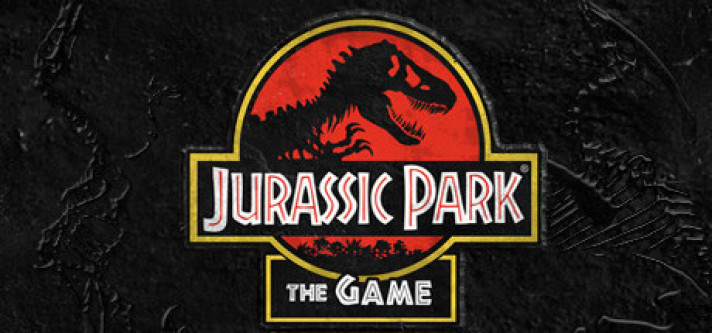
Jurassic Park: The Game
Compare prices with Zarengo to find the cheapest cd key for Jurassic Park: The Game PC. Head over to one of the trusted game stores from our price comparison and buy PC key at the best price. Use the indicated client to activate key and download and play your game.
Platforms
PCCurrent price
€ 12,33Historical low
€ 12,33Compare prices in key shops
About Jurassic Park: The Game











Jurassic Park: The Game - A Thrilling Adventure into the Prehistoric World
Jurassic Park: The Game, developed by Telltale Games and published by Universal Studios, takes you on a thrilling adventure into the prehistoric world of Jurassic Park. The game was released on November 15, 2011, for PC, Xbox 360, PlayStation 3, and Mac. It is a single-player, episodic game that features cinematic and immersive gameplay set within the world of the Jurassic Park franchise.
Gameplay
The game is set during the events of the first Jurassic Park movie, with the story taking place parallel to the events of the film. Players take on the roles of multiple characters, including a veterinarian, a smuggler, and a mercenary, each with their own unique skills and abilities.
Gameplay is a mix of exploration, puzzle-solving, and action sequences. Players must explore the park, interact with characters, and solve puzzles to progress through the game's story. The action sequences involve quick-time events, where players must react quickly to survive encounters with dangerous dinosaurs.
The game features a branching narrative system, with player choices affecting the story's outcome. Players must make difficult decisions that can have consequences on later events, adding to the game's replayability.
Graphics and Sound
The game's graphics are impressive, with realistic character models and detailed environments that bring the world of Jurassic Park to life. The dinosaurs are particularly well-rendered, with lifelike movements and behavior that make them feel like living, breathing creatures.
The sound design is also excellent, with a cinematic score that heightens the tension and excitement of the gameplay. The game's voice acting is top-notch, with performances from actors such as James Arnold Taylor, Jess Harnell, and Cindy Robinson.
Story
The game's story is set during the events of the first Jurassic Park movie, with the story taking place parallel to the events of the film. Players take on the roles of multiple characters, each with their own unique storylines that intertwine as the game progresses.
The story is engaging, with plenty of twists and turns that keep players on the edge of their seats. The game does an excellent job of expanding on the events of the movie, filling in gaps in the story and exploring new aspects of the Jurassic Park world.
The game's characters are well-developed, with their own motivations and backstories that add depth to the story. Players must make choices that can affect the outcome of the game, adding an element of replayability to the experience.
Conclusion
Jurassic Park: The Game is an excellent addition to the Jurassic Park franchise, offering an immersive and thrilling adventure into the prehistoric world. The game's mix of exploration, puzzle-solving, and action sequences keep gameplay engaging, while the branching narrative system and player choices add to the game's replayability.
The game's graphics and sound design are top-notch, bringing the world of Jurassic Park to life with impressive character models, detailed environments, and realistic dinosaur behavior. The story is engaging, expanding on the events of the movie and exploring new aspects of the Jurassic Park world.
Overall, Jurassic Park: The Game is a must-play for fans of the franchise and anyone looking for a thrilling adventure into the prehistoric world. With its engaging gameplay, impressive graphics and sound, and excellent story, it is a game that is sure to entertain and thrill players for hours on end.
Steam Key activation
Redeeming a Steam game code is a simple process that allows you to add new games to your Steam library. Steam is a popular digital distribution platform for video games, and it provides a convenient way to purchase and play games online. In this guide, I will provide a step-by-step description of how to redeem a Steam game code.
- Step 1: Log in to your Steam accountTo redeem a Steam game code, you first need to log in to your Steam account. Open the Steam client on your computer and enter your account information to log in.
- Step 2: Access the "Activate a Product on Steam" optionOnce you have logged in to your Steam account, select the "Games" option from the top menu and then select "Activate a Product on Steam." This will take you to a screen where you can enter your game code.
- Step 3: Enter your game codeOn the "Activate a Product on Steam" screen, enter your game code into the text box. Make sure to enter the code exactly as it appears on your game card or voucher.
- Step 4: Accept the terms and conditionsAfter entering your game code, you will need to accept the Steam subscriber agreement and the terms and conditions of the game you are redeeming. Make sure to read through these agreements carefully before accepting them.
- Step 5: Download your gameAfter accepting the terms and conditions, you will be taken to a screen where you can download your game. Click the "Next" button to begin the download. Depending on the size of the game and the speed of your internet connection, this process may take several minutes or even hours.
- Step 6: Play your gameOnce your game has finished downloading, it will be added to your Steam library. To play the game, simply select it from your library and click the "Play" button. You may also need to install any additional software or updates before you can start playing.



