
illWill
Compare prices with Zarengo to find the cheapest cd key for illWill PC. Head over to one of the trusted game stores from our price comparison and buy PC key at the best price. Use the indicated client to activate key and download and play your game.
Platforms
PCCurrent price
€ 9,48Historical low
€ 4,71Compare prices in key shops
About illWill
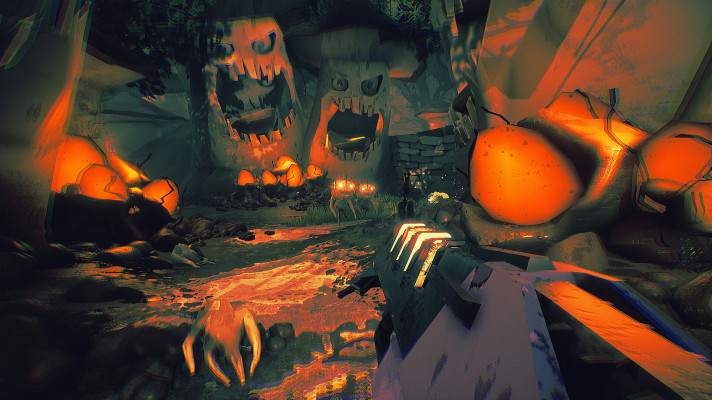







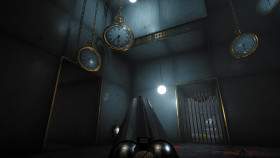








Game Review: illWill - A Dark and Challenging Adventure
Are you ready to embark on a thrilling and atmospheric journey into darkness? Look no further than illWill, a captivating new game that will test your courage, wits, and determination. Developed by XYZ Studios, illWill offers a unique blend of exploration, puzzle-solving, and psychological horror, delivering an unforgettable gaming experience. Dive into the eerie world of illWill and prepare to confront your deepest fears.
Storyline
In illWill, you assume the role of Alice, a young woman who finds herself trapped in a sinister and enigmatic mansion. With no memory of how she got there, Alice must uncover the secrets of the mansion and her own past to escape its clutches. As she explores the hauntingly beautiful yet treacherous halls, Alice encounters a series of cryptic puzzles, disturbing encounters, and chilling revelations. The narrative of illWill is intricately woven, keeping players engaged and intrigued until the very end.
Gameplay
illWill offers a challenging and immersive gameplay experience that will push your skills to the limit. The game combines elements of exploration, puzzle-solving, and survival horror, creating a tense and gripping atmosphere. As you navigate the mansion, you'll need to solve intricate puzzles, collect items, and unlock new areas. Be prepared to face terrifying creatures and engage in heart-pounding encounters that will test your nerves. The choices you make throughout the game will have consequences, shaping the outcome of Alice's story.
Graphics and Sound
The visuals in illWill are nothing short of stunning. The developers have created a hauntingly beautiful environment that oozes with atmosphere and foreboding. From dimly lit corridors to decaying rooms, every detail contributes to the game's dark ambiance. The sound design is equally impressive, with eerie audio cues, spine-chilling music, and immersive environmental sounds that will send shivers down your spine. The combination of visuals and sound design enhances the overall sense of dread and keeps you on the edge of your seat.
Conclusion
illWill is a must-play for fans of psychological horror and challenging gameplay. With its captivating storyline, immersive atmosphere, and clever puzzles, the game offers a memorable and chilling experience. Prepare to confront your fears as you navigate the treacherous mansion, piecing together the puzzle of Alice's past. Whether you're a seasoned horror game enthusiast or a newcomer to the genre, illWill will keep you captivated from start to finish. Don't miss out on this dark and thrilling adventure!
Steam Key activation
Redeeming a Steam game code is a simple process that allows you to add new games to your Steam library. Steam is a popular digital distribution platform for video games, and it provides a convenient way to purchase and play games online. In this guide, I will provide a step-by-step description of how to redeem a Steam game code.
- Step 1: Log in to your Steam accountTo redeem a Steam game code, you first need to log in to your Steam account. Open the Steam client on your computer and enter your account information to log in.
- Step 2: Access the "Activate a Product on Steam" optionOnce you have logged in to your Steam account, select the "Games" option from the top menu and then select "Activate a Product on Steam." This will take you to a screen where you can enter your game code.
- Step 3: Enter your game codeOn the "Activate a Product on Steam" screen, enter your game code into the text box. Make sure to enter the code exactly as it appears on your game card or voucher.
- Step 4: Accept the terms and conditionsAfter entering your game code, you will need to accept the Steam subscriber agreement and the terms and conditions of the game you are redeeming. Make sure to read through these agreements carefully before accepting them.
- Step 5: Download your gameAfter accepting the terms and conditions, you will be taken to a screen where you can download your game. Click the "Next" button to begin the download. Depending on the size of the game and the speed of your internet connection, this process may take several minutes or even hours.
- Step 6: Play your gameOnce your game has finished downloading, it will be added to your Steam library. To play the game, simply select it from your library and click the "Play" button. You may also need to install any additional software or updates before you can start playing.
Links
Details
- Release date
- 2023-04-13
- Platforms
- Windows
System Requirements
windows
Minimum:
Requires a 64-bit processor and operating system
Requires a 64-bit processor and operating system
Requires a 64-bit processor and operating system
OS: Windows 7 64-bit
Memory: 8 GB RAM
Direct X: Version 11
Storage: 15 GB available space
Graphics: NVIDIA GeForce GTX 960[4GB] / AMD Radeon RX 560[4GB]
Processor: Intel Core i5-6400 / AMD Ryzen 5 1600
Recommended:
Requires a 64-bit processor and operating system
OS: Windows 10 64-bit
Memory: 16 GB RAM
Direct X: Version 11
Storage: 15 GB available space
Graphics: NVIDIA GeForce GTX 1060[6GB] / AMD Radeon RX 580[8GB]
Processor: Intel Core i5-9600K / AMD Ryzen 5 3600

