
House Flipper VR
Compare prices with Zarengo to find the cheapest cd key for House Flipper VR PC. Head over to one of the trusted game stores from our price comparison and buy PC key at the best price. Use the indicated client to activate key and download and play your game.
Platforms
PCEditions
Standard VRCurrent price
€ 2,94Historical low
€ 2,92Compare prices in key shops
About House Flipper VR




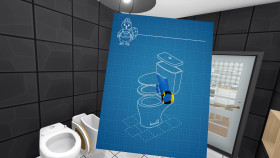


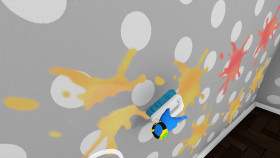


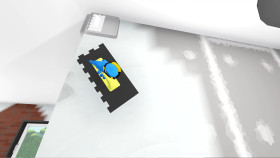

House Flipper VR: A Virtual Renovation Experience
Welcome to the world of House Flipper VR, where you can become a virtual renovation expert and turn rundown properties into beautiful homes. Developed by Empyrean and published by Frozen District, House Flipper VR offers an immersive and realistic experience that allows you to unleash your creativity and transform houses to your heart's content.
Immerse Yourself in the Renovation World
House Flipper VR takes the popular concept of home renovation and brings it to life in virtual reality. With the power of VR technology, you can step into the shoes of a house flipper and tackle various renovation tasks with your own hands. From cleaning up the mess to painting the walls and even redesigning the entire layout, every aspect of the renovation process is at your fingertips.
The game provides a wide range of tools and materials that you can utilize to transform properties. Whether it's fixing broken appliances, installing new flooring, or adding stylish furniture, the possibilities are endless. With a vast selection of realistic and detailed items, you can create unique and personalized spaces that reflect your vision and design skills.
Explore Diverse Properties
House Flipper VR offers a variety of properties to renovate, each with its own set of challenges and potential. You'll encounter everything from small apartments to spacious houses, and each property comes with different conditions and objectives. Whether you prefer the cozy charm of a cottage or the modern elegance of a penthouse, there's a property waiting for your creative touch.
As you progress in the game, you'll unlock new tools, skills, and opportunities. Earn money from successful flips to invest in better equipment and take on more ambitious projects. With each renovation, you'll improve your reputation as a skilled house flipper and attract more clients who are eager to see what you can do with their properties.
Realism Meets Fun
House Flipper VR combines realism with a touch of gameplay mechanics to provide an enjoyable and engaging experience. The physics-based interactions make every action feel authentic, from hammering nails to placing decorations. The intuitive controls and intuitive VR mechanics ensure that even beginners can easily jump into the world of virtual renovation.
Furthermore, the game offers a sandbox mode where you can unleash your creativity without any restrictions. Experiment with different designs, layouts, and styles, and let your imagination run wild. Whether you want to create a cozy family home or a luxurious mansion, the only limit is your own creativity.
House Flipper VR is a must-have for VR enthusiasts and renovation lovers alike. With its immersive gameplay, realistic mechanics, and endless possibilities, it offers a truly unique and enjoyable virtual renovation experience. So put on your virtual toolbelt, grab your paintbrush, and get ready to transform houses like never before!
Steam Key activation
Redeeming a Steam game code is a simple process that allows you to add new games to your Steam library. Steam is a popular digital distribution platform for video games, and it provides a convenient way to purchase and play games online. In this guide, I will provide a step-by-step description of how to redeem a Steam game code.
- Step 1: Log in to your Steam accountTo redeem a Steam game code, you first need to log in to your Steam account. Open the Steam client on your computer and enter your account information to log in.
- Step 2: Access the "Activate a Product on Steam" optionOnce you have logged in to your Steam account, select the "Games" option from the top menu and then select "Activate a Product on Steam." This will take you to a screen where you can enter your game code.
- Step 3: Enter your game codeOn the "Activate a Product on Steam" screen, enter your game code into the text box. Make sure to enter the code exactly as it appears on your game card or voucher.
- Step 4: Accept the terms and conditionsAfter entering your game code, you will need to accept the Steam subscriber agreement and the terms and conditions of the game you are redeeming. Make sure to read through these agreements carefully before accepting them.
- Step 5: Download your gameAfter accepting the terms and conditions, you will be taken to a screen where you can download your game. Click the "Next" button to begin the download. Depending on the size of the game and the speed of your internet connection, this process may take several minutes or even hours.
- Step 6: Play your gameOnce your game has finished downloading, it will be added to your Steam library. To play the game, simply select it from your library and click the "Play" button. You may also need to install any additional software or updates before you can start playing.
Links
Details
System Requirements
windows
Minimum:
Requires a 64-bit processor and operating system
Requires a 64-bit processor and operating system
Requires a 64-bit processor and operating system
OS: Windows 7 SP1, Windows 8.1 or later, Windows 10
Memory: 4 GB RAM
Direct X: Version 11
Storage: 1 GB available space
Graphics: Nvidia GeForce GTX 970, AMD Radeon RX 580
Processor: CPU: Intel i5-4590
system_requirements.vr_support: SteamVR
Additional notes: VR ONLY!
Recommended:
Requires a 64-bit processor and operating system
OS: Windows 7 SP1, Windows 8.1 or later, Windows 10
Memory: 4 GB RAM
Direct X: Version 11
Storage: 1 GB available space
Graphics: Nvidia GeForce GTX 1070, AMD Radeon RX Vega 56
Processor: CPU: Intel i5-4590


