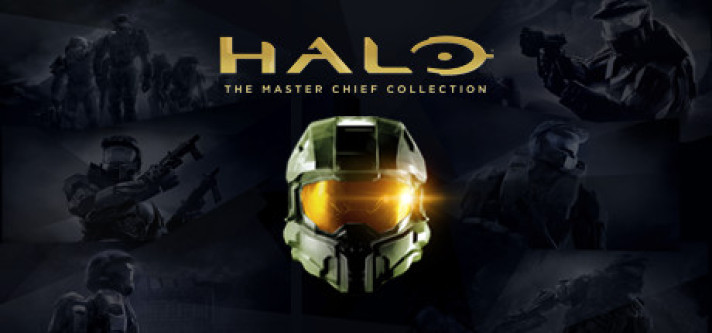
Halo: The Master Chief Collection
Compare prices with Zarengo to find the cheapest cd key for Halo: The Master Chief Collection Xbox ONE. Head over to one of the trusted game stores from our price comparison and buy Xbox ONE key at the best price. Use the indicated client to activate key and download and play your game.
Current price
€ 1,62Historical low
€ 1,62Compare prices in key shops

Halo: The Master Chief Collection - Feather Skul DLC EN Global

Halo: The Master Chief Collection EN United States

Halo: The Master Chief Collection Europe XBOX One/Series X|S CD Key
DLCs
About Halo: The Master Chief Collection

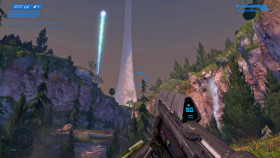














Halo: The Master Chief Collection - A Legendary Gaming Experience
If you're a fan of the iconic Halo franchise, then look no further than Halo: The Master Chief Collection. Developed by 343 Industries, this compilation brings together the critically acclaimed first-person shooter games from the Halo series into one epic package. Released on Steam, it offers an immersive experience that will keep you engaged for hours on end.
Discover the Halo Universe
With Halo: The Master Chief Collection, you can embark on an unforgettable journey through the Halo universe. The collection includes six mainline Halo games: Halo: Combat Evolved Anniversary, Halo 2: Anniversary, Halo 3, Halo 3: ODST, Halo 4, and Halo: Reach. Each game has been remastered with enhanced graphics, updated sound effects, and improved gameplay mechanics.
Unleash Your Inner Spartan
Step into the boots of the legendary supersoldier, Master Chief, and relive his heroic adventures. From the iconic battles on the ringworld of Halo to the epic confrontation with the Covenant forces, you'll experience the full scope of Master Chief's saga. Engage in intense first-person shooter combat, master a wide range of weapons and vehicles, and unravel the mysteries of the Halo universe.
Exciting Multiplayer Modes
Halo: The Master Chief Collection isn't just about the single-player campaigns. It also offers a comprehensive multiplayer experience that will test your skills against players from around the world. Engage in thrilling multiplayer matches across a variety of game modes, including classic favorites like Capture the Flag and Team Deathmatch. With dedicated servers, you can expect smooth and competitive gameplay.
Forge Your Own Adventure
One of the highlights of Halo: The Master Chief Collection is the Forge mode, which allows you to create your own custom maps, game modes, and experiences. Let your creativity run wild as you design intricate battlegrounds or unique challenges to share with the Halo community. With the robust Forge tools at your disposal, the possibilities are endless.
Continuous Updates and Support
343 Industries is committed to delivering a top-notch experience for Halo fans. They regularly release updates and improvements to ensure the game runs smoothly and addresses any issues that arise. Additionally, the developers actively engage with the community, listening to feedback and implementing changes based on player input. This dedication to ongoing support ensures that Halo: The Master Chief Collection remains a vibrant and evolving gaming experience.
Join the Halo Community
Halo: The Master Chief Collection has a thriving community of dedicated players who share their love for the franchise. Connect with fellow Halo enthusiasts, participate in online events, and join discussions to deepen your appreciation for the game. Whether you're a seasoned Halo veteran or a newcomer to the series, the community welcomes you with open arms.
Xbox Key activation
If you're an Xbox gamer, you probably already know that codes are essential for redeeming purchases and subscriptions on Xbox consoles. Codes can be used for buying games, extending your Xbox Live Gold subscription, and adding Xbox Game Passes. The process of redeeming codes can sometimes seem daunting, but with this step-by-step guide, you'll quickly understand how to activate an Xbox code on Xbox Series X|S and Xbox One.
Before you begin, make sure you're signed in to the Microsoft account you use for your Xbox console. If you're not signed in, you'll need to do so before proceeding with redeeming your code. This ensures that the purchase is correctly registered to the account you actually use.
- Step 1: Go to Xbox.comTo get started, open your web browser and go to https://www.xbox.com. This is the official Xbox website. Make sure you're signed in to your Microsoft account before moving on to the next step.
- Step 2: Go to "Redeem Code"Once signed in, click on the account menu in the top right corner of the website. Here you'll find the option "Redeem Code". Click on it to proceed to the next page.
- Step 3: Click on "Redeem"On the next page, you'll be presented with a field where you can enter your code. Enter the 25 characters you received, and make sure you enter them correctly. Verify the code before clicking "Redeem". If the code is incorrect, you won't be able to proceed with redeeming it.
- Step 4: Confirm your codeAfter clicking "Redeem", you'll see a screen asking you to confirm your code. Click "Confirm" to proceed to the next step.
- Step 5: Confirm your code againOn the final page, you'll see a confirmation of the code you redeemed. Double-check that the code is correct, and then click "Confirm" to add the code to your Microsoft account permanently.
Congratulations! You've successfully activated your Xbox code. You can now enjoy your purchases and subscriptions on your Xbox console. The process of redeeming codes can sometimes be confusing, but if you follow these simple steps, you shouldn't have any trouble activating your Xbox code. Also, remember that codes cannot be transferred to other Microsoft accounts, so make sure you're signed in to the correct account before redeeming your code.
If you have any problems redeeming your code, you can contact Xbox customer service for further assistance.
Links
Details
- Release date
- 2019-12-03
- Genres
- Action
- User-defined tags
- Great Soundtrack Fps Classic Multiplayer Story Rich Sci Fi Co Op First Person Epic Action Shooter Singleplayer Aliens Lore Rich Beautiful Space Atmospheric Adventure Horror Online Co Op
- Reviews
-
92% of the 187719 Steam users are positive
System Requirements
windows
Minimum:
Requires a 64-bit processor and operating system
Requires a 64-bit processor and operating system
Requires a 64-bit processor and operating system
OS: Windows 7
Direct X: Version 11
system_requirements.network: Broadband Internet connection
Storage: 43 GB available space
Graphics: AMD HD 6850 ; NVIDIA GeForce GTS 450
Processor: AMD Phenom II X4 960T ; Intel i3550
Additional notes: Direct3D feature Level 11.1
Recommended:
Requires a 64-bit processor and operating system






