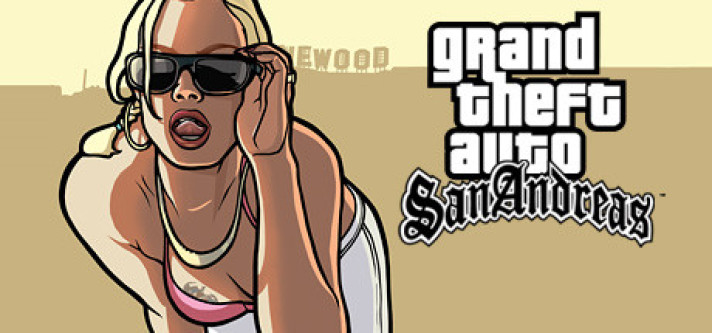
Grand Theft Auto: San Andreas
Compare prices with Zarengo to find the cheapest cd key for Grand Theft Auto: San Andreas PC. Head over to one of the trusted game stores from our price comparison and buy PC key at the best price. Use the indicated client to activate key and download and play your game.
Platforms
PCCurrent price
€ 8,99Historical low
€ 4,16Compare prices in key shops
About Grand Theft Auto: San Andreas


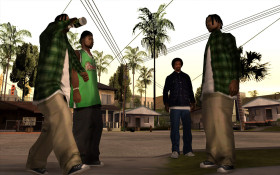








Grand Theft Auto: San Andreas
Grand Theft Auto: San Andreas - The Definitive Edition is a remastered version of the beloved open-world action-adventure game, originally released in 2004 by Rockstar Games. Developed by Grove Street Games and published by Rockstar Games, this enhanced edition brings the iconic San Andreas experience to modern platforms with improved graphics, enhanced gameplay, and additional content.
Reimagined Visuals
The Definitive Edition takes the vibrant world of San Andreas to new heights with remastered visuals. The game features improved character models, upgraded textures, enhanced lighting, and increased draw distance. These visual enhancements breathe new life into the game, allowing players to explore the sprawling cities, countryside, and deserts of San Andreas with stunning detail and immersion.
Enhanced Gameplay
In addition to the visual upgrades, The Definitive Edition introduces various gameplay enhancements to make the experience even more enjoyable. The controls have been refined for modern platforms, offering more fluid and responsive gameplay. The game also includes a range of quality-of-life improvements, such as an improved checkpoint system, customizable controls, and a revamped camera system. These improvements ensure that both newcomers and returning players can fully immerse themselves in the San Andreas experience.
New Content
Alongside the graphical and gameplay enhancements, The Definitive Edition introduces new content to enrich the San Andreas experience. The game includes additional music, bringing a refreshed soundtrack to the radio stations. Players can also discover previously cut content from the original game, providing a fresh perspective for those familiar with the title. The new content complements the existing gameplay and adds more depth to the world of San Andreas.
Multiplayer and Achievements
The Definitive Edition includes support for multiplayer, allowing players to engage in online mayhem with friends. Join forces in cooperative missions or compete against each other in various competitive game modes. Additionally, the game features a wide range of achievements to unlock, providing challenges and goals for players to strive for as they explore the vast world of San Andreas.
Conclusion
Grand Theft Auto: San Andreas - The Definitive Edition offers a comprehensive and enhanced version of the classic game, bringing the open-world adventure of San Andreas to modern platforms. With its reimagined visuals, enhanced gameplay, new content, and multiplayer support, this edition ensures that both fans of the original game and newcomers can enjoy the immersive and unforgettable experience that made San Andreas a true gaming masterpiece.
Steam Key activation
Redeeming a Steam game code is a simple process that allows you to add new games to your Steam library. Steam is a popular digital distribution platform for video games, and it provides a convenient way to purchase and play games online. In this guide, I will provide a step-by-step description of how to redeem a Steam game code.
- Step 1: Log in to your Steam accountTo redeem a Steam game code, you first need to log in to your Steam account. Open the Steam client on your computer and enter your account information to log in.
- Step 2: Access the "Activate a Product on Steam" optionOnce you have logged in to your Steam account, select the "Games" option from the top menu and then select "Activate a Product on Steam." This will take you to a screen where you can enter your game code.
- Step 3: Enter your game codeOn the "Activate a Product on Steam" screen, enter your game code into the text box. Make sure to enter the code exactly as it appears on your game card or voucher.
- Step 4: Accept the terms and conditionsAfter entering your game code, you will need to accept the Steam subscriber agreement and the terms and conditions of the game you are redeeming. Make sure to read through these agreements carefully before accepting them.
- Step 5: Download your gameAfter accepting the terms and conditions, you will be taken to a screen where you can download your game. Click the "Next" button to begin the download. Depending on the size of the game and the speed of your internet connection, this process may take several minutes or even hours.
- Step 6: Play your gameOnce your game has finished downloading, it will be added to your Steam library. To play the game, simply select it from your library and click the "Play" button. You may also need to install any additional software or updates before you can start playing.
Links
Details
System Requirements
windows
Minimum:
OS: Microsoft® Windows® 2000/XP
Memory: 256MB of RAM
Graphics: 64MB Video Card (Geforce 3 or better)
Processor: 1Ghz Pentium III or AMD Athlon Processor
system_requirements.hard_drive: 3.6GB of free hard disk space (minimal install)
system_requirements.sound_card: DirectX 9 compatible Sound Card (Sound Blaster Auidgy 2 Recommended)
system_requirements.other_requirements: Software installations required including DirectX and Sony DADC SecuROM
system_requirements.partner_requirements: Please check the terms of service of this site before purchasing this software.



