
Flashing Lights: Police, Firefighting, Emergency Services Simulator
Compare prices with Zarengo to find the cheapest cd key for Flashing Lights: Police, Firefighting, Emergency Services Simulator PC. Head over to one of the trusted game stores from our price comparison and buy PC key at the best price. Use the indicated client to activate key and download and play your game.
Platforms
PCCurrent price
€ 8,50Historical low
€ 7,03Compare prices in key shops
About Flashing Lights: Police, Firefighting, Emergency Services Simulator
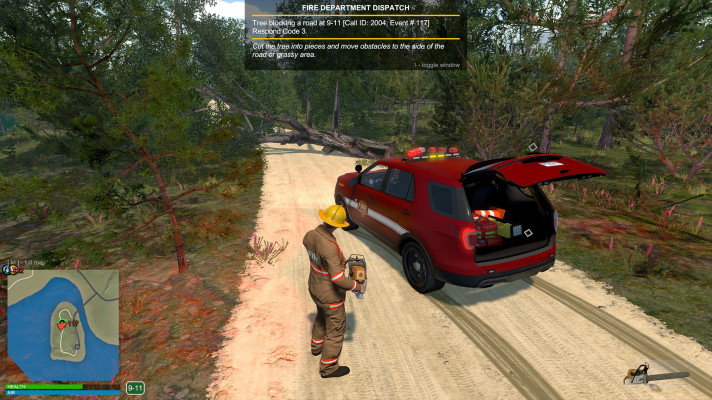
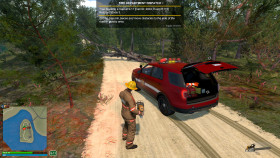


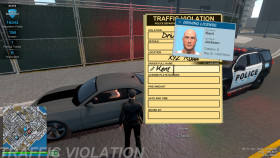





















Flashing Lights: Police, Firefighting, Emergency Services Simulator
Are you ready to experience the thrilling world of emergency services? Look no further than Flashing Lights: Police, Firefighting, Emergency Services Simulator. This immersive simulation game puts you in the shoes of a police officer, firefighter, or paramedic, allowing you to respond to various emergency situations and save lives.
Gameplay
Flashing Lights offers a realistic and detailed open-world environment where you can freely explore and take on different roles within the emergency services. Whether you choose to patrol the streets as a police officer, rush to the scene of a burning building as a firefighter, or provide critical medical aid as a paramedic, the game offers a unique experience for each profession.
As a police officer, you'll have the responsibility of maintaining law and order. You can respond to calls, issue tickets, perform traffic stops, and investigate crimes. The game features a realistic traffic system, which adds to the authenticity of the experience.
If you choose to become a firefighter, you'll face intense challenges as you combat fires, rescue trapped individuals, and operate various firefighting equipment. The game's advanced physics engine accurately simulates fire spread and behavior, making each firefight a thrilling and dynamic experience.
As a paramedic, you'll navigate through traffic to provide life-saving medical assistance to those in need. You'll have access to a range of medical equipment and must make quick decisions to stabilize patients and transport them to the hospital in a timely manner.
Features
Flashing Lights offers a variety of features that enhance the gameplay experience:
- Realistic emergency vehicles and equipment to operate
- A vast open world with diverse environments
- Dynamic day-night cycles and weather conditions
- A multiplayer mode for cooperative emergency response with friends
- Challenging missions and scenarios to test your skills
- An active modding community, allowing for additional content and enhancements
Conclusion
Flashing Lights: Police, Firefighting, Emergency Services Simulator offers an immersive and realistic experience for anyone interested in the world of emergency services. With its detailed gameplay mechanics, diverse roles, and challenging scenarios, the game provides an authentic simulation of the daily lives and heroic actions of police officers, firefighters, and paramedics. Whether you're looking for an engaging single-player experience or cooperative multiplayer gameplay with friends, Flashing Lights delivers an exciting and rewarding adventure. So, put on your uniform, activate your sirens, and get ready to save lives in this thrilling simulator!
Steam Key activation
Redeeming a Steam game code is a simple process that allows you to add new games to your Steam library. Steam is a popular digital distribution platform for video games, and it provides a convenient way to purchase and play games online. In this guide, I will provide a step-by-step description of how to redeem a Steam game code.
- Step 1: Log in to your Steam accountTo redeem a Steam game code, you first need to log in to your Steam account. Open the Steam client on your computer and enter your account information to log in.
- Step 2: Access the "Activate a Product on Steam" optionOnce you have logged in to your Steam account, select the "Games" option from the top menu and then select "Activate a Product on Steam." This will take you to a screen where you can enter your game code.
- Step 3: Enter your game codeOn the "Activate a Product on Steam" screen, enter your game code into the text box. Make sure to enter the code exactly as it appears on your game card or voucher.
- Step 4: Accept the terms and conditionsAfter entering your game code, you will need to accept the Steam subscriber agreement and the terms and conditions of the game you are redeeming. Make sure to read through these agreements carefully before accepting them.
- Step 5: Download your gameAfter accepting the terms and conditions, you will be taken to a screen where you can download your game. Click the "Next" button to begin the download. Depending on the size of the game and the speed of your internet connection, this process may take several minutes or even hours.
- Step 6: Play your gameOnce your game has finished downloading, it will be added to your Steam library. To play the game, simply select it from your library and click the "Play" button. You may also need to install any additional software or updates before you can start playing.
Links
Details
- Release date
- 2023-05-15
- Platforms
- Mac Os Windows
System Requirements
mac_os
Minimum:
OS: OS X 10.10 and above (64 bits only)
Memory: 4 GB RAM
Storage: 7 GB available space
Graphics: Dedicated graphics card with 1GB memory
Processor: Intel Core i3 2GHz or equivalent
windows
Minimum:
OS: Windows 7/8/10 (64bit)
Memory: 4 GB RAM
Direct X: Version 11
Storage: 7 GB available space
Graphics: AMD RX 400 Series / NVidia 700 series with 1GB vram or above
Processor: Intel Core i3 2GHz or equivalent
