
Firmament
Compare prices with Zarengo to find the cheapest cd key for Firmament PC. Head over to one of the trusted game stores from our price comparison and buy PC key at the best price. Use the indicated client to activate key and download and play your game.
Platforms
PCCurrent price
€ 20,00Historical low
€ 12,90Compare prices in key shops
About Firmament
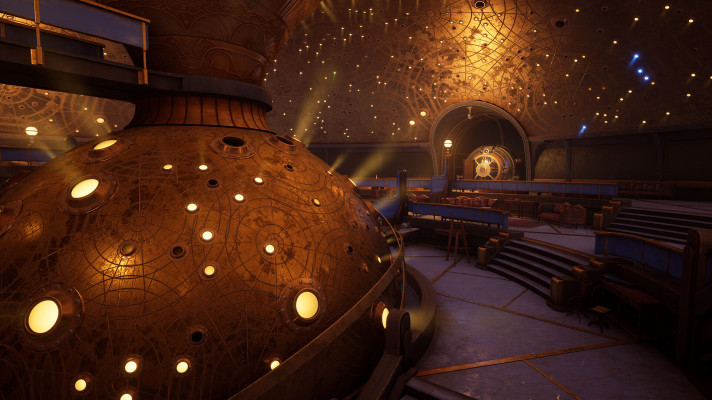





Firmament: A Mystical Adventure Game
Are you ready to embark on a captivating journey through a beautifully crafted world filled with puzzles, mysteries, and awe-inspiring landscapes? Look no further than "Firmament," an enchanting adventure game developed by Cyan Worlds, the creators of the critically acclaimed "Myst" series. With its stunning visuals, immersive gameplay, and intriguing storyline, Firmament is a must-play for puzzle enthusiasts and fans of atmospheric exploration.
Unveiling a World of Wonder
Firmament takes you to a world where ancient technology and steampunk aesthetics blend seamlessly. As a traveler, you find yourself mysteriously transported to a realm known as The Firmament. You awaken in a forgotten chamber with a peculiar apparatus attached to your arm, leaving you with many questions and a sense of curiosity. It's your task to uncover the secrets of this enigmatic world and unravel the truth behind your own existence.
The breathtaking visuals of Firmament will immediately captivate you. Each location is meticulously designed, featuring intricate details and atmospheric lighting that bring the world to life. From expansive desert landscapes to grand mechanical structures, every scene is a visual feast that immerses you in a rich and immersive experience.
Puzzles and Challenges
As you traverse the mysterious world of Firmament, you will encounter a wide variety of puzzles and challenges that will test your intellect and problem-solving skills. From mechanical contraptions to intricate riddles, each puzzle is cleverly designed and seamlessly integrated into the game's narrative. Solving these puzzles not only advances the story but also provides you with a deeper understanding of the world around you.
To aid you in your quest, you have a trusty companion known as a B.I.T., an artificial intelligence construct that will accompany you throughout your journey. The B.I.T. will offer assistance and guidance when needed, adding another layer of immersion and interaction to the game.
A Captivating Storyline
Firmament features a captivating storyline that unfolds as you progress through the game. You will encounter mysterious characters, unravel hidden truths, and discover the secrets of The Firmament. The narrative is rich in lore and will keep you engaged and invested in the game's world from start to finish.
The combination of stunning visuals, immersive puzzles, and a captivating storyline makes Firmament an unforgettable gaming experience. Whether you are a fan of puzzle games or simply enjoy exploring atmospheric worlds, this game is sure to captivate you and leave you wanting more.
Firmament is now available on Steam, and it is a must-play for adventure game enthusiasts. So, gather your wits, embrace the unknown, and prepare for a journey like no other in the mystical world of Firmament.
Steam Key activation
Redeeming a Steam game code is a simple process that allows you to add new games to your Steam library. Steam is a popular digital distribution platform for video games, and it provides a convenient way to purchase and play games online. In this guide, I will provide a step-by-step description of how to redeem a Steam game code.
- Step 1: Log in to your Steam accountTo redeem a Steam game code, you first need to log in to your Steam account. Open the Steam client on your computer and enter your account information to log in.
- Step 2: Access the "Activate a Product on Steam" optionOnce you have logged in to your Steam account, select the "Games" option from the top menu and then select "Activate a Product on Steam." This will take you to a screen where you can enter your game code.
- Step 3: Enter your game codeOn the "Activate a Product on Steam" screen, enter your game code into the text box. Make sure to enter the code exactly as it appears on your game card or voucher.
- Step 4: Accept the terms and conditionsAfter entering your game code, you will need to accept the Steam subscriber agreement and the terms and conditions of the game you are redeeming. Make sure to read through these agreements carefully before accepting them.
- Step 5: Download your gameAfter accepting the terms and conditions, you will be taken to a screen where you can download your game. Click the "Next" button to begin the download. Depending on the size of the game and the speed of your internet connection, this process may take several minutes or even hours.
- Step 6: Play your gameOnce your game has finished downloading, it will be added to your Steam library. To play the game, simply select it from your library and click the "Play" button. You may also need to install any additional software or updates before you can start playing.
Links
Details
- Release date
- 2023-05-18
- Platforms
- Mac Os Windows
System Requirements
mac_os
Minimum:
Requires a 64-bit processor and operating system
Requires a 64-bit processor and operating system
Requires a 64-bit processor and operating system
OS: macOS Ventura 13.3
Memory: 8 GB RAM
Storage: 20 GB available space
Graphics: Apple, AMD
Processor: Apple M1 or Intel i5
system_requirements.sound_card: N/A
Additional notes: - MacBook Pros with a discrete AMD GPU released since 2018 - iMacs with a discrete AMD GPU released since 2019 - Mac Pros released since 2017 - Mac Pros released since 2019 - Apple Silicon MacBook Airs released since 2020 - Apple Silicon Mac minis released since 2020
Recommended:
Requires a 64-bit processor and operating system
OS: macOS Ventura 13.3
Memory: 16 GB RAM
Storage: 20 GB available space
Graphics: Apple, AMD
Processor: Apple M1 Pro or M2 or Intel i5
system_requirements.sound_card: N/A
Additional notes: - Apple Silicon MacBook Pros 14" and 16" released since 2021 - Apple Silicon MacBook Airs released since 2022 - Apple Silicon Mac minis released since 2022
windows
Minimum:
Requires a 64-bit processor and operating system
Requires a 64-bit processor and operating system
Requires a 64-bit processor and operating system
OS: Windows 10
Memory: 16 GB RAM
Direct X: Version 11
Storage: 20 GB available space
Graphics: AMD Radeon RX 5700XT; NVIDIA GeForce GTX 1070 8GB
Processor: AMD Ryzen 7 2700X Eight-Core Processor (16 CPUs), ~3.7GHz; Intel i5 7000 series
system_requirements.sound_card: N/A
system_requirements.vr_support: SteamVR - Rift, Rift S, Quest 2 via Link, HTC Vive, Vive Pro, Index
Recommended:
Requires a 64-bit processor and operating system
OS: Windows 11
Memory: 32 GB RAM
Direct X: Version 12
Storage: 20 GB available space
Graphics: AMD Radeon RX 6800XT; NVIDIA GeForce GTX 1080 Ti 12GB
Processor: AMD Ryzen 7 3800X 8-Core Processor (16 CPUs), ~3.9GHz; Intel i5 11000 series
system_requirements.sound_card: N/A
system_requirements.vr_support: SteamVR - Rift, Rift S, Quest 2 via Link, HTC Vive, Vive Pro, Index


