
Farworld Pioneers
Compare prices with Zarengo to find the cheapest cd key for Farworld Pioneers Playstation 5. Head over to one of the trusted game stores from our price comparison and buy Playstation 5 key at the best price. Use the indicated client to activate key and download and play your game.
Current price
€ 10,99Historical low
€ 10,99Compare prices in key shops
About Farworld Pioneers
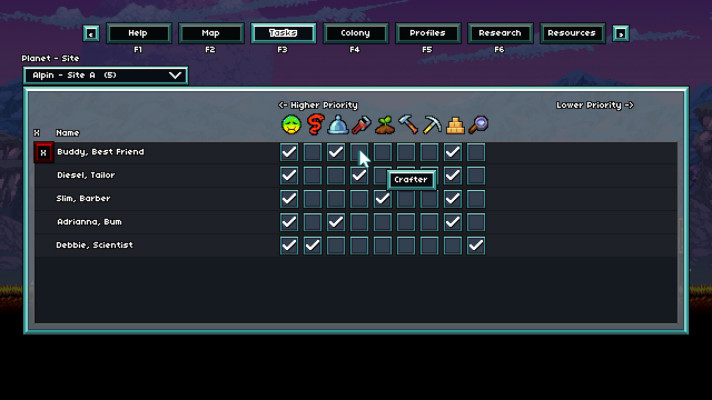

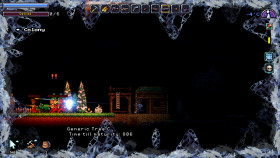





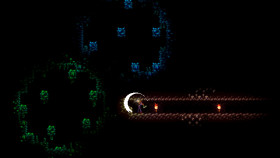



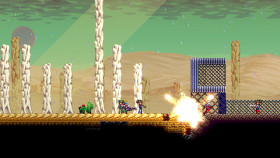

Farworld Pioneers: Embark on an Epic Adventure in a New World
Are you ready to explore uncharted territories, build a thriving settlement, and conquer the challenges of a new frontier? Look no further than Farworld Pioneers, an exciting game that lets you become the pioneer of a vast and mysterious world.
A New World Awaits
Farworld Pioneers transports players to a stunning and untamed planet, brimming with natural wonders and hidden treasures. As a brave pioneer, you'll have the opportunity to shape the destiny of this new world. Will you establish a bustling metropolis or embrace the serenity of rural life? The choice is yours.
Immerse yourself in the vibrant landscapes, from lush forests and sprawling meadows to towering mountains and expansive deserts. Each region is rich with resources and unique challenges, waiting to be tamed by your pioneer spirit.
Build and Expand
With your settlement as the starting point, Farworld Pioneers empowers you to construct a thriving community from scratch. Begin by gathering essential resources, such as wood, stone, and food, to establish the foundations of your civilization.
Expand your settlement by constructing various buildings, including houses for your pioneers to live in, farms to grow crops, workshops to craft valuable items, and defenses to protect your people from threats. Upgrade your structures to unlock new technologies and abilities, paving the way for progress and prosperity.
Explore the surrounding areas to discover hidden treasures and valuable artifacts. Trade with neighboring settlements to acquire rare resources and expand your influence. As your civilization grows, you'll attract new settlers, each with their own skills and talents to contribute to the development of your society.
Face Challenges and Conquer
Farworld Pioneers presents a world filled with both wonders and dangers. From harsh weather conditions and natural disasters to hostile creatures and rival factions, you'll need to overcome numerous challenges to ensure the survival and success of your settlement.
Take part in thrilling quests and expeditions to unravel the mysteries of Farworld. Encounter ancient ruins, solve puzzles, and uncover the secrets of this enigmatic land. Battle fearsome creatures and rival pioneers as you stake your claim and establish your dominance.
Team up with friends or compete against other players in multiplayer mode, where you can form alliances, trade resources, and engage in epic battles. Prove your skills as a pioneer and lead your civilization to victory.
Embark on Your Adventure Today
Farworld Pioneers offers a captivating blend of exploration, building, and strategy, providing endless possibilities for those seeking a truly immersive gaming experience. The fate of a new world rests in your hands. Will you become a legendary pioneer?
Playstation Key activation
Redeeming a Playstation code is a simple and straightforward process that can be done in just a few steps. The Playstation code allows you to access new games, add-ons, and other content on your Playstation console. In this guide, I will provide a step-by-step description of how to redeem your Playstation code.
- Step 1: Log in to your Playstation accountTo redeem your Playstation code, you first need to log in to your Playstation account. You can do this by turning on your Playstation console and selecting the "Sign in" option on the main menu. Enter your email address and password to log in.
- Step 2: Access the Playstation StoreOnce you have logged in to your Playstation account, navigate to the Playstation Store. You can do this by selecting the "Playstation Store" icon on the main menu. The Playstation Store is where you can browse and purchase new games, add-ons, and other content for your Playstation console.
- Step 3: Select the "Redeem Codes" optionOn the Playstation Store main menu, select the "Redeem Codes" option. This will take you to a screen where you can enter your Playstation code.
- Step 4: Enter your Playstation codeOn the "Redeem Codes" screen, enter your Playstation code using the on-screen keyboard. Make sure to enter the code exactly as it appears on your voucher or card, including any dashes or special characters.
- Step 5: Confirm your redemptionAfter entering your Playstation code, select the "Continue" button to confirm your redemption. If your code is valid, you will receive a message confirming that your content has been added to your account.
- Step 6: Download your contentAfter redeeming your Playstation code, you can download your content to your Playstation console. To do this, navigate to the "Library" option on the main menu, select the content you want to download, and follow the on-screen prompts to begin the download.
Links
Details
- Release date
- 2023-05-30
- Genres
- Action Adventure Indie Simulation
System Requirements
windows
Minimum:
Requires a 64-bit processor and operating system
Requires a 64-bit processor and operating system
Requires a 64-bit processor and operating system
OS: Windows 7 or later
Memory: 4 GB RAM
Storage: 1 GB available space
Graphics: Radeon-HD-7000/GeForce 500 Series or later
Processor: AMD Zen/Intel i5 or later
Additional notes: 64 bit OS is required
Recommended:
Requires a 64-bit processor and operating system
OS: Windows 10
Memory: 16 GB RAM
Storage: 2 GB available space
Graphics: Radeon RX 400/GeForce 1000 Series or later
Processor: AMD Zen/Intel i5 or later
Additional notes: 64 bit OS is required
