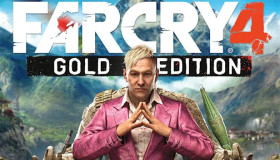Current price
€ 6,99Historical low
€ 2,60Compare prices in key shops
DLCs

Far Cry 4 – Overrun
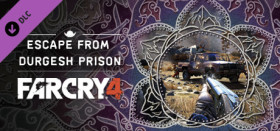
Far Cry 4 – Escape From Durgesh Prison
About Far Cry 4






Far Cry 4 - An Epic Adventure in the Himalayas
Welcome to the world of Far Cry 4, an exhilarating first-person shooter game developed by Ubisoft. Immerse yourself in a visually stunning and dangerous open-world environment set in the breathtaking Himalayan region of Kyrat. With its captivating storyline, intense action, and vast array of gameplay options, Far Cry 4 offers players an unforgettable gaming experience.
Storyline
In Far Cry 4, you assume the role of Ajay Ghale, a young man who travels to Kyrat to fulfill his mother's dying wish. Upon arrival, Ajay finds himself caught in the midst of a brutal civil war led by the charismatic and ruthless dictator, Pagan Min. As Ajay becomes entangled in the conflict, he must navigate through treacherous landscapes, form alliances with rebels, and make choices that will shape the fate of Kyrat.
Gameplay
Far Cry 4 offers a vast and diverse open world for players to explore. From dense forests to towering mountains, the Himalayan setting provides a stunning backdrop for the game's action-packed gameplay. Engage in intense firefights with enemy soldiers, liberate outposts, and undertake thrilling missions as you progress through the story.
One of the game's most notable features is the ability to ride various vehicles, including cars, boats, and even an assortment of animals. Whether you prefer a stealthy approach or a full-frontal assault, Far Cry 4 allows players to tackle missions in multiple ways, offering a high degree of player freedom and choice.
Weapons and Skills
As you delve deeper into Kyrat's dangerous world, you'll have access to a wide range of weapons and tools to aid you in your journey. From traditional firearms to exotic and unconventional weapons, there's a vast arsenal at your disposal. Upgrade your equipment and customize your loadout to suit your preferred playstyle.
Furthermore, Ajay can learn new skills and abilities through the game's skill tree system, enhancing his combat effectiveness, survival instincts, and traversal capabilities. Master the art of stealth, become a proficient marksman, or unleash devastating takedowns on unsuspecting enemies - the choice is yours.
Co-op and Multiplayer
Far Cry 4 also offers exciting co-op and multiplayer modes, allowing you to team up with friends and tackle missions together or engage in intense competitive matches. Join forces and strategize with your allies to overcome challenging objectives or test your skills against other players in thrilling PvP battles.
Conclusion
Far Cry 4 is a captivating and immersive adventure that transports players to the perilous world of Kyrat. With its stunning visuals, gripping storyline, and diverse gameplay options, it's a game that will keep you engaged for hours on end. Whether you're a fan of first-person shooters or love exploring vast open worlds, Far Cry 4 is a must-play title that promises an unforgettable experience.
Xbox Key activation
If you're an Xbox gamer, you probably already know that codes are essential for redeeming purchases and subscriptions on Xbox consoles. Codes can be used for buying games, extending your Xbox Live Gold subscription, and adding Xbox Game Passes. The process of redeeming codes can sometimes seem daunting, but with this step-by-step guide, you'll quickly understand how to activate an Xbox code on Xbox Series X|S and Xbox One.
Before you begin, make sure you're signed in to the Microsoft account you use for your Xbox console. If you're not signed in, you'll need to do so before proceeding with redeeming your code. This ensures that the purchase is correctly registered to the account you actually use.
- Step 1: Go to Xbox.comTo get started, open your web browser and go to https://www.xbox.com. This is the official Xbox website. Make sure you're signed in to your Microsoft account before moving on to the next step.
- Step 2: Go to "Redeem Code"Once signed in, click on the account menu in the top right corner of the website. Here you'll find the option "Redeem Code". Click on it to proceed to the next page.
- Step 3: Click on "Redeem"On the next page, you'll be presented with a field where you can enter your code. Enter the 25 characters you received, and make sure you enter them correctly. Verify the code before clicking "Redeem". If the code is incorrect, you won't be able to proceed with redeeming it.
- Step 4: Confirm your codeAfter clicking "Redeem", you'll see a screen asking you to confirm your code. Click "Confirm" to proceed to the next step.
- Step 5: Confirm your code againOn the final page, you'll see a confirmation of the code you redeemed. Double-check that the code is correct, and then click "Confirm" to add the code to your Microsoft account permanently.
Congratulations! You've successfully activated your Xbox code. You can now enjoy your purchases and subscriptions on your Xbox console. The process of redeeming codes can sometimes be confusing, but if you follow these simple steps, you shouldn't have any trouble activating your Xbox code. Also, remember that codes cannot be transferred to other Microsoft accounts, so make sure you're signed in to the correct account before redeeming your code.
If you have any problems redeeming your code, you can contact Xbox customer service for further assistance.
Links
Details
- Release date
- 2014-11-18
System Requirements
windows
Minimum:
OS: Windows® 7 (SP1) / Windows® 8 / Windows® 8.1 / (64-bit only)
Memory: 4 GB RAM
Direct X: Version 11
system_requirements.network: Broadband Internet connection
Storage: 30 GB available space
Graphics: NVIDIA GeForce GTX 460 or AMD Radeon HD5850 (1 GB VRAM)
Processor: 2.6 GHz Intel® Core™ i5-750 or 3.2 GHz AMD Phenom™ II X4 955
system_requirements.sound_card: DirectX-compatible (5.1 surround sound recommended)
Additional notes: Windows-compatible keyboard, mouse, optional controller (Xbox 360 Controller for Windows recommended)
Recommended:
OS: Windows® 7 (SP1) / Windows® 8 / Windows® 8.1 / (64-bit only)
Memory: 8 GB RAM
Direct X: Version 11
system_requirements.network: Broadband Internet connection
Storage: 30 GB available space
Graphics: NVIDIA GeForce GTX 680 or AMD Radeon R9 290X or better (2 GB VRAM)
Processor: 2.5 GHz Intel® Core™ i5-2400S or 4.0 GHz AMD FX-8350 or better
system_requirements.sound_card: DirectX-compatible (5.1 surround sound recommended)
Additional notes: Supported video cards at the time of release: NVIDIA GeForce GTX 460 or better, GeForce GTX 700 series; AMD Radeon HD5850 or better, Radeon R9 series. Note: Laptop versions of these cards may work but are NOT officially supported.