
Far Cry 3 - Blood Dragon
Compare prices with Zarengo to find the cheapest cd key for Far Cry 3 - Blood Dragon Xbox ONE. Head over to one of the trusted game stores from our price comparison and buy Xbox ONE key at the best price. Use the indicated client to activate key and download and play your game.
Current price
€ 6,99Historical low
€ 5,66Compare prices in key shops

Far Cry 3: Blood Dragon Classic Edition EN EU

Far Cry 3 Blood Dragon Classic Edition EU XBOX One CD Key

Far Cry 3 Blood Dragon Classic Edition US XBOX One CD Key

Far Cry 3 - Blood Dragon Standard Edition XBOX One/Series X|S CD Key

Far Cry 3: Blood Dragon Classic Edition EN United States
About Far Cry 3 - Blood Dragon


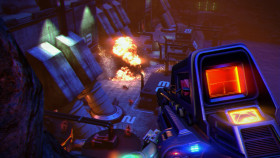



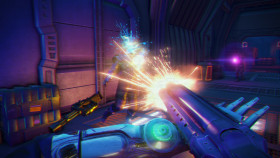

Far Cry 3: Blood Dragon
Far Cry 3: Blood Dragon is a standalone expansion to the popular Far Cry 3 game, released in 2013. It is an homage to the 1980s sci-fi movies and video games, featuring an over-the-top storyline, neon colors, and a synthwave soundtrack.
The game takes place in a dystopian future where a cyborg soldier named Rex Power Colt must save the world from an army of killer robots led by his former commander. The game features all the familiar Far Cry gameplay mechanics, including open-world exploration, first-person shooting, and crafting.
Gameplay Mechanics
Far Cry 3: Blood Dragon features a variety of gameplay mechanics that will be familiar to fans of the series. The game takes place in a vast open world that is filled with enemies to fight, animals to hunt, and resources to collect. The player can explore the world on foot or using a variety of vehicles, including cars, boats, and helicopters.
One of the key gameplay mechanics in Far Cry 3: Blood Dragon is the ability to craft weapons and equipment using resources found in the game world. This allows the player to customize their playstyle and create weapons that are suited to their preferences.
The game also features a skill tree that allows the player to unlock new abilities and upgrades as they progress through the game. These abilities range from increased health and damage to new takedown moves and improved stealth.
Storyline and Setting
The storyline of Far Cry 3: Blood Dragon is intentionally over-the-top and ridiculous, drawing inspiration from 1980s sci-fi movies and video games. The game takes place in a dystopian future where the world has been devastated by a nuclear war, and a new breed of cyborg soldiers has risen to power.
The player takes on the role of Rex Power Colt, a cyborg soldier who must stop his former commander, Colonel Sloan, from unleashing a powerful bioweapon and destroying the world. Along the way, Rex must team up with a variety of colorful characters, including a scientist who has been turned into a dragon and a rogue AI named Omega Force.
The setting of the game is a neon-drenched version of the future, complete with giant robots, laser weapons, and neon-colored animals. The game's graphics are intentionally retro, featuring pixelated graphics and a low-polygon count that is reminiscent of 1980s video games.
Soundtrack
One of the standout features of Far Cry 3: Blood Dragon is its synthwave soundtrack, composed by Power Glove. The soundtrack is filled with pulsing synthesizers, drum machines, and electric guitars, evoking the feel of 1980s action movies and video games.
The soundtrack features tracks such as "Blood Dragon Theme," "Power Core," and "Warzone." The music is used effectively throughout the game to enhance the atmosphere and provide an additional layer of immersion.
Conclusion
Far Cry 3: Blood Dragon is a unique and entertaining addition to the Far Cry series. Its over-the-top storyline, neon-drenched graphics, and synthwave soundtrack make it a memorable and fun experience for fans of 1980s sci-fi movies and video games.
The game features all the familiar gameplay mechanics of the Far Cry series, including open-world exploration, first-person shooting, and crafting. The ability to customize weapons and equipment using resources found in the game world adds an extra layer of depth to the gameplay.
Xbox Key activation
If you're an Xbox gamer, you probably already know that codes are essential for redeeming purchases and subscriptions on Xbox consoles. Codes can be used for buying games, extending your Xbox Live Gold subscription, and adding Xbox Game Passes. The process of redeeming codes can sometimes seem daunting, but with this step-by-step guide, you'll quickly understand how to activate an Xbox code on Xbox Series X|S and Xbox One.
Before you begin, make sure you're signed in to the Microsoft account you use for your Xbox console. If you're not signed in, you'll need to do so before proceeding with redeeming your code. This ensures that the purchase is correctly registered to the account you actually use.
- Step 1: Go to Xbox.comTo get started, open your web browser and go to https://www.xbox.com. This is the official Xbox website. Make sure you're signed in to your Microsoft account before moving on to the next step.
- Step 2: Go to "Redeem Code"Once signed in, click on the account menu in the top right corner of the website. Here you'll find the option "Redeem Code". Click on it to proceed to the next page.
- Step 3: Click on "Redeem"On the next page, you'll be presented with a field where you can enter your code. Enter the 25 characters you received, and make sure you enter them correctly. Verify the code before clicking "Redeem". If the code is incorrect, you won't be able to proceed with redeeming it.
- Step 4: Confirm your codeAfter clicking "Redeem", you'll see a screen asking you to confirm your code. Click "Confirm" to proceed to the next step.
- Step 5: Confirm your code againOn the final page, you'll see a confirmation of the code you redeemed. Double-check that the code is correct, and then click "Confirm" to add the code to your Microsoft account permanently.
Congratulations! You've successfully activated your Xbox code. You can now enjoy your purchases and subscriptions on your Xbox console. The process of redeeming codes can sometimes be confusing, but if you follow these simple steps, you shouldn't have any trouble activating your Xbox code. Also, remember that codes cannot be transferred to other Microsoft accounts, so make sure you're signed in to the correct account before redeeming your code.
If you have any problems redeeming your code, you can contact Xbox customer service for further assistance.
Links
Details
- Release date
- 2013-05-01
System Requirements
windows
Minimum:
OS: Windows® XP (SP3) / Windows Vista® (SP2) / Windows® 7 (SP1) / Windows® 8
system_requirements.sound: DirectX 9.0c–compliant
Memory: 2 GB
Direct X: DirectX® 9.0c
Graphics: 512 MB DirectX® 9.0c–compliant
Processor: 2.66 GHz Intel® Core™2 Duo E6700 or 3.00 GHz AMD Athlon™ 64 X2 6000+
system_requirements.hard_drive: 3 GB HD space
system_requirements.perpherals_support: Windows-compatible keyboard, mouse, optional controller
Recommended:
OS: Windows® XP (SP3) / Windows Vista® (SP2) / Windows® 7 (SP1) / Windows® 8
system_requirements.sound: 5.1 surround sound
Memory: 4 GB
Direct X: DirectX® 11
Graphics: 1024 MB DirectX 11–complaint or higher
Processor: 2.93 GHz Intel® Core™ i3-530 or 3.10 GHz AMD Phenom™ II X2 550 or better
system_requirements.hard_drive: 3 GB HD space
system_requirements.perpherals_support: Windows-compatible keyboard, mouse, Xbox 360 Controller for Windows