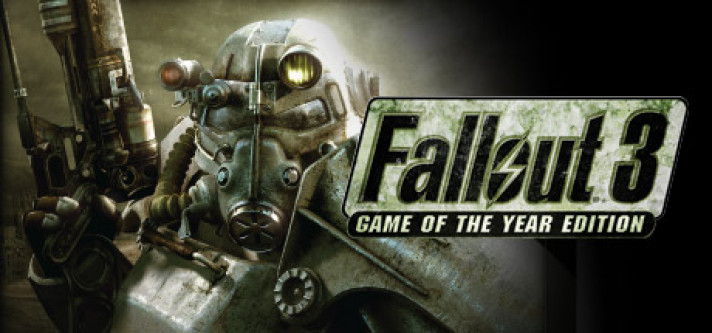
Fallout 3: Game of the Year Edition
Compare prices with Zarengo to find the cheapest cd key for Fallout 3: Game of the Year Edition Xbox ONE. Head over to one of the trusted game stores from our price comparison and buy Xbox ONE key at the best price. Use the indicated client to activate key and download and play your game.
Editions
Standard Game of the YearCurrent price
€ 13,92Historical low
€ 13,92Compare prices in key shops
This edition includes
About Fallout 3: Game of the Year Edition
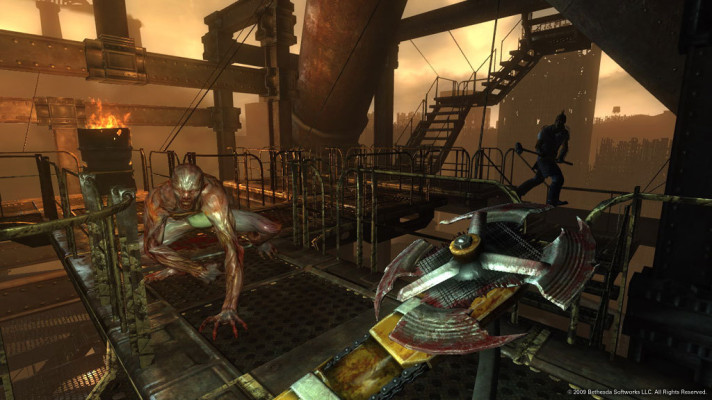











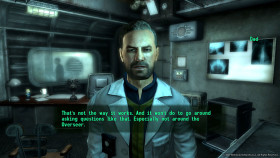







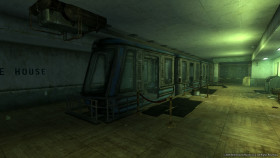


Fallout 3: Game of the Year Edition - An Epic Post-Apocalyptic Adventure
Released in 2008 by Bethesda Game Studios, Fallout 3 quickly became a beloved title in the iconic Fallout series. Now, with the release of the Game of the Year Edition, players can experience the full breadth of this critically acclaimed post-apocalyptic adventure. Combining the base game with all five official expansions, this edition offers countless hours of immersive gameplay and a wealth of additional content.
A Desolate and Engaging World
Fallout 3 is set in a post-nuclear war wasteland, where players take on the role of the Lone Wanderer, a resident of Vault 101. Emerging from the safety of the vault, players are confronted with a vast and desolate open world known as the Capital Wasteland. As they navigate through the ruins of Washington, D.C., players encounter a variety of factions, mutated creatures, and morally complex characters, each with their own unique stories and quests.
Choice and Consequence
One of the defining features of Fallout 3 is its emphasis on player choice and consequence. The decisions players make throughout their journey have far-reaching implications, shaping the world and influencing the fates of its inhabitants. Whether it's deciding the fate of rival factions, solving disputes through diplomacy or combat, or choosing to embrace or reject the numerous moral dilemmas presented, players have the power to shape their own narrative and determine the future of the wasteland.
Expansive Gameplay and Exploration
With the inclusion of all five official expansions - Operation: Anchorage, The Pitt, Broken Steel, Point Lookout, and Mothership Zeta - the Game of the Year Edition provides players with an expanded gameplay experience. Each expansion introduces new locations to explore, quests to undertake, and unique items and equipment to acquire. From battling mutated creatures in a post-war Anchorage, to unraveling the mysteries of a deranged swamp cult in Point Lookout, there is no shortage of captivating adventures to embark upon.
Enhanced Visuals and Immersive Sound
The Game of the Year Edition also offers improved visuals and immersive sound design, enhancing the overall gaming experience. From the haunting echoes of a desolate subway station to the thunderous explosions of combat, the audio design in Fallout 3 brings the wasteland to life. Additionally, the graphical enhancements breathe new life into the Capital Wasteland, adding depth and detail to the decaying remnants of a once-thriving metropolis.
Conclusion
Fallout 3: Game of the Year Edition is the ultimate way to experience this groundbreaking post-apocalyptic RPG. With its engrossing world, compelling storytelling, and expanded content, players are guaranteed to embark on an unforgettable journey through the Capital Wasteland. Whether you're a fan of the series or new to the franchise, this edition provides a complete package that showcases the best of what Fallout 3 has to offer. Prepare to face the challenges of a harsh and unforgiving wasteland and uncover the secrets of a world ravaged by nuclear war.
Xbox Key activation
If you're an Xbox gamer, you probably already know that codes are essential for redeeming purchases and subscriptions on Xbox consoles. Codes can be used for buying games, extending your Xbox Live Gold subscription, and adding Xbox Game Passes. The process of redeeming codes can sometimes seem daunting, but with this step-by-step guide, you'll quickly understand how to activate an Xbox code on Xbox Series X|S and Xbox One.
Before you begin, make sure you're signed in to the Microsoft account you use for your Xbox console. If you're not signed in, you'll need to do so before proceeding with redeeming your code. This ensures that the purchase is correctly registered to the account you actually use.
- Step 1: Go to Xbox.comTo get started, open your web browser and go to https://www.xbox.com. This is the official Xbox website. Make sure you're signed in to your Microsoft account before moving on to the next step.
- Step 2: Go to "Redeem Code"Once signed in, click on the account menu in the top right corner of the website. Here you'll find the option "Redeem Code". Click on it to proceed to the next page.
- Step 3: Click on "Redeem"On the next page, you'll be presented with a field where you can enter your code. Enter the 25 characters you received, and make sure you enter them correctly. Verify the code before clicking "Redeem". If the code is incorrect, you won't be able to proceed with redeeming it.
- Step 4: Confirm your codeAfter clicking "Redeem", you'll see a screen asking you to confirm your code. Click "Confirm" to proceed to the next step.
- Step 5: Confirm your code againOn the final page, you'll see a confirmation of the code you redeemed. Double-check that the code is correct, and then click "Confirm" to add the code to your Microsoft account permanently.
Congratulations! You've successfully activated your Xbox code. You can now enjoy your purchases and subscriptions on your Xbox console. The process of redeeming codes can sometimes be confusing, but if you follow these simple steps, you shouldn't have any trouble activating your Xbox code. Also, remember that codes cannot be transferred to other Microsoft accounts, so make sure you're signed in to the correct account before redeeming your code.
If you have any problems redeeming your code, you can contact Xbox customer service for further assistance.
Links
Details
- Release date
- 2009-10-13
- Genres
- Rpg
System Requirements
windows
Minimum:
NVIDIA GeForce 200 series, Geforce 9800 series, Geforce 9600 series, Geforce 8800 series, Geforce 8600 series, Geforce 8500 series, Geforce 8400 series, Geforce 7900 series, Geforce 7800 series, Geforce 7600 series, Geforce 7300 series, GeForce 6800 series
ATI HD 4800 series, HD 4600 series, HD 3800 series, HD 3600 series, HD 3400 series, HD 2900 series, HD 2600 series, HD 2400 series, X1900 series, X1800 series, X1600 series, X1300 series, X850 series
NVIDIA GeForce 200 series, Geforce 9800 series, Geforce 9600 series, Geforce 8800 series, Geforce 8600 series, Geforce 8500 series, Geforce 8400 series, Geforce 7900 series, Geforce 7800 series, Geforce 7600 series, Geforce 7300 series, GeForce 6800 series
ATI HD 4800 series, HD 4600 series, HD 3800 series, HD 3600 series, HD 3400 series, HD 2900 series, HD 2600 series, HD 2400 series, X1900 series, X1800 series, X1600 series, X1300 series, X850 series
system_requirements.sound: DirectX®: 9.0c
system_requirements.video: Direct X 9.0c compliant video card with 256MB RAM (NVIDIA 6800 or better/ATI X850 or better)
Memory: 1 GB (XP)/ 2 GB (Vista)
Processor: 2.4 Ghz Intel Pentium 4 or equivalent processor
system_requirements.hard_disk_space: 7 GB
system_requirements.operating_system: Windows XP/Vista
system_requirements.controller_support: Xbox 360 controller
Recommended:
system_requirements.sound: DirectX®: 9.0c
system_requirements.video: Direct X 9.0c compliant video card with 512MB RAM (NVIDIA 8800 series, ATI 3800 series)
Memory: 2 GB System RAM
Processor: Intel Core 2 Duo processor
system_requirements.hard_disk_space: 7 GB
system_requirements.operating_system: Windows XP/Vista
system_requirements.controller_support: Xbox 360 controller







