
Current price
€ 2,28Historical low
€ 3,33Compare prices in key shops
DLCs
About EVERSPACE





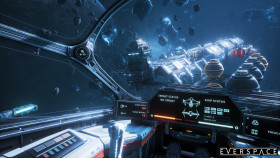









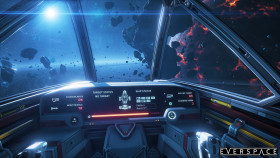





EVERSPACE: A Thrilling Space Adventure Game
Space exploration, intense dogfights, and a captivating storyline are all elements that make EVERSPACE an exceptional gaming experience. Developed by ROCKFISH Games, EVERSPACE combines stunning visuals, fast-paced combat, and roguelike elements to create an immersive adventure through the vastness of space.
Discover the Unknown
In EVERSPACE, players embark on a journey as a lone pilot, exploring a procedurally generated universe filled with mystery and danger. As you traverse through beautiful yet treacherous environments, you'll encounter various factions, mine resources, and uncover ancient secrets that shape the universe.
Intense Space Combat
The heart of EVERSPACE lies in its thrilling combat system. Engage in epic space battles against hostile forces, utilizing a wide array of weapons and gadgets to gain the upper hand. With tight controls and a satisfyingly responsive gameplay, every dogfight feels intense and rewarding.
Upgrade and Customize
As you progress through EVERSPACE, you'll have the opportunity to upgrade your ship's capabilities and customize it to suit your playstyle. Discover powerful weapons, equipment, and devices that will aid you in your quest. Adapt your strategy and ship loadout to overcome the ever-increasing challenges that await you.
Roguelike Elements
EVERSPACE incorporates roguelike elements, ensuring that no two runs are the same. Each playthrough presents a unique combination of encounters, events, and surprises. With permanent death, every decision matters, and even defeat can become a valuable learning experience.
Stunning Visuals and Sound Design
The visuals in EVERSPACE are nothing short of breathtaking. From dazzling space vistas to detailed ship models, every aspect of the game is designed with meticulous attention to detail. Combined with a dynamic soundtrack and immersive sound effects, EVERSPACE creates an atmosphere that draws players into its immersive world.
Conclusion
EVERSPACE is a thrilling and visually stunning space adventure game that will keep players on the edge of their seats. With its combination of intense combat, procedural exploration, and roguelike elements, every playthrough offers a unique and challenging experience. Prepare to embark on an unforgettable journey through the vastness of space.
Get ready to pilot your ship, face off against formidable enemies, and uncover the secrets of the universe in EVERSPACE. It's a must-play for all space exploration enthusiasts and fans of fast-paced action games.
Experience EVERSPACE today and prepare for an adventure that will take you to the stars and beyond!
Steam Key activation
Redeeming a Steam game code is a simple process that allows you to add new games to your Steam library. Steam is a popular digital distribution platform for video games, and it provides a convenient way to purchase and play games online. In this guide, I will provide a step-by-step description of how to redeem a Steam game code.
- Step 1: Log in to your Steam accountTo redeem a Steam game code, you first need to log in to your Steam account. Open the Steam client on your computer and enter your account information to log in.
- Step 2: Access the "Activate a Product on Steam" optionOnce you have logged in to your Steam account, select the "Games" option from the top menu and then select "Activate a Product on Steam." This will take you to a screen where you can enter your game code.
- Step 3: Enter your game codeOn the "Activate a Product on Steam" screen, enter your game code into the text box. Make sure to enter the code exactly as it appears on your game card or voucher.
- Step 4: Accept the terms and conditionsAfter entering your game code, you will need to accept the Steam subscriber agreement and the terms and conditions of the game you are redeeming. Make sure to read through these agreements carefully before accepting them.
- Step 5: Download your gameAfter accepting the terms and conditions, you will be taken to a screen where you can download your game. Click the "Next" button to begin the download. Depending on the size of the game and the speed of your internet connection, this process may take several minutes or even hours.
- Step 6: Play your gameOnce your game has finished downloading, it will be added to your Steam library. To play the game, simply select it from your library and click the "Play" button. You may also need to install any additional software or updates before you can start playing.
Links
Details
- Release date
- 2017-05-25
- Platforms
- Linux Mac Os Windows
System Requirements
linux
Minimum:
OS: Ubuntu 16.04
Memory: 4 GB RAM
Storage: 12 GB available space
Graphics: NVidia Geforce GTX 480 / AMD Radeon HD 5870
Processor: Intel CPU Core i3
Additional notes: No VR or HOTAS support on Linux
Recommended:
OS: Ubuntu 16.04
Memory: 8 GB RAM
Storage: 12 GB available space
Graphics: Nvidia GeForce GTX 770 / AMD Radeon R9 280X
Processor: Intel CPU Core i5
Additional notes: No VR or HOTAS support on Linux
mac_os
Minimum:
OS: OS X 10.12.6 Sierra
Memory: 4 GB RAM
Storage: 12 GB available space
Graphics: GPU with Metal support (GTX 480 / HD 5870)
Processor: Intel CPU Core i3
Additional notes: No VR support on Mac
Recommended:
OS: OS X 10.12.6 Sierra
Memory: 8 GB RAM
Storage: 12 GB available space
Graphics: GeForce GTX 770 / AMD Radeon R9 280X
Processor: Intel CPU Core i5
Additional notes: No VR support on Mac
windows
Minimum:
OS: 32/64-bit Windows 7 / 8.1 / 10
Memory: 4 GB RAM
Direct X: Version 10
Storage: 12 GB available space
Graphics: Nvidia GTX 480 / AMD Radeon HD 5870
Processor: Intel CPU Core i3
system_requirements.vr_support: SteamVR or Oculus PC. Keyboard or gamepad required
Additional notes: VR Support is optional
Recommended:
OS: 32/64-bit Windows 7 / 8.1 / 10
Memory: 8 GB RAM
Direct X: Version 11
Storage: 12 GB available space
Graphics: Nvidia GeForce GTX 770 / AMD Radeon R9 280X
Processor: Intel CPU Core i5
Additional notes: VR Support is optional





