
Empyrion - Galactic Survival
Compare prices with Zarengo to find the cheapest cd key for Empyrion - Galactic Survival PC. Head over to one of the trusted game stores from our price comparison and buy PC key at the best price. Use the indicated client to activate key and download and play your game.
Platforms
PCCurrent price
€ 6,64Historical low
€ 6,64Compare prices in key shops

Empyrion: Galactic Survival EN/DE/FR/IT/PL/NL/ES Global

Empyrion: Galactic Survival EN/DE/FR/IT/PL/NL/ES Global

Empyrion: Galactic Survival EN/DE/FR/IT/PL/NL/ES EU
About Empyrion - Galactic Survival


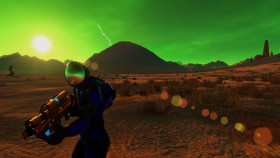
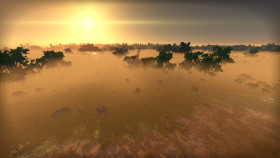



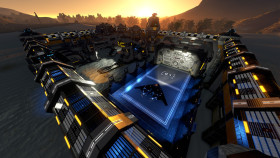

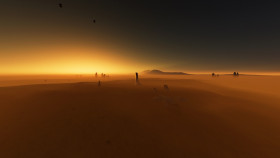


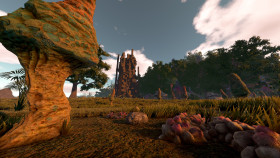

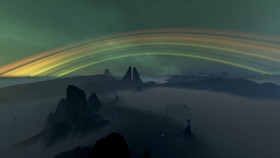


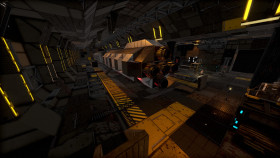
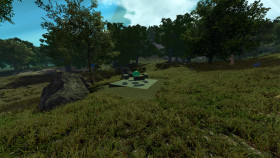

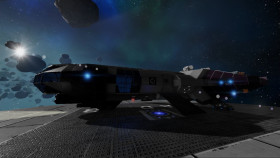

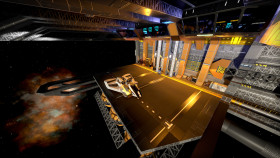

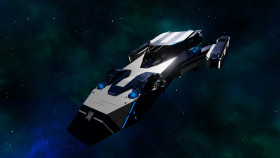






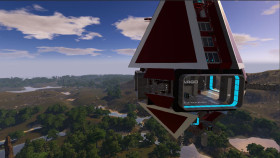
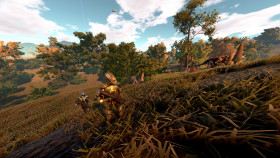
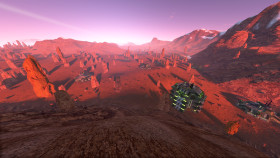

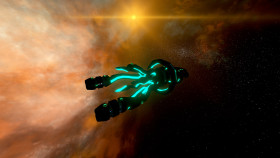

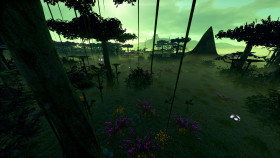
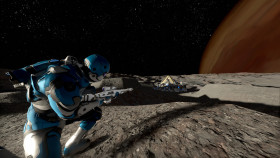
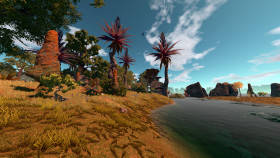

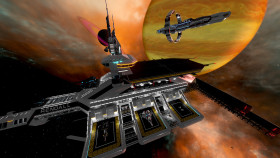


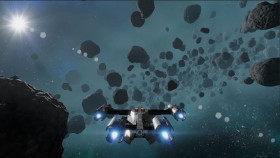


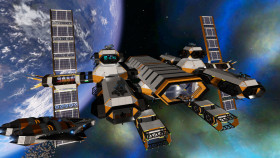

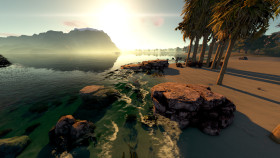

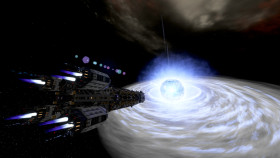

Empyrion - Galactic Survival: A Comprehensive Survival Game Experience
Empyrion - Galactic Survival is a game developed by Eleon Game Studios, released in 2015, and available on Steam. The game combines elements of first-person shooter, survival, and exploration games into one seamless experience. With a vast open-world and a plethora of customization options, the game offers endless possibilities to explore and discover.
Gameplay
The gameplay of Empyrion - Galactic Survival is divided into two main modes: Survival and Creative. Survival mode is the main mode of the game, where players must collect resources, build structures, and fend off hostile enemies to survive. Creative mode, on the other hand, allows players to build and explore without the need to gather resources or worry about survival elements.
In Survival mode, players start with a basic set of resources and a small vessel that can be used to explore and gather resources. As players progress, they can upgrade their vessel, build a base, and create various types of equipment to help them survive. Players must monitor their food, water, and oxygen levels to stay alive, and must also fend off hostile creatures and enemy factions that inhabit the game's open-world.
The game's open-world is vast and diverse, consisting of multiple planets, each with their own unique terrain, climate, and resources. Players can explore the different planets to gather resources, discover new creatures, and locate hidden treasures. Each planet also contains various points of interest, such as abandoned structures, crashed spaceships, and hostile enemy bases.
Empyrion - Galactic Survival also features a comprehensive crafting system that allows players to create a wide variety of items, from basic tools to advanced weapons and equipment. The game's crafting system is intuitive and easy to use, with a user-friendly interface that allows players to quickly and easily craft items using the resources they have collected.
Customization
One of the standout features of Empyrion - Galactic Survival is the level of customization that the game offers. Players can customize everything from their character's appearance to the design of their vessels and bases. The game's building system is intuitive and easy to use, with a wide range of building blocks and materials to choose from.
Players can also customize their vessels with various upgrades, such as engines, weapons, and shields. The game's customization options allow players to create truly unique and personalized vessels and bases.
Multiplayer
Empyrion - Galactic Survival also features a robust multiplayer mode that allows players to join together and explore the game's open-world. Players can form factions, build bases, and engage in battles with other factions. The game's multiplayer mode adds a whole new level of excitement and adventure to the game, as players can work together to survive and thrive in the game's open-world.
Graphics and Sound
The graphics and sound design of Empyrion - Galactic Survival are impressive, with stunning visuals and immersive sound effects. The game's open-world is beautifully rendered, with detailed textures and environments that create a sense of immersion and realism.
The game's sound design is equally impressive, with realistic sound effects that add to the game's overall atmosphere. From the sound of the wind blowing through the trees to the roar of a spaceship's engines, the game's sound design is top-notch.
Conclusion
Empyrion - Galactic Survival is a comprehensive survival game that offers a unique and exciting experience for players. With a vast open-world, intuitive gameplay, and a wide range of customization options, the game provides endless possibilities for exploration and discovery. The game's crafting system is also intuitive and easy to use, allowing players to create a wide variety of items and equipment to help them survive in the game's hostile environment.
The game's multiplayer mode adds another layer of excitement to the game, allowing players to work together to survive and thrive in the game's open-world. The game's graphics and sound design are also impressive, with stunning visuals and immersive sound effects that create a sense of realism and immersion.
In conclusion, Empyrion - Galactic Survival is a game that is well worth checking out for fans of survival and exploration games. With its vast open-world, intuitive gameplay, and wide range of customization options, the game offers a unique and exciting experience that is sure to keep players engaged for hours on end.
Steam Key activation
Redeeming a Steam game code is a simple process that allows you to add new games to your Steam library. Steam is a popular digital distribution platform for video games, and it provides a convenient way to purchase and play games online. In this guide, I will provide a step-by-step description of how to redeem a Steam game code.
- Step 1: Log in to your Steam accountTo redeem a Steam game code, you first need to log in to your Steam account. Open the Steam client on your computer and enter your account information to log in.
- Step 2: Access the "Activate a Product on Steam" optionOnce you have logged in to your Steam account, select the "Games" option from the top menu and then select "Activate a Product on Steam." This will take you to a screen where you can enter your game code.
- Step 3: Enter your game codeOn the "Activate a Product on Steam" screen, enter your game code into the text box. Make sure to enter the code exactly as it appears on your game card or voucher.
- Step 4: Accept the terms and conditionsAfter entering your game code, you will need to accept the Steam subscriber agreement and the terms and conditions of the game you are redeeming. Make sure to read through these agreements carefully before accepting them.
- Step 5: Download your gameAfter accepting the terms and conditions, you will be taken to a screen where you can download your game. Click the "Next" button to begin the download. Depending on the size of the game and the speed of your internet connection, this process may take several minutes or even hours.
- Step 6: Play your gameOnce your game has finished downloading, it will be added to your Steam library. To play the game, simply select it from your library and click the "Play" button. You may also need to install any additional software or updates before you can start playing.
Links
Details
System Requirements
windows
Minimum:
Requires a 64-bit processor and operating system
Requires a 64-bit processor and operating system
Requires a 64-bit processor and operating system
OS: Windows (7, 8 and 10), 64-bit system required
Memory: 10 GB RAM
Direct X: Version 11
Storage: 10 GB available space
Graphics: AMD RX 550 / NVIDIA GTX 1050 (min. 2 GB VRAM)
Processor: Dual-Core Processor 2.5 GHz or better
system_requirements.sound_card: DirectX® compatible
Additional notes: SSD is highly recommended
Recommended:
Requires a 64-bit processor and operating system
OS: Windows 10, 64-bit system required
Memory: 16 GB RAM
Direct X: Version 11
Storage: 15 GB available space
Graphics: AMD Vega 56 / NVIDIA GTX 1660 Ti (min. 4 GB VRAM)
Processor: Quad-Core 3 GHz or better
system_requirements.sound_card: DirectX® compatible
Additional notes: SSD is highly recommended

