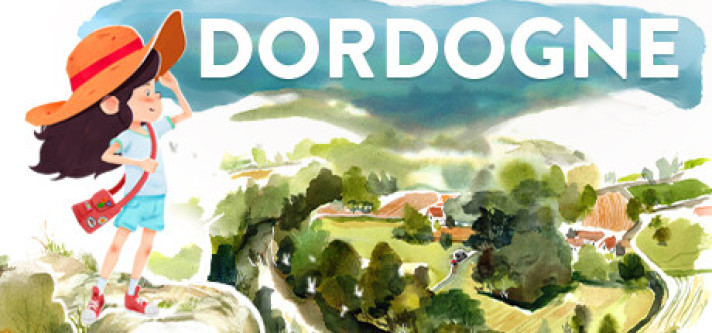
Dordogne
Compare prices with Zarengo to find the cheapest cd key for Dordogne PC. Head over to one of the trusted game stores from our price comparison and buy PC key at the best price. Use the indicated client to activate key and download and play your game.
Current price
€ 9,09Historical low
€ 7,45Compare prices in key shops
About Dordogne












Dordogne: An Enchanting Journey into Childhood Memories
Dordogne is a captivating adventure game that takes players on a whimsical journey through the nostalgic landscapes of a young girl's memories. Developed by Un Je Ne Sais Quoi and published by beloved indie game publisher, Dear Villagers, Dordogne offers a unique and heartfelt experience that combines puzzle-solving, exploration, and storytelling into a seamless package. Dive into the magical world of Dordogne and rediscover the joy and wonder of your own childhood.
A Visual Masterpiece
One of the first things that will capture your attention in Dordogne is its stunning hand-painted visuals. The game presents a beautifully crafted world with vibrant colors and a unique art style reminiscent of a children's storybook. Every scene is a work of art, transporting you to a whimsical realm filled with imagination and nostalgia.
An Emotional Tale
Dordogne weaves a touching narrative that explores themes of love, loss, and the power of memories. As you accompany Mimi, the game's protagonist, on her journey, you'll uncover the secrets of her past and discover the profound impact her childhood experiences have had on her life. The game skillfully tugs at your heartstrings, making you reflect on your own memories and the people who shaped your own personal story.
Puzzles and Exploration
Dordogne offers a blend of engaging puzzles and exploration that keeps you immersed in its enchanting world. From deciphering hidden messages to solving intricate riddles, each puzzle is intricately designed and seamlessly integrated into the narrative. As you explore the various locations of Mimi's childhood, you'll encounter interactive objects and charming characters, all contributing to the richness of the game's universe.
A Soundscape of Wonder
The audio design in Dordogne is nothing short of extraordinary. The game features a delightful soundtrack that enhances the atmosphere and complements the visuals perfectly. The ambient sounds, combined with the carefully chosen musical compositions, create an immersive experience that immerses you deeper into Mimi's world, evoking a sense of wonder and nostalgia.
Release and Availability
Dordogne is available on Steam, allowing players to embark on this extraordinary adventure on their PC. The game has received positive reviews from players and critics alike, praising its artistry, storytelling, and engaging gameplay mechanics. So, if you're looking for a game that offers a heartfelt journey through childhood memories and combines it with captivating puzzles, Dordogne is a must-play.
Discover the magic of Dordogne and let yourself be carried away by its enchanting world. Embark on Mimi's unforgettable adventure, solve puzzles, and relive the innocence and wonder of childhood. Dordogne is a testament to the power of storytelling in games and is sure to leave a lasting impression on players who venture into its captivating embrace.
Steam Key activation
Redeeming a Steam game code is a simple process that allows you to add new games to your Steam library. Steam is a popular digital distribution platform for video games, and it provides a convenient way to purchase and play games online. In this guide, I will provide a step-by-step description of how to redeem a Steam game code.
- Step 1: Log in to your Steam accountTo redeem a Steam game code, you first need to log in to your Steam account. Open the Steam client on your computer and enter your account information to log in.
- Step 2: Access the "Activate a Product on Steam" optionOnce you have logged in to your Steam account, select the "Games" option from the top menu and then select "Activate a Product on Steam." This will take you to a screen where you can enter your game code.
- Step 3: Enter your game codeOn the "Activate a Product on Steam" screen, enter your game code into the text box. Make sure to enter the code exactly as it appears on your game card or voucher.
- Step 4: Accept the terms and conditionsAfter entering your game code, you will need to accept the Steam subscriber agreement and the terms and conditions of the game you are redeeming. Make sure to read through these agreements carefully before accepting them.
- Step 5: Download your gameAfter accepting the terms and conditions, you will be taken to a screen where you can download your game. Click the "Next" button to begin the download. Depending on the size of the game and the speed of your internet connection, this process may take several minutes or even hours.
- Step 6: Play your gameOnce your game has finished downloading, it will be added to your Steam library. To play the game, simply select it from your library and click the "Play" button. You may also need to install any additional software or updates before you can start playing.
Links
Details
- Release date
- 2023-06-13
- Platforms
- Windows
- User-defined tags
- Adventure Wholesome Singleplayer Exploration Nature Casual Narrative Family Friendly Relaxing Arcade Cute Female Protagonist Funny Story Rich Simulation Colorful Hand Drawn Rpg Visual Novel Sports
- Reviews
-
87% of the 40 Steam users are positive
System Requirements
windows
Minimum:
Requires a 64-bit processor and operating system
Requires a 64-bit processor and operating system
Requires a 64-bit processor and operating system
OS: Windows 10
Memory: 5 GB RAM
Direct X: Version 12
Storage: 4 GB available space
Graphics: 1 GB VRAM, AMD Radeon RX Vega 8 / Intel HD Graphics 620 or equivalent
Processor: AMD Ryzen 5 2500U / Intel Core i5-7600
Additional notes: 60 FPS, 1920x1080
Recommended:
Requires a 64-bit processor and operating system

