
DOOMBLADE
Compare prices with Zarengo to find the cheapest cd key for DOOMBLADE PC. Head over to one of the trusted game stores from our price comparison and buy PC key at the best price. Use the indicated client to activate key and download and play your game.
Platforms
PCCurrent price
€ 9,49Historical low
€ 5,49Compare prices in key shops
About DOOMBLADE


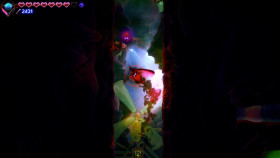








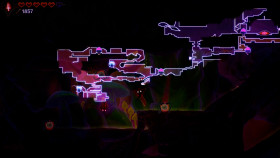


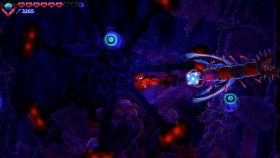
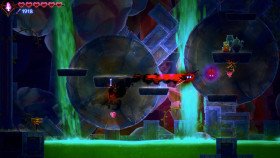

DOOMBLADE - A Thrilling Action Game
Are you ready to immerse yourself in an adrenaline-pumping adventure filled with demons, destruction, and intense combat? Look no further than DOOMBLADE, a high-octane action game that will test your skills, reflexes, and strategic thinking. Developed by a team of passionate game developers, DOOMBLADE delivers an exhilarating gaming experience that will leave you on the edge of your seat. Strap on your armor, grab your weapons, and get ready to enter a world of chaos and mayhem!
An Epic Tale of Heroism and Vengeance
In DOOMBLADE, you step into the shoes of a fearless warrior on a quest for revenge. The game takes place in a dark and gritty fantasy world overrun by hordes of demonic creatures. Armed with a mighty blade and an arsenal of powerful spells, you must carve a path through the enemy ranks and bring justice to those who have wronged you. Prepare to face challenging boss battles, solve intricate puzzles, and uncover the secrets of the corrupted lands you traverse.
Intense Action and Brutal Combat
DOOMBLADE offers a visceral and fast-paced combat system that rewards precision, timing, and smart decision-making. Engage in jaw-dropping sword fights and unleash devastating magical abilities to decimate your foes. Each encounter is a thrilling dance of blades, where split-second reactions and strategic maneuvers can mean the difference between victory and defeat. As you progress, you'll unlock new abilities and upgrades, empowering you to become an unstoppable force of destruction.
Stunning Visuals and Atmospheric Soundtrack
DOOMBLADE boasts breathtaking visuals that bring its dark and haunting world to life. From eerie dungeons to sprawling landscapes, every environment is meticulously designed to immerse you in a sinister atmosphere. Combined with a haunting soundtrack that sets the perfect mood, the game creates an unforgettable experience that will leave a lasting impression.
Endless Replayability and User-Generated Content
The fun doesn't end with the main campaign! DOOMBLADE features a robust level editor and modding tools, allowing players to create their own challenging levels, quests, and even entire campaigns. Dive into the Steam Workshop to discover an endless array of user-generated content, expanding the game's longevity and ensuring there's always something new to explore and conquer.
Steam Key activation
Redeeming a Steam game code is a simple process that allows you to add new games to your Steam library. Steam is a popular digital distribution platform for video games, and it provides a convenient way to purchase and play games online. In this guide, I will provide a step-by-step description of how to redeem a Steam game code.
- Step 1: Log in to your Steam accountTo redeem a Steam game code, you first need to log in to your Steam account. Open the Steam client on your computer and enter your account information to log in.
- Step 2: Access the "Activate a Product on Steam" optionOnce you have logged in to your Steam account, select the "Games" option from the top menu and then select "Activate a Product on Steam." This will take you to a screen where you can enter your game code.
- Step 3: Enter your game codeOn the "Activate a Product on Steam" screen, enter your game code into the text box. Make sure to enter the code exactly as it appears on your game card or voucher.
- Step 4: Accept the terms and conditionsAfter entering your game code, you will need to accept the Steam subscriber agreement and the terms and conditions of the game you are redeeming. Make sure to read through these agreements carefully before accepting them.
- Step 5: Download your gameAfter accepting the terms and conditions, you will be taken to a screen where you can download your game. Click the "Next" button to begin the download. Depending on the size of the game and the speed of your internet connection, this process may take several minutes or even hours.
- Step 6: Play your gameOnce your game has finished downloading, it will be added to your Steam library. To play the game, simply select it from your library and click the "Play" button. You may also need to install any additional software or updates before you can start playing.
Links
Details
- Release date
- 2023-05-31
- Platforms
- Windows
System Requirements
windows
Minimum:
OS: Windows 10
Memory: 8 GB RAM
Storage: 12 GB available space
Graphics: GeForce GTX 1050 or AMD Radeon RX Vega 56 4 GB
Processor: Intel Core i5 @ 2.0 GHz
Additional notes: 16:9 resolution
Recommended:
Additional notes: SSD hard drive


