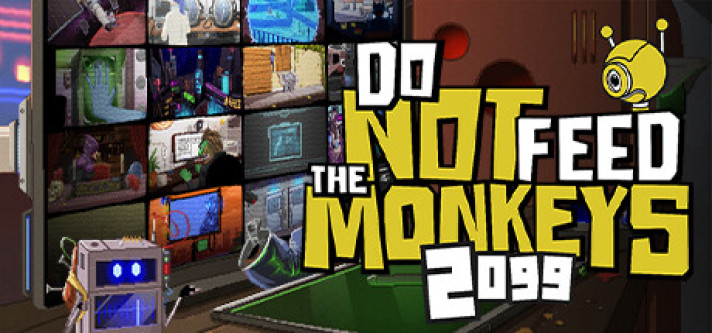
Do Not Feed the Monkeys 2099
Compare prices with Zarengo to find the cheapest cd key for Do Not Feed the Monkeys 2099 PC. Head over to one of the trusted game stores from our price comparison and buy PC key at the best price. Use the indicated client to activate key and download and play your game.
Platforms
PCCurrent price
€ 11,25Historical low
€ 8,90Compare prices in key shops
About Do Not Feed the Monkeys 2099
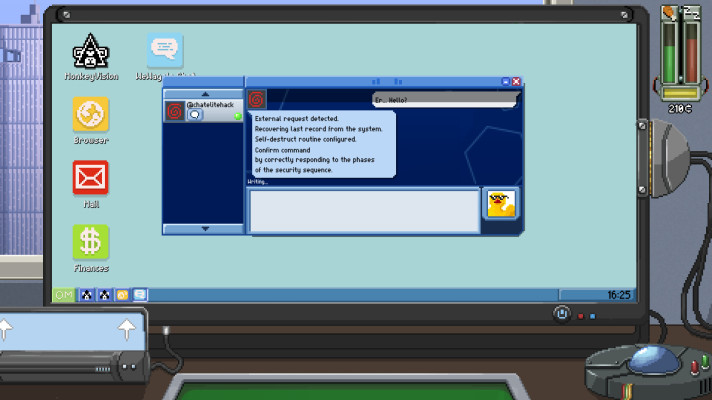








Game Review: Do Not Feed the Monkeys 2099
Do Not Feed the Monkeys 2099 is an intriguing and immersive simulation game developed by Fictiorama Studios. Building upon the success of the original game, Do Not Feed the Monkeys, this futuristic sequel takes players on a thrilling journey into a dystopian world set in the year 2099. With its unique blend of surveillance, strategy, and dark humor, the game offers an engaging and thought-provoking experience.
Gameplay
In Do Not Feed the Monkeys 2099, players take on the role of a new member in the Primate Observation Club, an exclusive society dedicated to observing the lives of unsuspecting individuals. Through a network of surveillance cameras, you are tasked with monitoring various individuals known as "monkeys" in their daily lives.
The gameplay involves observing the monkeys through the cameras, gathering information, and making important decisions based on the available clues. As you progress, you'll face moral dilemmas and challenging choices that will shape the outcome of the game. Each decision you make can have far-reaching consequences, adding depth and replayability to the experience.
Features
Do Not Feed the Monkeys 2099 offers several exciting features that enhance the gameplay:
- Futuristic Setting: Step into a captivating cyberpunk world where technology and surveillance have reached new heights.
- Multiple Monkeys: Observe and interact with a diverse range of characters, each with their own unique storylines and secrets.
- Resource Management: Manage your resources wisely, including time, money, and energy, to ensure successful surveillance and progression.
- Moral Dilemmas: Confront difficult choices that test your ethical boundaries and challenge your empathy.
- Branching Narratives: Your decisions have consequences, leading to multiple branching storylines and different endings.
- Dynamic Soundtrack: Immerse yourself in the game's atmospheric soundtrack that complements the tension and intrigue.
Conclusion
Do Not Feed the Monkeys 2099 is an enthralling game that pushes the boundaries of surveillance and morality in a futuristic society. With its captivating gameplay, immersive atmosphere, and compelling narrative, it offers a unique experience for players seeking an intellectual challenge. Whether you're a fan of simulation games, cyberpunk aesthetics, or thought-provoking narratives, this game is definitely worth exploring. Prepare yourself for a thrilling adventure as you join the Primate Observation Club in this dystopian future.
Steam Key activation
Redeeming a Steam game code is a simple process that allows you to add new games to your Steam library. Steam is a popular digital distribution platform for video games, and it provides a convenient way to purchase and play games online. In this guide, I will provide a step-by-step description of how to redeem a Steam game code.
- Step 1: Log in to your Steam accountTo redeem a Steam game code, you first need to log in to your Steam account. Open the Steam client on your computer and enter your account information to log in.
- Step 2: Access the "Activate a Product on Steam" optionOnce you have logged in to your Steam account, select the "Games" option from the top menu and then select "Activate a Product on Steam." This will take you to a screen where you can enter your game code.
- Step 3: Enter your game codeOn the "Activate a Product on Steam" screen, enter your game code into the text box. Make sure to enter the code exactly as it appears on your game card or voucher.
- Step 4: Accept the terms and conditionsAfter entering your game code, you will need to accept the Steam subscriber agreement and the terms and conditions of the game you are redeeming. Make sure to read through these agreements carefully before accepting them.
- Step 5: Download your gameAfter accepting the terms and conditions, you will be taken to a screen where you can download your game. Click the "Next" button to begin the download. Depending on the size of the game and the speed of your internet connection, this process may take several minutes or even hours.
- Step 6: Play your gameOnce your game has finished downloading, it will be added to your Steam library. To play the game, simply select it from your library and click the "Play" button. You may also need to install any additional software or updates before you can start playing.
Links
Details
System Requirements
mac_os
Minimum:
OS: MacOSX 10.10 or higher
Memory: 4 GB RAM
Storage: 2 GB available space
Graphics: AMD Radeon HD 6490M 256 MB
Processor: Intel Core i5 – 2.4 GHz
Recommended:
OS: MacOSX 10.10 or higher
Memory: 8 GB RAM
Storage: 2 GB available space
Graphics: AMD Radeon HD 6750M (512 MB)
Processor: Intel Core i5-2400S, 2.6 GHz
windows
Minimum:
OS: Windows 8 (32/64) or later
Memory: 4 GB RAM
Direct X: Version 9.0c
Storage: 2 GB available space
Graphics: Nvidia GeForce GT 610 (1GB) or equivalent
Processor: 2 GHz Dual Core CPU
system_requirements.sound_card: DirectX 9.0c Compatible Sound Card with Latest Drivers
Additional notes: Using the Minimum Configuration, we strongly recommend to use minimal settings in order to not experience low frame rates.
Recommended:
OS: Windows 8 (32/64), Windows 10
Memory: 8 GB RAM
Direct X: Version 9.0c
Storage: 2 GB available space
Graphics: Nvidia GeForce GT 710 (2GB) or equivalent
Processor: 2.6 Ghz Dual Core CPU
system_requirements.sound_card: DirectX 9.0c Compatible Sound Card with Latest Drivers

