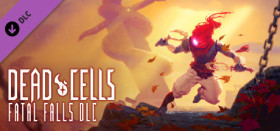Dead Cells
Compare prices with Zarengo to find the cheapest cd key for Dead Cells Xbox ONE. Head over to one of the trusted game stores from our price comparison and buy Xbox ONE key at the best price. Use the indicated client to activate key and download and play your game.
Editions
Standard The Bad Seed Medley of Pain Road to the Sea The Fatal SeedCurrent price
€ 6,16Historical low
€ 5,84Compare prices in key shops
Packs
DLCs
About Dead Cells


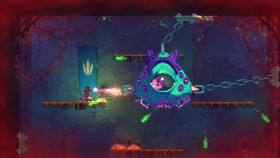




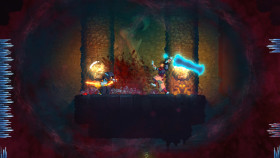




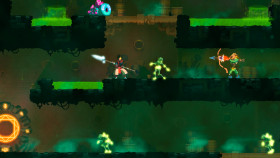

Dead Cells - A Challenging and Immersive Roguelike Game
Dead Cells, developed by Motion Twin, is an action-packed roguelike game that has garnered widespread acclaim since its release in 2018. With its fast-paced combat, challenging gameplay, and stunning pixel art style, Dead Cells offers an immersive gaming experience that keeps players coming back for more.
Gameplay
In Dead Cells, players take on the role of a nameless warrior who must fight their way through a sprawling castle filled with dangerous enemies and treacherous traps. The game features a non-linear progression system, where players can explore different paths and unlock new abilities and weapons as they progress.
The combat in Dead Cells is skill-based and requires precision and strategy. Players must master a variety of weapons and learn enemy patterns to survive. The game offers a wide range of weapons, from swords and bows to powerful spells and traps, allowing players to customize their playstyle according to their preferences.
One of the unique aspects of Dead Cells is its roguelike nature. Each time players die, they start from the beginning, but with the knowledge gained from previous runs. The procedurally generated levels ensure that no two playthroughs are the same, keeping the gameplay fresh and exciting.
Visuals and Sound
Dead Cells features stunning pixel art graphics that give the game a distinct visual style. The environments are beautifully designed, ranging from eerie dungeons to lush outdoor areas, each with its own atmosphere and challenges. The animations are smooth and fluid, adding to the intensity of the combat.
The game's soundtrack complements the gameplay perfectly, with its energetic and atmospheric tunes. The sound effects are crisp and satisfying, enhancing the overall immersive experience of battling through hordes of enemies.
Replayability and Progression
Dead Cells offers a high level of replayability, thanks to its procedurally generated levels and the vast array of weapons and abilities to discover. The non-linear nature of the game encourages exploration and experimentation, allowing players to uncover hidden secrets and find new routes through the castle.
As players progress, they can unlock permanent upgrades and abilities that carry over between runs. This progression system provides a sense of accomplishment and gives players a tangible goal to work towards, even when facing challenging enemies and obstacles.
Conclusion
Dead Cells is a must-play for fans of challenging and rewarding gameplay. Its tight controls, satisfying combat, and immersive world make it a standout title in the roguelike genre. Whether you're a seasoned player looking for a new challenge or a newcomer to the genre, Dead Cells offers an exhilarating and addictive gaming experience that will keep you coming back for more.
Xbox Key activation
If you're an Xbox gamer, you probably already know that codes are essential for redeeming purchases and subscriptions on Xbox consoles. Codes can be used for buying games, extending your Xbox Live Gold subscription, and adding Xbox Game Passes. The process of redeeming codes can sometimes seem daunting, but with this step-by-step guide, you'll quickly understand how to activate an Xbox code on Xbox Series X|S and Xbox One.
Before you begin, make sure you're signed in to the Microsoft account you use for your Xbox console. If you're not signed in, you'll need to do so before proceeding with redeeming your code. This ensures that the purchase is correctly registered to the account you actually use.
- Step 1: Go to Xbox.comTo get started, open your web browser and go to https://www.xbox.com. This is the official Xbox website. Make sure you're signed in to your Microsoft account before moving on to the next step.
- Step 2: Go to "Redeem Code"Once signed in, click on the account menu in the top right corner of the website. Here you'll find the option "Redeem Code". Click on it to proceed to the next page.
- Step 3: Click on "Redeem"On the next page, you'll be presented with a field where you can enter your code. Enter the 25 characters you received, and make sure you enter them correctly. Verify the code before clicking "Redeem". If the code is incorrect, you won't be able to proceed with redeeming it.
- Step 4: Confirm your codeAfter clicking "Redeem", you'll see a screen asking you to confirm your code. Click "Confirm" to proceed to the next step.
- Step 5: Confirm your code againOn the final page, you'll see a confirmation of the code you redeemed. Double-check that the code is correct, and then click "Confirm" to add the code to your Microsoft account permanently.
Congratulations! You've successfully activated your Xbox code. You can now enjoy your purchases and subscriptions on your Xbox console. The process of redeeming codes can sometimes be confusing, but if you follow these simple steps, you shouldn't have any trouble activating your Xbox code. Also, remember that codes cannot be transferred to other Microsoft accounts, so make sure you're signed in to the correct account before redeeming your code.
If you have any problems redeeming your code, you can contact Xbox customer service for further assistance.
Links
Details
- Release date
- 2018-08-06
System Requirements
linux
Minimum:
Memory: 2 GB RAM
Storage: 500 MB available space
Graphics: Nvidia 450 GTS / Radeon HD 5750 or better
Additional notes: OpenGL 3.2+
Recommended:
Memory: 4 GB RAM
Storage: 500 MB available space
Graphics: Nvidia GTX 460 / Radeon HD 7800 or better
Additional notes: OpenGL 3.2+
mac_os
Minimum:
OS: Mavericks 10.9 or later
Memory: 2 GB RAM
Storage: 500 MB available space
Graphics: OpenGL 3.2+
Additional notes: MacBook, MacBook Pro or iMac 2012 or later
Recommended:
OS: Mavericks 10.9 or later
Memory: 4 GB RAM
Storage: 500 MB available space
Graphics: OpenGL 3.2+
Additional notes: MacBook, MacBook Pro or iMac 2012 or later
windows
Minimum:
OS: Windows 7+
Memory: 2 GB RAM
Storage: 500 MB available space
Graphics: Nvidia 450 GTS / Radeon HD 5750 or better
Processor: Intel i5+
Additional notes: DirectX 9.1+ or OpenGL 3.2+
Recommended:
OS: Windows 7+
Memory: 4 GB RAM
Storage: 500 MB available space
Graphics: Nvidia GTX 460 / Radeon HD 7800 or better
Processor: Intel i5+
Additional notes: DirectX 9.1+ or OpenGL 3.2+